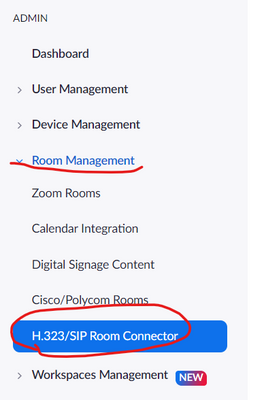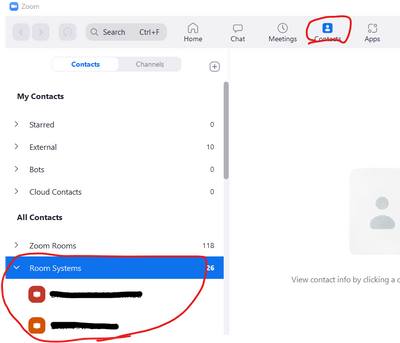Discover Zoom success stories and upcoming events! Explore our Customer Success Forum & Events page.
Visit Now-
Products
Empowering you to increase productivity, improve team effectiveness, and enhance skills.
Learn moreCommunication
Productivity
Apps & Integration
Employee Engagement
Customer Care
Sales
Developer Tools
- Solutions
By audience- Resources
Connect & learnHardware & servicesDownload the Zoom app
Keep your Zoom app up to date to access the latest features.
Download Center Download the Zoom appZoom Virtual Backgrounds
Download hi-res images and animations to elevate your next Zoom meeting.
Browse Backgrounds Zoom Virtual Backgrounds- Plans & Pricing
- Solutions
- Product Forums
AI Companion
Empowering you to increase productivity, improve team effectiveness, and enhance skills.
Zoom AI CompanionBusiness Services
- Event Forums
- Customer Success Forum
- Quick Links
- Zoom
- Products
- Rooms and Workspaces
- Re: Questions about CRC licenses and Zoom with Cis...
- Subscribe to RSS Feed
- Mark Topic as New
- Mark Topic as Read
- Float this Topic for Current User
- Bookmark
- Subscribe
- Mute
- Printer Friendly Page
Questions about CRC licenses and Zoom with Cisco Room Kit
- Mark as New
- Bookmark
- Subscribe
- Mute
- Subscribe to RSS Feed
- Permalink
- Report Inappropriate Content
2022-08-11 02:59 PM
1. How is CRC license consumed? Do we need a CRC license per room device? Or is this assigned to the user who will be hosting the meeting?
2. We have a Cisco Room Kit registered to Webex Control Hub; We purchased a CRC license and enabled calendaring on the Zoom Portal and assigned this as a resource. is the Legacy Connector still required?
- Mark as New
- Bookmark
- Subscribe
- Mute
- Subscribe to RSS Feed
- Permalink
- Report Inappropriate Content
2022-08-13 07:11 PM
Hi, @lakeshow
Our company account subscribes to some CRC licenses, for Cisco Room kit or other video device ( ex, Polycom Group 500).
CRC licenses are not tied to individual terminals; the number of licenses is the number of non-Zoom videoconferencing terminals that can be connected simultaneously across the account.
With the Cisco Room Kit, you can register devices in the H.323/SIP device menu, so you can add them to your contacts and call them easily.
As for question 2, I'm not sure.
- Mark as New
- Bookmark
- Subscribe
- Mute
- Subscribe to RSS Feed
- Permalink
- Report Inappropriate Content
2024-03-07 11:25 AM
This worked for me. However, when joining, the audio was disabled for some odd reason. I will toggle the settings between H.323 and SIP. Other than that, video came on just fine on my webex room.
- Mark as New
- Bookmark
- Subscribe
- Mute
- Subscribe to RSS Feed
- Permalink
- Report Inappropriate Content
2023-02-09 11:50 AM - edited 2023-02-09 11:51 AM
.