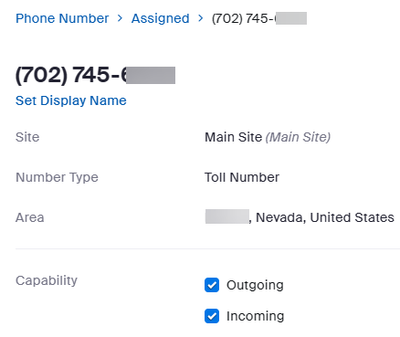Now LIVE! Check out the NEW Zoom Feature Request space to browse, vote, or create an idea to enhance your Zoom experience.
Explore Now-
Products
Empowering you to increase productivity, improve team effectiveness, and enhance skills.
Learn moreCommunication
Productivity
Apps & Integration
Employee Engagement
Customer Care
Sales
Developer Tools
- Solutions
By audience- Resources
Connect & learnHardware & servicesDownload the Zoom app
Keep your Zoom app up to date to access the latest features.
Download Center Download the Zoom appZoom Virtual Backgrounds
Download hi-res images and animations to elevate your next Zoom meeting.
Browse Backgrounds Zoom Virtual Backgrounds- Plans & Pricing
- Solutions
- Product Forums
AI Companion
Empowering you to increase productivity, improve team effectiveness, and enhance skills.
Zoom AI CompanionBusiness Services
- Event Forums
- Customer Success Forum
- Quick Links
- Zoom
- Products
- Phone System
- Porting numbers which have a separate long distanc...
- Subscribe to RSS Feed
- Mark Topic as New
- Mark Topic as Read
- Float this Topic for Current User
- Bookmark
- Subscribe
- Mute
- Printer Friendly Page
- Mark as New
- Bookmark
- Subscribe
- Mute
- Subscribe to RSS Feed
- Permalink
- Report Inappropriate Content
2023-04-17 02:09 PM
Our current land line numbers and local service resides with Verizon. However, we have a separate long distance carrier, who also has our 800 service. For now I was going to leave the 800 service but want to port all the other numbers to zoom phone (Pro - Unlimited US Calling).
Is there something different that needs to be done in the porting process in this case?
Solved! Go to Solution.
- Mark as New
- Bookmark
- Subscribe
- Mute
- Subscribe to RSS Feed
- Permalink
- Report Inappropriate Content
2023-04-18 11:13 AM
Hi @imt
You will have to put in two port requests with the two carriers.
toll numbers: https://support.zoom.us/hc/en-us/articles/360028174792-Requesting-a-toll-free-number-port-US-Canada-
toll-free numbers: https://support.zoom.us/hc/en-us/articles/360028174792-Requesting-a-toll-free-number-port-US-Canada-
Hope that helps. If this response helps, please accept the answer as an accepted solution, so others can benefit as well.
- Mark as New
- Bookmark
- Subscribe
- Mute
- Subscribe to RSS Feed
- Permalink
- Report Inappropriate Content
2023-04-19 09:11 PM
since you only want to port your local numbers, you would follow zoom support article and faq:
Requesting a number port for US, Canada, or Puerto Rico – Zoom Support
Common issues and questions for porting – Zoom Support
i suggest contacting the zoom porting team to clarify any implications of using a separte long distance carrier with verizon.
Contacting the porting team
If you’d like to contact the porting team regarding your order, please take the following steps;
- Sign in to the Zoom web portal.
- Navigate to Phone System Management then Phone Numbers.
- Click the Ported tab.
- Click the ellipses icon (...) next to the order you want to contact the porting team about.
- Click the Contact us about this order.
- Enter your questions using the message box.
Once submitted, the porting team will reply using email.
thanks, eliot
- Mark as New
- Bookmark
- Subscribe
- Mute
- Subscribe to RSS Feed
- Permalink
- Report Inappropriate Content
2023-04-17 04:06 PM
Hello @imt
Yes please follow this process to port toll free numbers:
https://support.zoom.us/hc/en-us/articles/360028174792-Requesting-a-toll-free-number-port-US-Canada-
If this response helps, please accept the answer as an accepted solution, so others can benefit as well.
- Mark as New
- Bookmark
- Subscribe
- Mute
- Subscribe to RSS Feed
- Permalink
- Report Inappropriate Content
2023-04-17 04:56 PM
I am not looking to port the 800 numbers yet. Just the regular numbers but those also have a different long distance provider then Verizon who has my local service and holder of my numbers.
- Mark as New
- Bookmark
- Subscribe
- Mute
- Subscribe to RSS Feed
- Permalink
- Report Inappropriate Content
2023-04-17 05:26 PM
Hi @imt
Understand. I mentioned the link whenever you are ready to proceed with 800 numbers.
Hope that helps
- Mark as New
- Bookmark
- Subscribe
- Mute
- Subscribe to RSS Feed
- Permalink
- Report Inappropriate Content
2023-04-18 10:24 AM
Thanks for the that info. I'll refer back to it at the time. However, going back to the original porting question, how is it handled if you are using two different carriers? Local phone company holds the numbers and has local calling only and a separate carrier handles/bills the long distance/regional calling charges? Is it still just a regular port with the Verizon (Local carrier) or is something more needed since another carrier handles the long distance on same number?
- Mark as New
- Bookmark
- Subscribe
- Mute
- Subscribe to RSS Feed
- Permalink
- Report Inappropriate Content
2023-04-18 11:13 AM
Hi @imt
You will have to put in two port requests with the two carriers.
toll numbers: https://support.zoom.us/hc/en-us/articles/360028174792-Requesting-a-toll-free-number-port-US-Canada-
toll-free numbers: https://support.zoom.us/hc/en-us/articles/360028174792-Requesting-a-toll-free-number-port-US-Canada-
Hope that helps. If this response helps, please accept the answer as an accepted solution, so others can benefit as well.
- Mark as New
- Bookmark
- Subscribe
- Mute
- Subscribe to RSS Feed
- Permalink
- Report Inappropriate Content
2023-04-19 04:17 PM
Hello @imt
Hope the responses above helped. If so, please accept the answer as an accepted solution, so others can benefit as well.
- Mark as New
- Bookmark
- Subscribe
- Mute
- Subscribe to RSS Feed
- Permalink
- Report Inappropriate Content
2023-04-19 09:11 PM
since you only want to port your local numbers, you would follow zoom support article and faq:
Requesting a number port for US, Canada, or Puerto Rico – Zoom Support
Common issues and questions for porting – Zoom Support
i suggest contacting the zoom porting team to clarify any implications of using a separte long distance carrier with verizon.
Contacting the porting team
If you’d like to contact the porting team regarding your order, please take the following steps;
- Sign in to the Zoom web portal.
- Navigate to Phone System Management then Phone Numbers.
- Click the Ported tab.
- Click the ellipses icon (...) next to the order you want to contact the porting team about.
- Click the Contact us about this order.
- Enter your questions using the message box.
Once submitted, the porting team will reply using email.
thanks, eliot
- Mark as New
- Bookmark
- Subscribe
- Mute
- Subscribe to RSS Feed
- Permalink
- Report Inappropriate Content
2023-04-20 09:10 AM
Thanks. I haven't yet pulled the trigger on Zoom. Was just trying to make sure I understand all the particulars. Will probably signup shortly and get things setup with temp numbers first and then can do the porting after. Assuming of course this is possible or the only way you get temp numbers is giving the intention to port up front.
- Mark as New
- Bookmark
- Subscribe
- Mute
- Subscribe to RSS Feed
- Permalink
- Report Inappropriate Content
2023-04-20 10:15 AM
hi imt,
depending on the size of the opportunity (number of users), you may be able to get zoom to do a proof of concept for some limited time. during the poc, zoom may be willing to provide some temporary numbers.
in any event, you will want to consider taking advantage of automatically replacing the temp numbers with your ported numbers at the time porting occurs. based on my experience with a 400 number port, this worked seemlessly. zoom porting article states:
"(Optional) Enter an existing phone number that will be replaced with the ported number when the porting process is complete. This allows you to use a temporary phone number during the porting process.
Note: Specifying an existing phone number will not use additional licenses."
thanks, eliot
- Mark as New
- Bookmark
- Subscribe
- Mute
- Subscribe to RSS Feed
- Permalink
- Report Inappropriate Content
2023-04-20 10:51 AM
Thanks Eliot,
Yeah, we are too small for a poc. Only will have between 5 - 8 licenses. Only 4 office employees and then warehouse overhead paging, plus some warehouse phones to answer paging.
So I wanted to sign up and build out the system and then test things out. Make sure I get everything working, like the overhead paging, and get a digital copy of current on hold script, as well as any other voice recording needed to be made for IVR/auto receptionist, holiday/event closures etc. Test out making phone cals and make sure all seems satisfactory.
Then once I see everything works correctly in the test environment, possibly order phones and port numbers over at that time.
I am thinking also of a clean switchover in that use zoom for work calls specifically after port is completed. The caller ID for all outbound calls will use the main number and don't think that can be done until the port is complete. Issue I have currently is the caller ID shows the outbound number the system used and then people grab that number and then call us back on those lines. This is why I can't give up my current 10 lines that go into our PBX. So, wouldn't want to use numbers / temp numbers which could be replaced by forwarding calls from current carrier numbers to Zoom in the interim of porting, since I could have people try and return calls using this temp number instead of OUR numbers. Thus, my plan above.
- Mark as New
- Bookmark
- Subscribe
- Mute
- Subscribe to RSS Feed
- Permalink
- Report Inappropriate Content
2023-04-20 12:03 PM
Sounds like an excellent plan.
For testing purposes you can get zoom phone on a month to month basis and cancel any time. For each user making or receiving outside calls, you will need a zoom phone calling plan. for $10/month/user internal calls are free but you pay for outgoing minutes within US at $0.0318/minute and for $15/month/user you get unlimited. us/Canada calling. Each user license comes with one local number. Additional numbers are $60 per year each. To get zoom phone started, you need at least one user with a calling plan. You can add additional users without a calling plan. they will not be able to make or receive any outside calls but can make internal calls. This may be helpful to test your setup and network.
Zoom Phone Pricing & Plans | Zoom
Global Telephone Coverage and Rates - Zoom
Zoom has a list of zoom phone certified devices such as desk phones, DECT phones, analog telephone adapters, paging devices, etc. most of the desk phones new or used can be purchased from resellers including amazon or can be leased from zoom. Some businesses have a mix of physical desk phones, desk top computer zoom clients with wired or wireless headsets and mobile zoom clients. All the certified desk phones support zero touch provisioning (ztp). With ztp, First you set up the user on zoom and assign the user a desk phone including desk phone make, model and MAC address. Then plug the desk phone into your network. The desk phone contacts the desk phone manufacturer which tells the phone to go to zoom for provisioning. The phone gets the required firmware version and provisioning information from zoom.
Zoom Phone Certified Hardware – Zoom Support
You can setup your caller id name and number for your business. You can set each user to use the business caller id name and number.
Managing the main company number and caller ID – Zoom Support
Frequently asked questions about caller ID – Zoom Support
You can also set up the main auto receptionist with multiple local numbers. You mentioned that you have 10 lines but need only 5 – 8. Frequently the main auto receptionist has multiple numbers such as a toll free number and a local number. You will need to figure out how you want the main auto receptionist to route calls. For example, all incoming calls ring on every desk phone or you use the interactive voice response (ivr) – for sales, press 1, for service, press 2, etc.
Managing auto receptionists – Zoom Support
Creating an interactive voice response system – Zoom Support
Thanks, eliot
- Mark as New
- Bookmark
- Subscribe
- Mute
- Subscribe to RSS Feed
- Permalink
- Report Inappropriate Content
2023-04-20 12:57 PM
Eliot,
I was planning to do just that. Go month to month anyway (No financial benefit for annual).
But I need to circle back to something you just stated:
You can add additional users without a calling plan. they will not be able to make or receive any outside calls but can make internal calls.
So, for my warehouse paging using an ALGO Sip Paging adapter connected to our analog paging speakers, I wouldn't need a license if this is solely receives calls from an internal extension? If so, same for any warehouse phones that would be used to talk internally (make/receive internally) from warehouse phones to office employees?
I understand those phones can't receive incoming outside calls and or make outgoing calls but pretty much those in the warehouse call whomever on their personal cell phones anyway. The warehouse phones are primarily utilized when calling back the office in response to a warehouse page over the speakers.
I was pretty much going to get the $15 plan for all office users making and receiving outgoing calls.
If I needed a calling plan for the warehouse phones or wanted them to be able to receive an incoming outside call that is transferred from the office, I was contemplating the $10 month plan but... I was told a while ago from Zoom that you can't restrict outbound calling on those phones/users. If this is not true let me know.
But this is also why I wanted to sign up and play with the config etc cause then I would have an idea of what is permissible or not instead of trying to search the knowledgeable or this forum.
I assume though international outbound calling call be restricted to avoid charges.
For my 800 service I am still contemplating if I would port or not. My current rates are cheap and on par with Zoom, but also... billed in 6 sec increments vs rounded to the min like Zoom. we don't have a high vol of 800 calls and have tried transitioning all out invoicing and labels on packaging to the regular number, since almost everyone seems to have these unlimited plans for regular and cell phones anyway. My only reason to switch is issues I had years back with a bad switch that had calls blocked etc. But on the flip side, I had spoofing once where someone was doing telemarketing spoofing our 800# leading to a flood of calls all day jamming the lines. Since not VOIP, limited to 10 calls before a busy signal so damage mitigated. Plus stopped the 800 number from forwarding to local number rendering it useless. This is my one concern with Zoom and transferring 800 numbers and possible spoofing / fraud but leaving me holding a huge bill. I also do not understand in this day and age why one can't get the same unlimited calling on the toll free number like you can with a regular number. What is the difference. If call is coming from anywhere in the US it should basically be the same and then risk is capped at $15 cause it could never exceed that per number.
- Mark as New
- Bookmark
- Subscribe
- Mute
- Subscribe to RSS Feed
- Permalink
- Report Inappropriate Content
2023-04-20 02:08 PM
hi imt,
The following information is my personal understanding concerning calling plans which may not be correct. For billing and pricing questions, please use:
Billing & Account Management - Zoom Community
Sip paging adapter would not need calling plan since there is no requirement for outgoing calls.
Warehouse phones would need ability to make 911 calls in accordance with federal communications commission 9-1-1 regulations (kari’s law and ray baum’s act). To do this, you would need one local number for emergency calls which could be used by multiple internal extensions without a calling plan. I am not sure if this number needs a calling plan but I think so.
Routing emergency calls – Zoom Support
Managing phone numbers – Zoom Support
Outgoing calls from any number can be restricted by unchecking "Outgoing". 9-1-1 emergency calls can not be restricted.
Changing phone number settings – Zoom Support
International calling can be restricted.
Enabling or disabling international calling – Zoom Support
spoofing numbers is a big problem. i do not have an answer.
thanks, eliot
- Mark as New
- Bookmark
- Subscribe
- Mute
- Subscribe to RSS Feed
- Permalink
- Report Inappropriate Content
2023-04-21 06:30 AM
Eilot,
So if my understanding is correct, you can't restrict outbound calling on a device/user/extension level it must be done via the phone number settings. I looked in extension/phone settings and nothing there.
I did review the link you sent below about changing the the phone number settingsnto restrict inbound or outbound calling:
Changing Phone Number Settings - Zoom Support
However, this states the opposite about the emergency calling.
if only Incoming is checked: The number can only be used for receiving calls and can’t make calls. Emergency calling will not be available for the number.
This seems like a need for an enhancement. There should be a way to restrict outbound but an option to solely allow emergency calling. Otherwise, this is the issue that makes it impossible to use the $10 plan since no way to restrict outbound calling charges.
Your response about the warehouse phones needing one local number that they all can share, is this done by creating a shared line group with those phones or something different.
I am trying to better understand how the structure of the way phone numbers work in Zoom. So my current setup is main number + 9 other numbers go into a Hunt Group (Customer dials main number and if busy rolls over to one of the other 9) since not VOIP.
So under Zoom I believe this would mean all 10 numbers (Main + other 9) would be assigned to an AR, which could have no IVR and just flow those calls to a Call Queue with 3 office employees. I would need to have the incoming calls for all 10 numbers flow to the Queue cause as I stated before, when outbound calls are made in our current system, it picks a free avail line to make calls and you can't set caller ID to show just the main number. Must show the line call is being made from (i.e. huge advantage for VOIP systems). So people write down that number from caller ID and ignore the phone number stated and just redial the dialed number. Thus, need to have all those numbers flow to the AR -> Call Queue as done today.
But, this is where I am confused on numbers. So you say that all warehouse phones could share 1 number and assume calling plan. So, does this mean that I have to then get 1 additional number (Now 11) so that I assign this number for those phones? Same with the other users 3 users in the Queue and myself (Total of 4 office employees)? This is where I am a little confused. Am I assigning a phone number to the users (if no personal numbers) as well as warehouse phone? or... am I just assigning a calling plan to those office employees and warehouse phones, which doesn't mean assigning a number at all per se and they just dial out using one of the 10 numbers assigned to the AR?
- Mark as New
- Bookmark
- Subscribe
- Mute
- Subscribe to RSS Feed
- Permalink
- Report Inappropriate Content
2023-04-23 06:24 AM - edited 2023-04-23 08:04 AM
Eliot,
So I bought one license to get started to check things out.
Seems devices, like Paging Adapter, SIP adapter etc fall under "Common Area" users. However, it seems to add a common area user you have to have a calling plan. There is no option in the drop down to choose "Zoom Phone" for extension only dialing, like you can when adding actual users. So, I then tried creating a dummy user using another email address. I then tried adding an Algo Device and used an Algo MAC address. I choose the user . However, when I went to click save it says you need a calling plan.
So it seems that if you add any "device" you must then having a calling plan for that user or "Common Area". Seems like just users themselves can have an extension only (internal calling) if no IP device(s).
Unless I am missing something and there is another way I am overlooking.