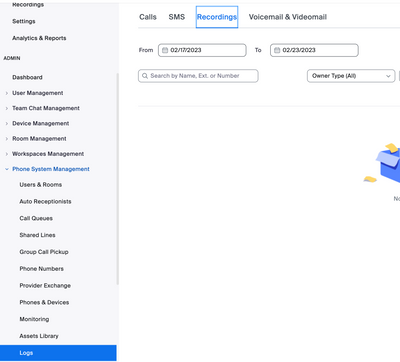Discover Zoom success stories and upcoming events! Explore our Customer Success Forum & Events page.
Visit Now-
Products
Empowering you to increase productivity, improve team effectiveness, and enhance skills.
Learn moreCommunication
Productivity
Apps & Integration
Employee Engagement
Customer Care
Sales
Developer Tools
- Solutions
By audience- Resources
Connect & learnHardware & servicesDownload the Zoom app
Keep your Zoom app up to date to access the latest features.
Download Center Download the Zoom appZoom Virtual Backgrounds
Download hi-res images and animations to elevate your next Zoom meeting.
Browse Backgrounds Zoom Virtual Backgrounds- Plans & Pricing
- Solutions
- Product Forums
AI Companion
Empowering you to increase productivity, improve team effectiveness, and enhance skills.
Zoom AI CompanionBusiness Services
- Event Forums
- Customer Success Forum
- Quick Links
- Zoom
- Products
- Phone System
- Grabaciones automáticas en Zoom Phone
- Subscribe to RSS Feed
- Mark Topic as New
- Mark Topic as Read
- Float this Topic for Current User
- Bookmark
- Subscribe
- Mute
- Printer Friendly Page
Grabaciones automáticas en Zoom Phone
- Mark as New
- Bookmark
- Subscribe
- Mute
- Subscribe to RSS Feed
- Permalink
- Report Inappropriate Content
2023-02-23 07:26 AM
Al momento de activar las grabaciones automáticas para Zoom Phone, no genera los archivos, y al grabar manualmente si me los genera, alguien sabrá como arreglar este problema?
Al levantar ticket solo me traen con plazos y preguntando las mismas cosas.
- Mark as New
- Bookmark
- Subscribe
- Mute
- Subscribe to RSS Feed
- Permalink
- Report Inappropriate Content
2023-02-23 11:30 AM - edited 2023-02-23 12:59 PM
Hola @AdrianPatiño
¿Está buscando las grabaciones a Personal > Teléfono > Grabación del portal web de Zoom? https://zoom.us/pbx/page/telephone/myZoomTelephony#/my-cloud-phone/recordings?page_number=1&page_siz...
Si es así, podría adjuntar una captura de pantalla de la configuración de la sección Política en Admin > Administración del Sistema Telefónico > Usuarios y Salas para su cuenta de usuario, por favor.
https://zoom.us/pbx/page/telephone/phoneUsers#/users/phone-users/assigned?page_number=1&page_size=15
Gracias.
- Mark as New
- Bookmark
- Subscribe
- Mute
- Subscribe to RSS Feed
- Permalink
- Report Inappropriate Content
2023-02-23 02:28 PM
Hola, me refiero a las grabaciones de llamadas por Zoom Phone, que se hacen directo de un dispositivo móvil, al activar la opción de grabaciones automáticas no me genera los archivos.
Al desactivar la opción de grabaciones automáticas y grabar manualmente las llamadas, si genera los archivos.
- Mark as New
- Bookmark
- Subscribe
- Mute
- Subscribe to RSS Feed
- Permalink
- Report Inappropriate Content
2023-02-23 12:08 PM
Hello,
Responding in English.
https://support.zoom.us/hc/en-us/articles/360021336671
By default, only admins can access your automatic recordings. If you don't see your automatic recordings, ask your admin to grant you access.
If you want your admin to grant users access to Automatic call recordings, follow this link
https://support.zoom.us/hc/en-us/articles/360038521091
How to share call recordings
Note: You can use Zoom Phone role management to allow other phone users to grant access to call recordings.
Phone user
You can share all call recordings that belong to a phone user and control whether that phone user can download or delete recordings.
Note: Phone users can only access shared call recordings using the Zoom web portal.
- Sign in to the Zoom web portal.
- In the navigation menu, click Phone System Management then Users & Rooms.
- Click the name of the phone user.
- Click the Policy tab.
- Scroll down to the Automatic Call Recording or Ad Hoc Call Recording setting.
- Click Access Manage Member List.
- In the User tab, click Add User, then specify the following:
- Access: Enter the name or extension of the phone user you want to share recordings with.
- Able to: Click the check boxes to specify if the phone user can download or delete recordings. The permission to access call recordings is granted by default.
Note: If a phone user is allowed to delete a recording, deleted recordings are deleted for all phone users including the owner of the recording.
- Click Save.
- (Optional) Click the Admin tab to display the admin that have access.
Hope that helps
- Mark as New
- Bookmark
- Subscribe
- Mute
- Subscribe to RSS Feed
- Permalink
- Report Inappropriate Content
2023-02-23 02:30 PM
El usuario que hace las grabaciones de llamada por Zoom Phone es administrador del panel, las grabaciones sí se reflejan en el panel siempre y cuando sean manuales, al hacer la grabación con la opción de grabaciones automáticas, ya no genera el archivo.
- Mark as New
- Bookmark
- Subscribe
- Mute
- Subscribe to RSS Feed
- Permalink
- Report Inappropriate Content
2023-02-23 02:48 PM
Hello,
Automatic call recordings are stored under Phone systems Management -> Logs -> recordings. Has the admin checked that ?
- Mark as New
- Bookmark
- Subscribe
- Mute
- Subscribe to RSS Feed
- Permalink
- Report Inappropriate Content
2023-02-23 03:08 PM
Asi es, no me aparecen.
- Mark as New
- Bookmark
- Subscribe
- Mute
- Subscribe to RSS Feed
- Permalink
- Report Inappropriate Content
2023-02-23 03:25 PM
Hi,
Are the calls being automatically recorded ? Have you confirmed that there are automatic recordings which are not showing up.
If yes, From Role management, Can you check the admin has permissions to access recordings. Is the admin a Phone Super Admin with all permissions ?
If not, Have you ensured Automatic call recordings are enabled for all users ?
- Mark as New
- Bookmark
- Subscribe
- Mute
- Subscribe to RSS Feed
- Permalink
- Report Inappropriate Content
2023-02-23 03:40 PM
Asi es, están activadas las grabaciones automáticas, se escucha el mensaje de grabación al hacer la llamada, pero al ingresar al panel no aparece el archivo de grabación, se pueden ver otras grabaciones, pero solamente las que son grabadas manualmente, el administrador tiene todos los permisos para ver y editar.
- Mark as New
- Bookmark
- Subscribe
- Mute
- Subscribe to RSS Feed
- Permalink
- Report Inappropriate Content
2023-02-23 03:47 PM
Thanks, have you tried logging in as the owner of the account to see if the recordings show up ?