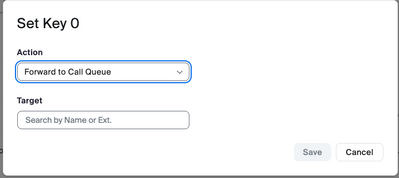Get work done more efficiently with Zoom AI Companion. The AI Companion Onboarding Center is now live!
Learn more-
Products
Empowering you to increase productivity, improve team effectiveness, and enhance skills.
Learn moreCommunication
Productivity
Apps & Integration
Employee Engagement
Customer Care
Sales
Developer Tools
- Solutions
By audience- Resources
Connect & learnHardware & servicesDownload the Zoom app
Keep your Zoom app up to date to access the latest features.
Download Center Download the Zoom appZoom Virtual Backgrounds
Download hi-res images and animations to elevate your next Zoom meeting.
Browse Backgrounds Zoom Virtual Backgrounds- Plans & Pricing
- Solutions
- Product Forums
AI Companion
Empowering you to increase productivity, improve team effectiveness, and enhance skills.
Zoom AI CompanionBusiness Services
- Event Forums
- Customer Success Forum
- Quick Links
- Zoom
- Products
- Zoom Phone System
- Considering switching to zoom phone
- Subscribe to RSS Feed
- Mark Topic as New
- Mark Topic as Read
- Float this Topic for Current User
- Bookmark
- Subscribe
- Mute
- Printer Friendly Page
- Mark as New
- Bookmark
- Subscribe
- Mute
- Subscribe to RSS Feed
- Permalink
- Report Inappropriate Content
2023-06-12 08:49 AM
Hi,
I would like to switch over to zoom phone from my current cloud pbx provider. I will be buying new phones. A few questions though.
1) Can I set a button on the phone to toggle between business hours and after hours? We often stay late.
2) does call park work well? this is important to us
3) does the android app work well?
4)We have 5 primary users buy 9 desks and extensions, can I buy the $15 unlimited plan for the 5 primary and use the $10 plan (I understand there will be a cost for outgoing) for the 4 extensions?
5) What is the best large screen phone to use with zoom. I dont need a camera. Just a large display and a solid phone.
Thank you very much for your time.
Solved! Go to Solution.
- Topics:
-
Other
- Mark as New
- Bookmark
- Subscribe
- Mute
- Subscribe to RSS Feed
- Permalink
- Report Inappropriate Content
2023-06-12 10:19 AM
Hi zoom908,
- Button on phone to toggle between business hours and after hours.
Not a feature in Zoom Phone that I am aware of. One possible alternative. If you want the phone to ring after hours, set business to 7/24. After specified number of rings, calls go to voice mail with message containing normal hours.
2. Call park works great. Please see support article.
Using call park – Zoom Support
3. Android app works great.
Getting started with Android – Zoom Support
4. You can mix and match calling plans. Some people like the unlimited plan for all desk phones in case someone unauthorized (perhaps building cleaning crew?) likes to make long calls after hours.
5. All the desk phones on Zoom Phone Certified Hardware work well. If certain features are important to you, you should check supported desk phone features. Personally, I would recommend Poly Edge E Series such as Poly E450 or less expensive Poly VVX 450 or Yealink SIP-T54W. you may be able to use your existing desk phones if they are on the Zoom Phone Certified Hardware list.
Zoom Phone Certified Hardware – Zoom Support
Supported desk phone features – Zoom Support
Thanks, eliot
- Mark as New
- Bookmark
- Subscribe
- Mute
- Subscribe to RSS Feed
- Permalink
- Report Inappropriate Content
2023-06-12 12:39 PM
Hello @zoom908,
We do not necessarily have a toggle for working hours and holiday hours, but you could create two call queues and add the members you want in both queues. Members can toggle back and forth to whatever cue they need to be in at a particular time of the day. @Eliot is spot on about the calling plans. It might benefit you to call our sales professionals, it appears to me that you would fit into our SMB category, so there may be some packages or discounts that you are approved for. The sales team would be a good resource for those types of questions. However, you can go into your account management > billing on your account and choose all add-ons that you will need for your use cases/business needs if you decide to self-serve.
Please let us know if there are any further questions we can answer for you.
Brandon
- Mark as New
- Bookmark
- Subscribe
- Mute
- Subscribe to RSS Feed
- Permalink
- Report Inappropriate Content
2023-06-12 10:19 AM
Hi zoom908,
- Button on phone to toggle between business hours and after hours.
Not a feature in Zoom Phone that I am aware of. One possible alternative. If you want the phone to ring after hours, set business to 7/24. After specified number of rings, calls go to voice mail with message containing normal hours.
2. Call park works great. Please see support article.
Using call park – Zoom Support
3. Android app works great.
Getting started with Android – Zoom Support
4. You can mix and match calling plans. Some people like the unlimited plan for all desk phones in case someone unauthorized (perhaps building cleaning crew?) likes to make long calls after hours.
5. All the desk phones on Zoom Phone Certified Hardware work well. If certain features are important to you, you should check supported desk phone features. Personally, I would recommend Poly Edge E Series such as Poly E450 or less expensive Poly VVX 450 or Yealink SIP-T54W. you may be able to use your existing desk phones if they are on the Zoom Phone Certified Hardware list.
Zoom Phone Certified Hardware – Zoom Support
Supported desk phone features – Zoom Support
Thanks, eliot
- Mark as New
- Bookmark
- Subscribe
- Mute
- Subscribe to RSS Feed
- Permalink
- Report Inappropriate Content
2023-06-12 12:39 PM
Hello @zoom908,
We do not necessarily have a toggle for working hours and holiday hours, but you could create two call queues and add the members you want in both queues. Members can toggle back and forth to whatever cue they need to be in at a particular time of the day. @Eliot is spot on about the calling plans. It might benefit you to call our sales professionals, it appears to me that you would fit into our SMB category, so there may be some packages or discounts that you are approved for. The sales team would be a good resource for those types of questions. However, you can go into your account management > billing on your account and choose all add-ons that you will need for your use cases/business needs if you decide to self-serve.
Please let us know if there are any further questions we can answer for you.
Brandon
- Mark as New
- Bookmark
- Subscribe
- Mute
- Subscribe to RSS Feed
- Permalink
- Report Inappropriate Content
2023-06-14 07:39 PM - edited 2023-06-14 07:49 PM
The ability to manually toggle the IVR (switch between business hours and after hours) is critical. I need that capability from any phone to control the entire system. With my current sangoma pbxact system I can do this https://wiki.freepbx.org/pages/viewpage.action?pageId=57410398. I would also be ok with manually dialing a code (*280) for example to make this switch.
@YaBoiB as I understand it your solution would require each use to toggle the queue independently is that correct?
One more question, am I able to edit the zoom config file to enable sidetone on the phones? To explain what I mean please see this. https://www.ipphone-warehouse.com/blog/sidetone-on-voip-phones/ they explain what sidetone is and why its important.
- Mark as New
- Bookmark
- Subscribe
- Mute
- Subscribe to RSS Feed
- Permalink
- Report Inappropriate Content
2023-06-15 12:57 PM
Hello @zoom908,
I believe that we can configure your IVR with a toggle like you mentioned, but I would have to look deeper into this with a Zoom Phone SME. I do not have any information at this time about your second item, Sidetone. I found this https://support.zoom.us/hc/en-us/articles/4957115516045-Release-notes-for-March-27-2022#:~:text=Reco... but it does not look like it is the same thing that you are looking for from your VOIP phones. Let me reach out and see if this is possible. I DM'd you as well, to see if we could connect outside of the community.
Thanks,
Brandon
- Mark as New
- Bookmark
- Subscribe
- Mute
- Subscribe to RSS Feed
- Permalink
- Report Inappropriate Content
2023-06-16 09:11 AM
hi,
zoom supports provisioning templates which could be used to set handset sidetone db levels.
Configuring desk phone provision templates – Zoom Support
poly uc 6.4 admin guide section on states:
Handset Parameter
The parameter in this section controls the level of sidetone on handsets of VVX phones.
voice.handset.st
Adjust the handset sidetone level from the default in 1 decibel (dB) increments.
0 (default)
-30 to +30
Some phones have a smaller minimum and maximum range.
Related Topics
Voice Parameters
thanks, eliot
- Mark as New
- Bookmark
- Subscribe
- Mute
- Subscribe to RSS Feed
- Permalink
- Report Inappropriate Content
2023-07-08 12:37 PM
Thank you. Can this be done on the poly edge phones? I just purchased an e550 to test with zoom.
- Mark as New
- Bookmark
- Subscribe
- Mute
- Subscribe to RSS Feed
- Permalink
- Report Inappropriate Content
2023-06-20 07:18 PM
I thought of another path that we could take for this use case. You could like I mentioned above, create two call queues one for regular hours and one for holiday hours/after hours and then in your IVR set a key 1-9 to action those calls to forward to a call queue, then you could direct your customers in a way that if they are calling during normal business hours press 1 > the call goes to the regular hour queue. Press 2 > call goes to the after hours queue. You can place members of your team in both queues if needed.
now, I do realize that we are hoping that your customers will choose the right option, but you can set the overflow to the opposite queue should the caller choose the incorrect number. Which in my opinion would be a small number of customers.
Please let me know your thoughts on this suggestion. I am still open to a meeting if you are interested.
Thanks,
Brandon
- Mark as New
- Bookmark
- Subscribe
- Mute
- Subscribe to RSS Feed
- Permalink
- Report Inappropriate Content
2023-07-08 12:39 PM
Thanks this wont work. On my current system I have a BLF key that allows me to easily make this change. Its a must have option for any business who has employees who stay after hours.