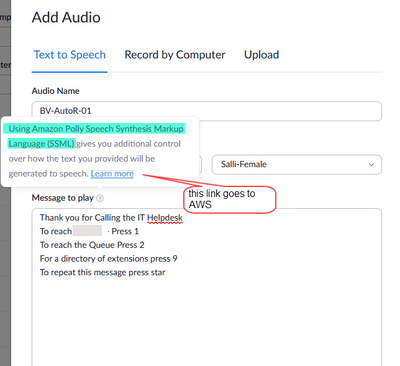Now LIVE! Check out the NEW Zoom Feature Request space to browse, vote, or create an idea to enhance your Zoom experience.
Explore Now-
Products
Empowering you to increase productivity, improve team effectiveness, and enhance skills.
Learn moreCommunication
Productivity
Apps & Integration
Employee Engagement
Customer Care
Sales
Developer Tools
- Solutions
By audience- Resources
Connect & learnHardware & servicesDownload the Zoom app
Keep your Zoom app up to date to access the latest features.
Download Center Download the Zoom appZoom Virtual Backgrounds
Download hi-res images and animations to elevate your next Zoom meeting.
Browse Backgrounds Zoom Virtual Backgrounds- Plans & Pricing
- Solutions
- Product Forums
AI Companion
Empowering you to increase productivity, improve team effectiveness, and enhance skills.
Zoom AI CompanionBusiness Services
- Event Forums
- Customer Success Forum
- Quick Links
- Zoom
- Products
- Phone System
- Re: Anyone have an example of Amazon Polly Speech...
- Subscribe to RSS Feed
- Mark Topic as New
- Mark Topic as Read
- Float this Topic for Current User
- Bookmark
- Subscribe
- Mute
- Printer Friendly Page
- New Speaking language notification popup for better transcription-turn off? in Meetings
- Can't see many countries on the country list in Events and Webinars
- Adding a custom language to Interpretation on Webinar in Events and Webinars
- Hosting a webinar in Hebrew in Events and Webinars
- Can anyone explain to me please how to record the language interpretation channels during a meeting? in Meetings
- Mark as New
- Bookmark
- Subscribe
- Mute
- Subscribe to RSS Feed
- Permalink
- Report Inappropriate Content
2021-11-16 09:57 AM - edited 2021-11-16 03:55 PM
Zoom team - do you have a full example of how to use SSML for text to speech.
The help link goes directly to a AWS web page with table of tags.
For a person not familiar with the tags it's confusing.
can you provide an example how to use it in a typical text to speech like shown below ?
Solved! Go to Solution.
- Mark as New
- Bookmark
- Subscribe
- Mute
- Subscribe to RSS Feed
- Permalink
- Report Inappropriate Content
2021-11-18 03:00 AM - edited 2021-11-18 03:02 AM
@bvanbens - Generally no need to use any of SSML TAG and it will convert all plan text to speech (wave file)...
E.g. If you want to add more pause time in between option1 to option2, then need to use SSML TAGs. (here adding additional 3 seconds delay)
<speak> Thank you for calling the IT Helpdesk <break time="3s"/> To open a new ticket press1 <break time="3s"/> To check existing ticket press 2</speak>
More saemple tags, plz refer to: supportedtags
- Mark as New
- Bookmark
- Subscribe
- Mute
- Subscribe to RSS Feed
- Permalink
- Report Inappropriate Content
2021-11-18 03:00 AM - edited 2021-11-18 03:02 AM
@bvanbens - Generally no need to use any of SSML TAG and it will convert all plan text to speech (wave file)...
E.g. If you want to add more pause time in between option1 to option2, then need to use SSML TAGs. (here adding additional 3 seconds delay)
<speak> Thank you for calling the IT Helpdesk <break time="3s"/> To open a new ticket press1 <break time="3s"/> To check existing ticket press 2</speak>
More saemple tags, plz refer to: supportedtags
- Mark as New
- Bookmark
- Subscribe
- Mute
- Subscribe to RSS Feed
- Permalink
- Report Inappropriate Content
2022-11-10 07:02 AM
The SSML tags are not working for me. The voice simply reads the tags and their contents.
For example the following:
Please wait while we connect your call.
<break time="3s"/>
A representative will be with you shortly.
Is read as:
Please wait while we connect your call.
Break time equals 3's. Greater than
A representative will be with you shortly
- Mark as New
- Bookmark
- Subscribe
- Mute
- Subscribe to RSS Feed
- Permalink
- Report Inappropriate Content
2022-11-10 07:41 AM
Solved.
Any text outside of the <speak> tags appears to break the code and they are read literally.
- Mark as New
- Bookmark
- Subscribe
- Mute
- Subscribe to RSS Feed
- Permalink
- Report Inappropriate Content
2022-01-26 06:36 AM
Adding onto this thread, in the Amazon docs there is a column in the table for "Availability with Neural Voices", with values of "full availability", "partial availability" and "not available". It looks like Zoom supports the ones marked as "full availability" but not "partial availability", is this correct?
The one I'm trying to get working is <say-as> to pronounce digits correctly as well as say text characters:
<say-as interpret-as=\"digits\">123456</say-as>
<say-as interpret-as=\"characters\">ID</say-as>
When I add these to the message to play field, I'm getting an error of "Invalid SSML request".
thanks!
- Mark as New
- Bookmark
- Subscribe
- Mute
- Subscribe to RSS Feed
- Permalink
- Report Inappropriate Content
2022-01-26 07:03 AM
My bad - looks like <say-as> is supported, I escaped the ". This works:
<speak><say-as interpret-as="characters">ID</say-as></speak>