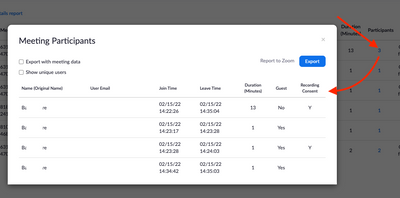Now LIVE! Check out the NEW Zoom Feature Request space to browse, vote, or create an idea to enhance your Zoom experience.
Explore Now-
Products
Empowering you to increase productivity, improve team effectiveness, and enhance skills.
Learn moreCommunication
Productivity
Apps & Integration
Employee Engagement
Customer Care
Sales
Developer Tools
- Solutions
By audience- Resources
Connect & learnHardware & servicesDownload the Zoom app
Keep your Zoom app up to date to access the latest features.
Download Center Download the Zoom appZoom Virtual Backgrounds
Download hi-res images and animations to elevate your next Zoom meeting.
Browse Backgrounds Zoom Virtual Backgrounds- Plans & Pricing
- Solutions
- Product Forums
AI Companion
Empowering you to increase productivity, improve team effectiveness, and enhance skills.
Zoom AI CompanionBusiness Services
- Event Forums
- Customer Success Forum
- Quick Links
- Subscribe to RSS Feed
- Mark Topic as New
- Mark Topic as Read
- Float this Topic for Current User
- Bookmark
- Subscribe
- Mute
- Printer Friendly Page
- Mark as New
- Bookmark
- Subscribe
- Mute
- Subscribe to RSS Feed
- Permalink
- Report Inappropriate Content
2022-02-18 12:17 AM
I can not find any feature how to find out who was in a meeting on specific date, although I get emails like "person entered waiting room" but as to my understanding not all participants are registered and acknowledged this way... As far as I noticed if someone knows my room id and I allow that person to enter meeting without first sending him/her invitation, zoom does not register such participation. If I want to review with whom i had meetings within last month I do not have any register list within zoom.. i must track it myself which leads to some problem when you do have many meetings.. is there any feature in zoom where you could track all participants names and dates of meetings?
Solved! Go to Solution.
- Mark as New
- Bookmark
- Subscribe
- Mute
- Subscribe to RSS Feed
- Permalink
- Report Inappropriate Content
2022-02-18 02:50 PM
Please make sure that you check the Reports > Usage Reports > Active Host (may be Usage instead). (Here is a direct link) That page should allow you to narrow the search range to find the meeting, then the number under the Participants column should be clickable and show you more info about exactly who joined, exactly when they joined, and when they left the session.
Hope that helps and please make sure to mark the solution as accepted if this information is what you needed.
- Mark as New
- Bookmark
- Subscribe
- Mute
- Subscribe to RSS Feed
- Permalink
- Report Inappropriate Content
2022-02-18 09:54 AM
Zoom does provide reporting on meetings you've hosted, but this is only available for paid accounts and Zoom does not track meetings which had only 1 participant in these reports. You can find out more here: https://support.zoom.us/hc/en-us/articles/201363213-Getting-started-with-Zoom-reporting
Hope that helps and please make sure to mark the solution as accepted if this information is what you needed.
- Mark as New
- Bookmark
- Subscribe
- Mute
- Subscribe to RSS Feed
- Permalink
- Report Inappropriate Content
2022-02-18 02:31 PM
Thank you Bort for your answer. My account is paid one and there are many meetings with more than one participant, unfortunately none of your mentioned reports where unable to show participants, just the number of them within some time frame.. so it seems if it is needed to recover whether some person participated in some meeting you should have been recording participant list manually .. as in my case its crucial feature I will be forced to look for another software, its a pity though..
- Mark as New
- Bookmark
- Subscribe
- Mute
- Subscribe to RSS Feed
- Permalink
- Report Inappropriate Content
2022-02-18 02:50 PM
Please make sure that you check the Reports > Usage Reports > Active Host (may be Usage instead). (Here is a direct link) That page should allow you to narrow the search range to find the meeting, then the number under the Participants column should be clickable and show you more info about exactly who joined, exactly when they joined, and when they left the session.
Hope that helps and please make sure to mark the solution as accepted if this information is what you needed.
- Mark as New
- Bookmark
- Subscribe
- Mute
- Subscribe to RSS Feed
- Permalink
- Report Inappropriate Content
2022-02-18 03:12 PM
Sincere thanks, Bort. Real big headache-problem solved..