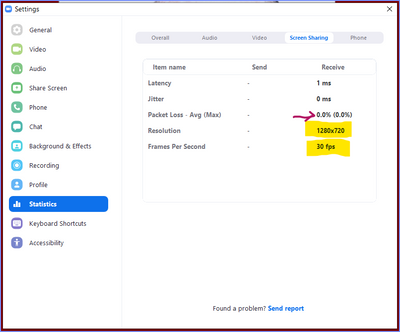Now LIVE! Check out the NEW Zoom Feature Request space to browse, vote, or create an idea to enhance your Zoom experience.
Explore Now-
Products
Empowering you to increase productivity, improve team effectiveness, and enhance skills.
Learn moreCommunication
Productivity
Apps & Integration
Employee Engagement
Customer Care
Sales
Developer Tools
- Solutions
By audience- Resources
Connect & learnHardware & servicesDownload the Zoom app
Keep your Zoom app up to date to access the latest features.
Download Center Download the Zoom appZoom Virtual Backgrounds
Download hi-res images and animations to elevate your next Zoom meeting.
Browse Backgrounds Zoom Virtual Backgrounds- Plans & Pricing
- Solutions
- Product Forums
AI Companion
Empowering you to increase productivity, improve team effectiveness, and enhance skills.
Zoom AI CompanionBusiness Services
- Event Forums
- Customer Success Forum
- Quick Links
- Subscribe to RSS Feed
- Mark Topic as New
- Mark Topic as Read
- Float this Topic for Current User
- Bookmark
- Subscribe
- Mute
- Printer Friendly Page
- I am a delegate but receiving I am not the host error message in Meetings
- Zoom Update Created Issues When Sharing Screen and Playing Zoom Music in Meetings
- Client Zoom Meetings in Meetings
- Meeting Break out room assignment issue in Meetings
- Is it possible to have a Zoom Event webinar going on at the same time as a normal meeting? in Meetings
lag issue in office meeting
- Mark as New
- Bookmark
- Subscribe
- Mute
- Subscribe to RSS Feed
- Permalink
- Report Inappropriate Content
2022-06-23 09:26 AM
Hi team, Today I had meeting with my team members about our new aestheticclothing project. But meeting was too slow and we were facing lagging issue in whole meeting. What is the issue? Thanks
- Mark as New
- Bookmark
- Subscribe
- Mute
- Subscribe to RSS Feed
- Permalink
- Report Inappropriate Content
2022-06-23 07:24 PM - edited 2022-06-23 07:27 PM
Hi, @alexsethi,
I'm assuming first that you normally have little to no lag for meetings on other topics. Troubleshooting lag issues remotely is difficult, but let's go through a couple of things for you to look into which hopefully will help.
Are most of your workers working from home, or do you have a lot of them all on the same office? I find many times a small or medium business with many employees onsite will have issues with lag. Don’t forget that every person in the meeting on your network is getting audio, camera video, and Screen Share video over your company's Internet connection.
Consider having most people turning off their camera feed, and see if this helps.
Also, make sure that anyone Screen Sharing does not have a 4K monitor – Screen Sharing video is distributed at full resolution! If someone from outside or even inside the company is using a high-resolution display for screen sharing, that will push a LOT of data through your Internet connection -- way more than someone with a 1080 or 720 resolution screen.
Next time this happens, have someone open the Zoom Settings Statistics tab and look at the screen sharing items:
If the resolution is greater than 1280x720, or if they are sharing video at 30 frames per second (like this one), then you're getting a LOT more data through your router than normal screen shares, and that can impact your lag and audio/video quality. Packet loss rates above 0 mean there will likely be lag and broken audio/video issues.
See this Zoom Support article for more information on accessing and interpreting the Statistics available to you during a meeting or webinar:
https://support.zoom.us/hc/en-us/articles/202920719-Accessing-meeting-and-phone-statistics
Ray - Need cost-effective Zoom Events Help? Visit Z-SPAN.com.
Please click Accept As Solution if this helped you !