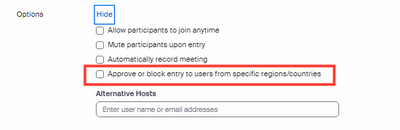Discover Zoom success stories and upcoming events! Explore our Customer Success Forum & Events page.
Visit Now-
Products
Empowering you to increase productivity, improve team effectiveness, and enhance skills.
Learn moreCommunication
Productivity
Apps & Integration
Employee Engagement
Customer Care
Sales
Developer Tools
- Solutions
By audience- Resources
Connect & learnHardware & servicesDownload the Zoom app
Keep your Zoom app up to date to access the latest features.
Download Center Download the Zoom appZoom Virtual Backgrounds
Download hi-res images and animations to elevate your next Zoom meeting.
Browse Backgrounds Zoom Virtual Backgrounds- Plans & Pricing
- Solutions
- Product Forums
AI Companion
Empowering you to increase productivity, improve team effectiveness, and enhance skills.
Zoom AI CompanionBusiness Services
- Event Forums
- Customer Success Forum
- Quick Links
- Subscribe to RSS Feed
- Mark Topic as New
- Mark Topic as Read
- Float this Topic for Current User
- Bookmark
- Subscribe
- Mute
- Printer Friendly Page
error 1142 from Philippine
- Mark as New
- Bookmark
- Subscribe
- Mute
- Subscribe to RSS Feed
- Permalink
- Report Inappropriate Content
2023-03-10 03:51 AM
I am the host living in Korea and I gave my link and ID.pw to my student in Philippine.
She couldn't get in with the link I sent her because of the error 1142.
I checked my setting and I hadn't made a change since I got a pro Zoom.
Weird thing is that I tried with my other ID, which is just a free Zoom ID, and my student was able to get into the meeting.
So there must be something weird about my Pro Zoom ID, which I can't figure it out. I had updated to the latest Zoom and I even googled around to figure out the problem.
And for the setting option,
'Allow or block entry of users from specific countries ' was not even turned on and she wasn't able to get in.
So I enabled this option and made 'only allow users from the following regions: Philippine, India, South Korea.'
Funny thing is that my students from India can access to this meeting with no problem.
So is there anything wrong with my account? Why is my student from Philippine not able to log into the meeting?
What is the problem here?
- Mark as New
- Bookmark
- Subscribe
- Mute
- Subscribe to RSS Feed
- Permalink
- Report Inappropriate Content
2023-03-20 01:42 PM
Hi @pkim08 , welcome to the Zoom Community and thank you for your contribution!
I'm sorry to hear that you are experiencing issues with error 1142. I know you may have done some of these troubleshooting steps already, but would you mind trying the following one more time if that is the case. I want to make sure we are on the same page before continuing.
(1) Check if Approve or block entry for users from specific countries/regions is disabled on both Admin and Personal settings:
- Admin settings: Go to Account Management > Account settings > Meeting tab > Approve or block entry for users from specific countries/regions is disabled.
- Personal settings: Go to Settings > Meeting tab > Approve or block entry for users from specific countries/regions is disabled.
(2) Check if Approve or block entry for users from specific countries/regions is disabled on Meeting Settings:
- Go to Meetings tab > Upcoming tab >Hover your mouse pointer on the meeting title then click Edit > Scroll down to option and verify if Approve or block entry to users from specific regions/countries is unchecked (please see sample screenshot below)
If all settings are correct and the issue still persists, kindly uninstall and reinstall the Zoom app, reboot your device (very important), and then reinstall. This normally fixes 90% of app-related technical issues. Here's how you can uninstall and install the Zoom app:
- Uninstall: https://support.zoom.us/hc/en-us/articles/201362983-How-to-uninstall-Zoom
- Reinstall: https://zoom.us/support/download
Keep me updated!
Carla,
Zoom Community Team