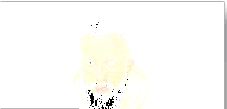Now LIVE! Check out the NEW Zoom Feature Request space to browse, vote, or create an idea to enhance your Zoom experience.
Explore Now-
Products
Empowering you to increase productivity, improve team effectiveness, and enhance skills.
Learn moreCommunication
Productivity
Apps & Integration
Employee Engagement
Customer Care
Sales
Developer Tools
- Solutions
By audience- Resources
Connect & learnHardware & servicesDownload the Zoom app
Keep your Zoom app up to date to access the latest features.
Download Center Download the Zoom appZoom Virtual Backgrounds
Download hi-res images and animations to elevate your next Zoom meeting.
Browse Backgrounds Zoom Virtual Backgrounds- Plans & Pricing
- Solutions
- Product Forums
AI Companion
Empowering you to increase productivity, improve team effectiveness, and enhance skills.
Zoom AI CompanionBusiness Services
- Event Forums
- Customer Success Forum
- Quick Links
- Subscribe to RSS Feed
- Mark Topic as New
- Mark Topic as Read
- Float this Topic for Current User
- Bookmark
- Subscribe
- Mute
- Printer Friendly Page
- The recent updates on Zoom do not work for fitness/yoga instructors in Meetings
- Zoom Update Created Issues When Sharing Screen and Playing Zoom Music in Meetings
- Black Screen Mac Os sonoma in Events and Webinars
- Zoom client malfunction in Zoom AI Companion
- Zoom on Android using ultra wide camera, won't switch in Meetings
camera issues after zoom update
- Mark as New
- Bookmark
- Subscribe
- Mute
- Subscribe to RSS Feed
- Permalink
- Report Inappropriate Content
2023-01-12 12:40 PM
Please fix the camera issue asap. We're having an important meeting. I even tried a secondary camera and the issue is still there.
- Mark as New
- Bookmark
- Subscribe
- Mute
- Subscribe to RSS Feed
- Permalink
- Report Inappropriate Content
2023-01-12 01:26 PM
Found this post. I have made these changes and so far so good.
I had to go into the video settings & change 2 things:
1) Change the "Adjust for low light" from Auto to "manual"
2) Click the "Advanced" (in video settings still), and uncheck the "Optimize quality of the video/send with de-noise"
So far so good, it has been a fix for me, hope this helps you too!!
- Mark as New
- Bookmark
- Subscribe
- Mute
- Subscribe to RSS Feed
- Permalink
- Report Inappropriate Content
2023-01-27 09:14 AM
I'll try that David. Did you consider just trashing it and reinstalling?
- Mark as New
- Bookmark
- Subscribe
- Mute
- Subscribe to RSS Feed
- Permalink
- Report Inappropriate Content
2023-01-12 03:07 PM - edited 2023-01-13 05:52 AM
Disable "Optimize quality of the video/send with de-noise" under video > Advance
not sure what changed with last update but logitech Meet up 4K Camera causing same issue....
- Mark as New
- Bookmark
- Subscribe
- Mute
- Subscribe to RSS Feed
- Permalink
- Report Inappropriate Content
2023-01-13 12:52 AM
Open the Settings app on your Android phone.
Go to Apps and tap the Zoom app.
Then, press Permissions > Camera.
Next, press Allow to enable camera access for Zoom.
Finally, open the Zoom app, join a call, and see if the camera works.
Regards,
Will
- Mark as New
- Bookmark
- Subscribe
- Mute
- Subscribe to RSS Feed
- Permalink
- Report Inappropriate Content
2023-01-18 07:19 AM
Full solution from Zoom in this thread :0)
after the last updating my camera is not working p... - Zoom Community
- Mark as New
- Bookmark
- Subscribe
- Mute
- Subscribe to RSS Feed
- Permalink
- Report Inappropriate Content
2023-01-27 09:13 AM
You too? I did a silly mock trial...they demanded I have the latest version of Zoom and now my camera is glitchy A.F.!! The latest experience has it switching my window for others, even the host! Super embarrassing Zoom...Fix it PLEASE!