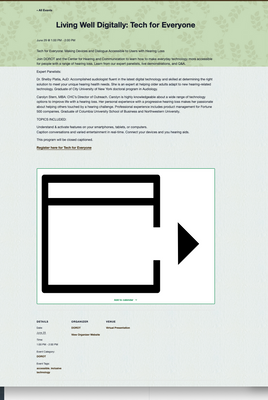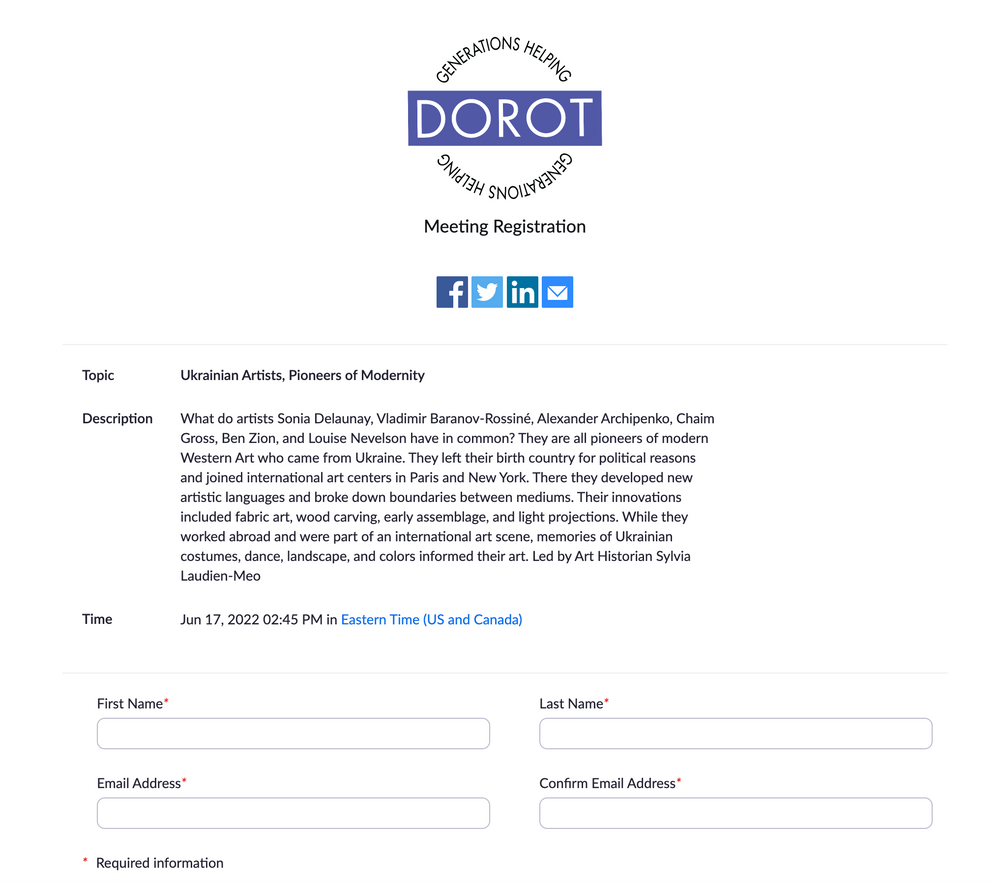Now LIVE! Check out the NEW Zoom Feature Request space to browse, vote, or create an idea to enhance your Zoom experience.
Explore Now-
Products
Empowering you to increase productivity, improve team effectiveness, and enhance skills.
Learn moreCommunication
Productivity
Apps & Integration
Employee Engagement
Customer Care
Sales
Developer Tools
- Solutions
By audience- Resources
Connect & learnHardware & servicesDownload the Zoom app
Keep your Zoom app up to date to access the latest features.
Download Center Download the Zoom appZoom Virtual Backgrounds
Download hi-res images and animations to elevate your next Zoom meeting.
Browse Backgrounds Zoom Virtual Backgrounds- Plans & Pricing
- Solutions
- Product Forums
AI Companion
Empowering you to increase productivity, improve team effectiveness, and enhance skills.
Zoom AI CompanionBusiness Services
- Event Forums
- Customer Success Forum
- Quick Links
- Subscribe to RSS Feed
- Mark Topic as New
- Mark Topic as Read
- Float this Topic for Current User
- Bookmark
- Subscribe
- Mute
- Printer Friendly Page
calendar icon on link
- Mark as New
- Bookmark
- Subscribe
- Mute
- Subscribe to RSS Feed
- Permalink
- Report Inappropriate Content
2022-06-17 07:18 AM
I manage a calendar for a nonprofit and frequently post workshops and listings that are hosted on Zoom. A few days ago I began to get a VERY large icon with the text "Add to calendar" that completely dominates the webpage. This is new and happening on all webinars that have a link to a Zoom registration. It looks terrible. How can I make it go away?
- Mark as New
- Bookmark
- Subscribe
- Mute
- Subscribe to RSS Feed
- Permalink
- Report Inappropriate Content
2022-06-17 09:01 AM - edited 2022-06-17 11:02 AM
Hi @LKStudio can you elaborate on how you've customized your landing page for attendees able to "add to the calendar" and register for your Zoom Webinar?
Zoom Community Moderator
he/him/his
Have you heard about Zoom AI Companion? ➡️ Check it out!
- Mark as New
- Bookmark
- Subscribe
- Mute
- Subscribe to RSS Feed
- Permalink
- Report Inappropriate Content
2022-06-22 07:48 AM
The link to the Zoom registration page is linked to text, for example:
To register and receive the link, please click: Ukrainian Artists
- Mark as New
- Bookmark
- Subscribe
- Mute
- Subscribe to RSS Feed
- Permalink
- Report Inappropriate Content
2022-06-22 10:22 AM - edited 2022-06-22 10:22 AM
Hi @LKStudio I am seeing the following as to your example of the redirected text.
However, the page beforehand that links to the registration page is what I am curious as to it seems customized. Assuming you can adjust the 'add to calendar' IMG/redirect with HTML/CSS.
Zoom Community Moderator
he/him/his
Have you heard about Zoom AI Companion? ➡️ Check it out!
- Mark as New
- Bookmark
- Subscribe
- Mute
- Subscribe to RSS Feed
- Permalink
- Report Inappropriate Content
2022-06-17 09:40 AM
The link to the Zoom registration page is linked to text, for example:
To register and receive the link, please click: Ukrainian Artists
- Mark as New
- Bookmark
- Subscribe
- Mute
- Subscribe to RSS Feed
- Permalink
- Report Inappropriate Content
2022-06-22 12:26 PM
Yes, the page does seem customized but I now think it's a bug in the calendar program not with Zoom. Thanks for getting back to me.
- Mark as New
- Bookmark
- Subscribe
- Mute
- Subscribe to RSS Feed
- Permalink
- Report Inappropriate Content
2022-06-22 12:27 PM
@LKStudio my pleasure! 😄
Zoom Community Moderator
he/him/his
Have you heard about Zoom AI Companion? ➡️ Check it out!