Can't find my recorded meeting.
I can't find my recording. I want to retrieve the recording how do I go
Discover Zoom success stories and upcoming events! Explore our Customer Success Forum & Events page.
Visit NowEmpowering you to increase productivity, improve team effectiveness, and enhance skills.
Learn moreKeep your Zoom app up to date to access the latest features.
Download Center Download the Zoom appDownload hi-res images and animations to elevate your next Zoom meeting.
Browse Backgrounds Zoom Virtual BackgroundsEmpowering you to increase productivity, improve team effectiveness, and enhance skills.
Zoom AI Companion
Join our webinar to see our latest innovations in action — and learn how Zoom Workplace can help your teams reimagine communication and collaboration.
Register nowZoom Meetings are a simplified video conferencing solution for an optimized virtual meeting experience. Explore the Zoom Community's Recent Activity below to join the Meetings conversation and connect with other members. If you're still looking for support, browse our Zoom Meetings support articles or start a new discussion below!
I can't find my recording. I want to retrieve the recording how do I go
The last few times I recorded a Zoom Meeting, it didn't convert into a file, but it gave me a list of command line listing of MP4 and MP3 files. What do I copy and paste into my browser?? Command line:"C:\Users\Jgilb\Downloads\Zoom_cm_fo42anktZ9vvrZo...
I have many meetings along October's month but I don't have zoom's pro account. Please, is it possible to buy this for only one month ? Thanks in advance for answering
For Windows PC, there doesn't seem to be a keyboard shortcut to open Settings (i.e., you have to click your user picture and then click Settings, or click the gear icon). Does anyone have a recommendation for how to set up a keyboard shortcut to open...
So I have only 1 video participant zoom meeting, and lots of people listing in. The feed is 1920 x 1080 and looks great on the zoom client. But other clients joining the quality is just horrible. On the main zoom where video is coming from is says it...
I am recording Podcasts with Guests and want to edit for some parts to show Both speakers in Gallery view, other parts only with the specific Speaker (2 total speakers).I have each person's audio file, the transcript, the "speaker view" download, AND...
Hi, this is May 2023 and somehow I still have dozens of recordings from months ago that I can't delete because they appear as still processing / recording is in progress. How do I delete these? They are taking up storage space. Thank you
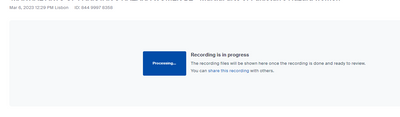
I signed up for a 1 Minute easy Stretching Course, but due to Dr apt I missed my scheduled time. Know I do not know how to get back on the page to sign up for more courses. I have tried every thing, but must not be smart enough ha ha Some one please ...
There are three of us now that when we click on the link to get us live streaming to Facebook a popup comes up stating how do we want to connect via Microsoft apps. I never had this issue before until this past Wednesday. How do I fix this for myself...
I have been a pro user for a while, however suddenly my meetings (which can run over) are automatically cutting off at the meeting 'end' time. This has happened twice this week, and to another user I was chatting with on their call. Help please

