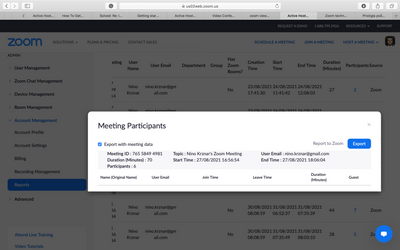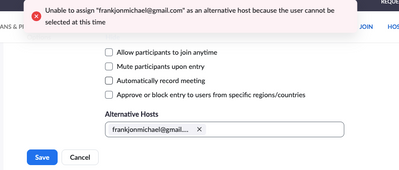Resolved! Re: Missing Record Button
Dear Zoom community, I have been recording on Zoom with my desktop computer. However, I went on a trip and bought a Samsung Chrome laptop to do the same. However, after downloading the application, there is no record button, even after changing the s...