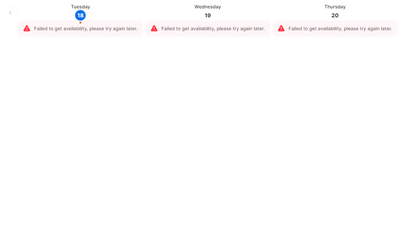Resolved! How to sync zoom to google cal and ical
Hello. My zoom meetings are syncing to my google cal but not my ical. My google cal is snyced with my ical, so I'm not sure why the meetings are now showing up. I'd like to be able to view the meetings from both my personal calendar (ical) and work c...