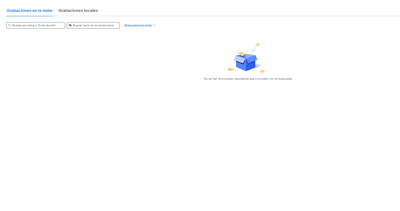Breakout Rooms. Pre-assigned room hosts and random attendees.
Hello, We are hosting a conference on the Zoom Events platform. For one of the sessions we are using breakout rooms (15). We'd like to pre-assign breakout room hosts to the fifteen rooms but have all other attendees randomly sent to rooms. Can these ...