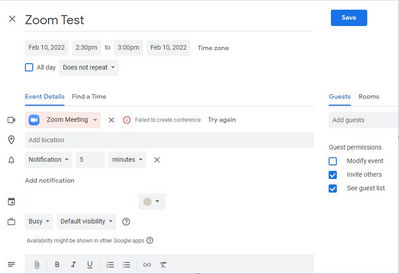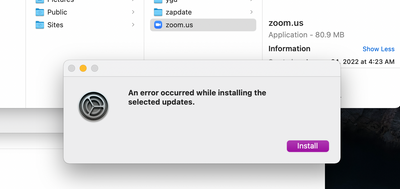Automatically showing video when switching between applications on host
On a Mac, during a meeting, I use cmd-tab to switch between Zoom and other applications. Upon switching back to Zoom, the meeting window does not automatically show. Instead, I have to then click on "Window" in the menu at the top of the screen and s...