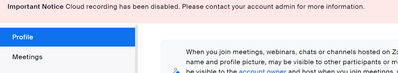How can I fix it so others can start meetings without having them provide an emailed code
I am the unpaid secretary of a small association. We have peer support meetings that various members are trying to start at various times of the month. The facilitators are having problems starting meetings. Every time they start a meeting, someone h...