Cloud recording retrival
I was just in a meeting and was shared ownership to record the meeting but i am not able to find it to retrieve it. Can you help me?Best regards
Now LIVE! Check out the NEW Zoom Feature Request space to browse, vote, or create an idea to enhance your Zoom experience.
Explore NowEmpowering you to increase productivity, improve team effectiveness, and enhance skills.
Learn moreKeep your Zoom app up to date to access the latest features.
Download Center Download the Zoom appDownload hi-res images and animations to elevate your next Zoom meeting.
Browse Backgrounds Zoom Virtual BackgroundsEmpowering you to increase productivity, improve team effectiveness, and enhance skills.
Zoom AI Companion
See our latest innovations in action and learn how Zoom Workplace can help your teams reimagine how they communicate and collaborate.
Watch nowZoom Meetings are a simplified video conferencing solution for an optimized virtual meeting experience. Explore the Zoom Community's Recent Activity below to join the Meetings conversation and connect with other members. If you're still looking for support, browse our Zoom Meetings support articles or start a new discussion below!
I was just in a meeting and was shared ownership to record the meeting but i am not able to find it to retrieve it. Can you help me?Best regards
how to locate a recorded meeting?
my image is reversed in Zoom. I can't figure out how to fix it
I'm casting from my laptop to my flat screen tv. I have a Logitech 922cx webcam w/microphone attached to my laptop (camera centrally mounted above tv). I've tested the audio through the zoom tool and seems to be working. However, when in a meeting, u...
I have a Zoom license. On a recent Zoom video session with 6 attendees one participant was using an iPad and her image began to unexpectedly move further away and then back closer all by itself. This has happened with her image in several previous vi...
I am using Zoom iOS client (individual paid version) on an iPad and my Zoom is connected to Google calendar. For some reason, my zoom meetings start automatically - at the start time, they ring, turn on the video camera and ask me to get in. This hap...
Hello there, everyone. So, I am trying to access the class recordings inside the CANVAS website/portal. However, I can only get this message " Sorry, your session was expired. Please refresh the page or login again."I have a hypothesis that is: I hav...
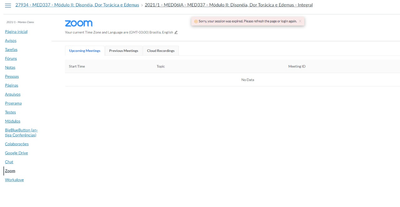
We had a meeting with some collaborators, and someone joined the Zoom, and start to say some bad words. There is a way to get information about the users that turn on their microphones?
Like most professionals, I have dual monitors. Whenever I present my screen, it also covers the presented screen with controls and participant videos. That's a pretty frustrating default behavior when you have a second monitor. You can enable dual mo...
Hi all, please help me..My problem is as follows:I have internet using squid proxy, I can't login using zoom desktop app.What do I have to do?If I use a browser, I can login and start a meetingA month ago no problem..what should i setting in my squid...

