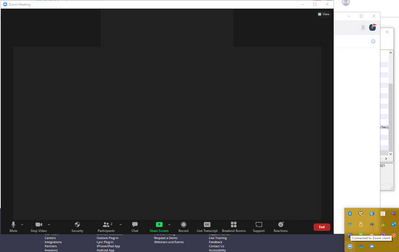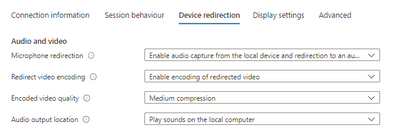Now LIVE! Check out the NEW Zoom Feature Request space to browse, vote, or create an idea to enhance your Zoom experience.
Explore Now-
Products
Empowering you to increase productivity, improve team effectiveness, and enhance skills.
Learn moreCommunication
Productivity
Apps & Integration
Employee Engagement
Customer Care
Sales
Developer Tools
- Solutions
By audience- Resources
Connect & learnHardware & servicesDownload the Zoom app
Keep your Zoom app up to date to access the latest features.
Download Center Download the Zoom appZoom Virtual Backgrounds
Download hi-res images and animations to elevate your next Zoom meeting.
Browse Backgrounds Zoom Virtual Backgrounds- Plans & Pricing
- Solutions
- Product Forums
AI Companion
Empowering you to increase productivity, improve team effectiveness, and enhance skills.
Zoom AI CompanionBusiness Services
- Event Forums
- Customer Success Forum
- Quick Links
- Subscribe to RSS Feed
- Mark Topic as New
- Mark Topic as Read
- Float this Topic for Current User
- Bookmark
- Subscribe
- Mute
- Printer Friendly Page
- Window's task bar won't pop up when Zoom in full screen in Meetings
- AUTOMATIC RECORDING DISABLED, YET STILL AUTOMATICALLY RECORDING in Meetings
- Dark Mode - Email in Mail and Calendar
- Latest ZOOM update overrides Win11 Taskbar Settings in Meetings
- SMS on Zoom Phone (no direct phone number) in Phone System
Zoom on Windows Virtual Desktop / Azure virtual Desktop
- Mark as New
- Bookmark
- Subscribe
- Mute
- Subscribe to RSS Feed
- Permalink
- Report Inappropriate Content
2021-10-18 01:57 AM
Dear Zoom,
I'm trying to get Zoom working on our new WVD environment. I've installed the Zoom for VDI appilcaton and also installed the Zoom plugin on my own laptop. When I start zoom (in WVD) the client opens and connects to the plugin on my local machine (so far so good). But when I am in the meeting, I cannot see any camera of other users within the call. Also I cannot see their names or anything. If I turn on my own camera, the other people (who are not using Zoom for VDI) within the meeting can see my video stream, but I cannot.
I've added a screenshot of the Zoom for VDI application which shows the behavior.
Also below the specifications of our Windows Virtual Desktop environment.
WVD environment:
Windows Virtual Desktop (running Windows 10 21h1)
Zoom for VDI (version 5.8.0)
RDP settings below
Client
Zoom Plugin for Windows Virtual Desktop Client (version 5.8.0)
Do you have any idea what causes this issue?
Thanks a lot!
Kind regards,
YS
- Mark as New
- Bookmark
- Subscribe
- Mute
- Subscribe to RSS Feed
- Permalink
- Report Inappropriate Content
2021-11-05 07:30 AM
Hey @YSNL, I did find a ticket open that was similar to your discussion posted. I'd advise you to continue to get assistance from your support agent and once your ticket is resolved if you don't mind sharing the solution to this for other community members having a similar problem.
Thanks! 🙂
Zoom Community Moderator
he/him/his
Have you heard about Zoom AI Companion? ➡️ Check it out!
- Mark as New
- Bookmark
- Subscribe
- Mute
- Subscribe to RSS Feed
- Permalink
- Report Inappropriate Content
2021-11-08 12:08 AM
Answer from Zoom Support:
Unfortunately, adding support for virtualized apps is not currently on the roadmap. It has been discussed and there are some technical issues that make it non-trivial.
Apart from that, the priority would be to support virtualized apps for Citrix followed by VMware, so WVD (now AVD) would be last in line.
To summarize, we would recommend sticking to the Remote Desktop solution, which is working and supported.
We stick to the Remote Desktop solution for now.
Regards,
YS
- Mark as New
- Bookmark
- Subscribe
- Mute
- Subscribe to RSS Feed
- Permalink
- Report Inappropriate Content
2022-05-06 10:11 AM
Hi,
When will a MAC plugin be available for Azure Virtual Desktop?
- Mark as New
- Bookmark
- Subscribe
- Mute
- Subscribe to RSS Feed
- Permalink
- Report Inappropriate Content
2022-08-24 04:44 AM
Please can you check if you have screen capture restrictions applied on your client group policy. If its on and restricting screen capture then this will stop Zoom AVD client from interacting with the host. For some reason this does not affect MS Teams.
- Mark as New
- Bookmark
- Subscribe
- Mute
- Subscribe to RSS Feed
- Permalink
- Report Inappropriate Content
2023-08-04 04:45 AM
Thank you. I've been looking at this for some time and it did turn out to be a screen capture group policy that was causing this.