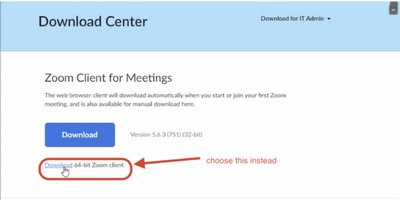Discover Zoom success stories and upcoming events! Explore our Customer Success Forum & Events page.
Visit Now-
Products
Empowering you to increase productivity, improve team effectiveness, and enhance skills.
Learn moreCommunication
Productivity
Apps & Integration
Employee Engagement
Customer Care
Sales
Developer Tools
- Solutions
By audience- Resources
Connect & learnHardware & servicesDownload the Zoom app
Keep your Zoom app up to date to access the latest features.
Download Center Download the Zoom appZoom Virtual Backgrounds
Download hi-res images and animations to elevate your next Zoom meeting.
Browse Backgrounds Zoom Virtual Backgrounds- Plans & Pricing
- Solutions
- Product Forums
AI Companion
Empowering you to increase productivity, improve team effectiveness, and enhance skills.
Zoom AI CompanionBusiness Services
- Event Forums
- Customer Success Forum
- Quick Links
- Subscribe to RSS Feed
- Mark Topic as New
- Mark Topic as Read
- Float this Topic for Current User
- Bookmark
- Subscribe
- Mute
- Printer Friendly Page
Zoom not opening on Windows 10/11
- Mark as New
- Bookmark
- Subscribe
- Mute
- Subscribe to RSS Feed
- Permalink
- Report Inappropriate Content
2023-03-07 07:42 AM
Hi,
Zoom does not seem to open in Windows 10/11, it displays a "Zoom quit unexpectedly" error message before successfully booting into the application.
Device information:
- Manufacturer: Dell
- OS: Windows 11, have also tried on Windows 10.
- Specs: 16gb RAM, 1Tb SSD, intel integrated graphics
Extra information:
- Zoom allowed on Firewall
- Reinstalled multiple times
- Installed from Microsoft Store and Zoom downloads centre
- Anti virus not impacting download
thanks
- Mark as New
- Bookmark
- Subscribe
- Mute
- Subscribe to RSS Feed
- Permalink
- Report Inappropriate Content
2023-03-20 02:37 PM
Welcome to the Zoom Community @sdoow, and thank you for posting for the first time!
Apologies if you have already done this, but it will help to get us on the same page. Would you be so kind to do the following? This will uninstall and reinstall your Zoom app from your computer using the CleanZoom app.
Please install this CleanZoom app on your computer. This will uninstall the Zoom client completely from your computer. Here is the link: https://support.zoom.us/hc/en-us/article_attachments/360084068792/CleanZoom.zip
After uninstalling the Zoom client, please reboot your device (very important), and then reinstall Zoom by going to this link and download Zoom client for Meetings (If you are using Windows 64-bit, please download the 64-bit version): zoom.us/download
After you successfully installed the Zoom client, re-test to see if you still experience the issue.
Keep me updated!
Carla,
Zoom Community Team
- Mark as New
- Bookmark
- Subscribe
- Mute
- Subscribe to RSS Feed
- Permalink
- Report Inappropriate Content
2023-05-31 07:25 AM
I tried your suggestions, Carla, but am still unable to open Zoom. For the past two weeks I have been unable to join a zoom meeting. It hangs on the joining screen. I run Windows 11 64 bit.
I uninstalled Zoom and when I go to the zoom webpage to reinstall, the webpage does not load. Zoom.us does not load. Zoom.us/download does not load. I have been unable to load the Zoom webpage to reinstall for the past week. How can I load the Zoom webpage to be able to reinstall Zoom? I have cleaned cache and rebooted several times. Zoom now supports Windows 11 so what is the problem??
- Mark as New
- Bookmark
- Subscribe
- Mute
- Subscribe to RSS Feed
- Permalink
- Report Inappropriate Content
2023-05-31 07:20 AM
I tried your suggestions, Carla, but am still unable to open Zoom. For the past two weeks I have been unable to join a zoom meeting. It hangs on the joining screen. I run Windows 11 64 bit. I uninstalled Zoom and when I go to the zoom webpage to reinstall, the webpage does not load. Zoom.us does not load. Zoom.us/download does not load. I have been unable to load the Zoom webpage to reinstall for the past week. How can I load the Zoom webpage to be able to reinstall Zoom? I have cleaned cache and rebooted several times.
- Mark as New
- Bookmark
- Subscribe
- Mute
- Subscribe to RSS Feed
- Permalink
- Report Inappropriate Content
2023-05-31 09:59 AM
HI @rieggemr , i'm sorry that you have been unable to load Zoom. Can you please try going to zoom.us/download using an incognito browser/ private browser and let me know if that helps.
Thanks!
Carla,
Zoom Community Team
- Mark as New
- Bookmark
- Subscribe
- Mute
- Subscribe to RSS Feed
- Permalink
- Report Inappropriate Content
2023-05-31 10:55 AM
I have tried opening in an incognito or private browser and it does not work and zoom.us does not load. Do you have any other ideas? I am a paying Pro plan customer and am not receiving the service I am paying for.
- Mark as New
- Bookmark
- Subscribe
- Mute
- Subscribe to RSS Feed
- Permalink
- Report Inappropriate Content
2023-12-15 08:35 AM
rieggemr (or anyone else) - Have you ever solved your problem? I have had the same problem for over two months now and it has never been solved. I have tried every solution suggested. Curiously, Messenger also fails to even open. Both problems started on exactly the same day.
- Mark as New
- Bookmark
- Subscribe
- Mute
- Subscribe to RSS Feed
- Permalink
- Report Inappropriate Content
2023-12-17 07:56 AM
No, I have not been able to solve the problem yet. I contacted Zoom support. They sent me the exe files, I downloaded those, installed them, and had the same problem. I tried 64 bit and 32 bit. When I log in I get the 100 error code, even though I have verified that I'm using my correct login password. I have tried EVERY proposed solution by Zoom support, but nothing works. I started having this problem months ago after a Zoom automatic update. I am unable to use Zoom on my Windows 11 PC, even though I have a paid subscription.
- Mark as New
- Bookmark
- Subscribe
- Mute
- Subscribe to RSS Feed
- Permalink
- Report Inappropriate Content
2023-12-16 02:28 PM
Have you tried the 32bit version of Zoom from here? https://zoom.us/download#client_4meeting
- Mark as New
- Bookmark
- Subscribe
- Mute
- Subscribe to RSS Feed
- Permalink
- Report Inappropriate Content
2023-12-17 07:56 AM
Yep, I have tried that. It did not work.
I contacted Zoom support. They sent me the exe files, I downloaded those, installed them, and had the same problem. I tried 64 bit and 32 bit. When I log in I get the 100 error code, even though I have verified that I'm using my correct login password. I have tried EVERY proposed solution by Zoom support, but nothing works. I started having this problem months ago after a Zoom automatic update. I am unable to use Zoom on my Windows 11 PC, even though I have a paid subscription.