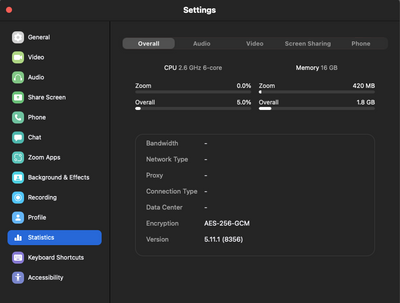Now LIVE! Check out the NEW Zoom Feature Request space to browse, vote, or create an idea to enhance your Zoom experience.
Explore Now-
Products
Empowering you to increase productivity, improve team effectiveness, and enhance skills.
Learn moreCommunication
Productivity
Apps & Integration
Employee Engagement
Customer Care
Sales
Developer Tools
- Solutions
By audience- Resources
Connect & learnHardware & servicesDownload the Zoom app
Keep your Zoom app up to date to access the latest features.
Download Center Download the Zoom appZoom Virtual Backgrounds
Download hi-res images and animations to elevate your next Zoom meeting.
Browse Backgrounds Zoom Virtual Backgrounds- Plans & Pricing
- Solutions
- Product Forums
AI Companion
Empowering you to increase productivity, improve team effectiveness, and enhance skills.
Zoom AI CompanionBusiness Services
- Event Forums
- Customer Success Forum
- Quick Links
- Subscribe to RSS Feed
- Mark Topic as New
- Mark Topic as Read
- Float this Topic for Current User
- Bookmark
- Subscribe
- Mute
- Printer Friendly Page
Zoom keeps crashing even after reinstall
- Mark as New
- Bookmark
- Subscribe
- Mute
- Subscribe to RSS Feed
- Permalink
- Report Inappropriate Content
2022-07-18 12:26 PM
I'm using surface pro 7 and it doesn't have a much issue other than using Zoom.
Below are the series of troubles I repeatedly experience even after deleting & re-installing the Zoom:
1. Whenever I use Zoom it starts to crash with the message saying "The Zoom not responding..." after I was using it like 30-40 minutes.
2. When I re-connect to Zoom after few minutes, my camera doesn't work. My screen's black when I turn on my camera
3. So I restart my surface laptop and hit 'launch the Zoom' button again, now Zoom doesn't respond at all. But it only appears at task manager list.
4. When I forced termination of Zoom through task manager and try to re-connect, it says I'm already participating in the meeting while other people can't see me participating at all.
- Mark as New
- Bookmark
- Subscribe
- Mute
- Subscribe to RSS Feed
- Permalink
- Report Inappropriate Content
2022-07-18 01:25 PM
Hello @Giyeon,
My name is Brandon. Thanks for joining the Zoom Community! This is likely that your CPU is getting overworked by the amount of applications that you have running at one time while in a Zoom meeting. My recommendation is to alleviate the stress on your CPU while in a Zoom meeting by closing all applications that are not needed while you are in your Zoom Meeting.
You can also monitor your CPU inside of the Zoom application. Simply go to settings > statistics inside the Zoom Desktop Client while in a meeting and view your computers CPU usage in real time. Screen shot below.
Thanks,
Brandon
- Mark as New
- Bookmark
- Subscribe
- Mute
- Subscribe to RSS Feed
- Permalink
- Report Inappropriate Content
2022-07-18 07:21 PM
Hi Brandon, thanks for the reply. I thought about that too but it happened even when I'm only using the Zoom and while all the application has been closed.
- Mark as New
- Bookmark
- Subscribe
- Mute
- Subscribe to RSS Feed
- Permalink
- Report Inappropriate Content
2022-07-18 11:53 PM
If Zoom keeps crashing on your computer, there may be something wrong with the app settings. You can try adjusting the Video Rendering Method as follows and see if that helps. Launch Zoom and click the gear icon at the upper right corner. Select the Video tab and click Advanced
Regards,
J Wick