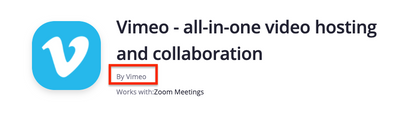Now LIVE! Check out the NEW Zoom Feature Request space to browse, vote, or create an idea to enhance your Zoom experience.
Explore Now-
Products
Empowering you to increase productivity, improve team effectiveness, and enhance skills.
Learn moreCommunication
Productivity
Apps & Integration
Employee Engagement
Customer Care
Sales
Developer Tools
- Solutions
By audience- Resources
Connect & learnHardware & servicesDownload the Zoom app
Keep your Zoom app up to date to access the latest features.
Download Center Download the Zoom appZoom Virtual Backgrounds
Download hi-res images and animations to elevate your next Zoom meeting.
Browse Backgrounds Zoom Virtual Backgrounds- Plans & Pricing
- Solutions
- Product Forums
AI Companion
Empowering you to increase productivity, improve team effectiveness, and enhance skills.
Zoom AI CompanionBusiness Services
- Event Forums
- Customer Success Forum
- Quick Links
- Subscribe to RSS Feed
- Mark Topic as New
- Mark Topic as Read
- Float this Topic for Current User
- Bookmark
- Subscribe
- Mute
- Printer Friendly Page
- Flutter Video web sdk support in Marketplace
- Zoom SDK flutter integration in Marketplace
- Seeking Guidance on Authorizing Zoom Meeting Attendees and Tracking Attendance in Meetings
- How to store all views in vimeo in zoom to vimeo integration? in Marketplace
- Zoom SMS Salesforce Integration Issues/Questions in Phone System
Zoom integration with Vimeo options
- Mark as New
- Bookmark
- Subscribe
- Mute
- Subscribe to RSS Feed
- Permalink
- Report Inappropriate Content
2022-03-01 07:09 AM
Hi there!
So I am helping a Zoom customer with their Vimeo integration. She has set up the integration in a way that her recordings of her calls are sent directly to her Vimeo account.
She can then upload these recordings to her private learning environment. And she has set up that Zoom saves all different recordings (speaker view, gallery view, shared screen with speaker view, etc).
The only version of the recording that is now saved to her Vimeo account is either speaker view or shared screen with speaker view. And she would like to switch this to gallery view or shared screen with gallery view.
Is there a way to do this without turning off recordings of the other views?
Thank you so much!
- Mark as New
- Bookmark
- Subscribe
- Mute
- Subscribe to RSS Feed
- Permalink
- Report Inappropriate Content
2022-03-01 07:18 AM
@Tyana Unfortunately this integration isn't developed by our wonderful Integration Dev team. In this scenario it would be best to reach out to the Vimeo team who did develop this integration.
Link to their support team: https://vimeo.com/vimeosupport
Marketplace Link to the integration for additional links: https://marketplace.zoom.us/apps/9_xSEvq4Rj6SNFbbcKQn_g
- Mark as New
- Bookmark
- Subscribe
- Mute
- Subscribe to RSS Feed
- Permalink
- Report Inappropriate Content
2023-05-11 06:16 PM
I sent a message to Vimeo asking about this, and received the reply that the first thing is to ensure that the multiple views are being recorded in Zoom, or else "Vimeo has no way to access these recordings if Zoom hasn’t actually created them."
However, the message went on to say that even if they are created, they don't know a way to change the default transfer, and said...
"Our engineering team suggested that could you also reach out to Zoom support to confirm why this is happening. So far, we haven’t received any guidance from the Zoom team for the same. We are still awaiting a response from the Zoom team and hence we are not able to provide any further updates."