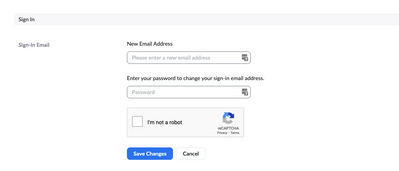Now LIVE! Check out the NEW Zoom Feature Request space to browse, vote, or create an idea to enhance your Zoom experience.
Explore Now-
Products
Empowering you to increase productivity, improve team effectiveness, and enhance skills.
Learn moreCommunication
Productivity
Apps & Integration
Employee Engagement
Customer Care
Sales
Developer Tools
- Solutions
By audience- Resources
Connect & learnHardware & servicesDownload the Zoom app
Keep your Zoom app up to date to access the latest features.
Download Center Download the Zoom appZoom Virtual Backgrounds
Download hi-res images and animations to elevate your next Zoom meeting.
Browse Backgrounds Zoom Virtual Backgrounds- Plans & Pricing
- Solutions
- Product Forums
AI Companion
Empowering you to increase productivity, improve team effectiveness, and enhance skills.
Zoom AI CompanionBusiness Services
- Event Forums
- Customer Success Forum
- Quick Links
- Zoom
- Community Resources
- Billing & Account Management
- Zoom System is not Sending Confirmation Emails For...
- Subscribe to RSS Feed
- Mark Topic as New
- Mark Topic as Read
- Float this Topic for Current User
- Bookmark
- Subscribe
- Mute
- Printer Friendly Page
- I've used the email address before that I want to change my existing email back to in Billing & Account Management
- Changing Email address on my account in Billing & Account Management
- unable to change my new address in india in Billing & Account Management
- Billing problems in Billing & Account Management
- Unable To Access My Initial Email in Billing & Account Management
Zoom System is not Sending Confirmation Emails For a Changed Email Address
- Mark as New
- Bookmark
- Subscribe
- Mute
- Subscribe to RSS Feed
- Permalink
- Report Inappropriate Content
2022-07-14
08:08 AM
- last edited on
2023-04-21
10:31 AM
by
![]() Bri
Bri
Not sure if anyone else is having this issue, but when I try and change the email on my account, the system fails to send a confirmation email to either the new email on the old one. I am about to lose access to the email my account has at present so I may need to just cancel the account. Might move to Teams. Zoom used to have chat customer service but seems to be gone these days... Information is Support is more about how to operate the app rather than solve account issues.
- Topics:
-
Account Access
- Mark as New
- Bookmark
- Subscribe
- Mute
- Subscribe to RSS Feed
- Permalink
- Report Inappropriate Content
2022-07-14 09:33 AM
Hello @Singularity,
My name is Brandon. Thanks for joining the Zoom Community! Are you going to your profile page https://zoom.us/profile > then sign in > clicking the edit button and then changing your email address there?
Are you a part of an organizational account or is this your account singularly?
Regards,
Brandon
- Mark as New
- Bookmark
- Subscribe
- Mute
- Subscribe to RSS Feed
- Permalink
- Report Inappropriate Content
2022-07-14 01:01 PM
Yep, but the system is not sending either a confirmation email or passcode reset emails. Having no access to live support is causing me to look at other options given it's a paid service.
- Mark as New
- Bookmark
- Subscribe
- Mute
- Subscribe to RSS Feed
- Permalink
- Report Inappropriate Content
2022-07-14 01:55 PM
Hello @Singularity,
All Zoom customers have access to Zoom Technical Support. I will have a support ticket opened up for you as soon as possible and our technicians can work with you to alleviate this issue.
Regards,
Brandon
- Mark as New
- Bookmark
- Subscribe
- Mute
- Subscribe to RSS Feed
- Permalink
- Report Inappropriate Content
2022-07-14 02:56 PM
Hi @Singularity,
A support ticket was issued for your account and I have sent you an email. Let me know via the support ticket if you are in need of any other assistance.
Brandon
- Mark as New
- Bookmark
- Subscribe
- Mute
- Subscribe to RSS Feed
- Permalink
- Report Inappropriate Content
2023-06-07 11:50 AM
@YaBoiB wrote:All Zoom customers have access to Zoom Technical Support.
Regards,Brandon
This is simply NOT TRUE. Unless a "Basic" Account holder doesn't qualify as a "customer" somehow? I'm in exactly the same boat - the email I wanted to use for my Zoom account accidentally generated a bounce, and as a result, it's now been forever consigned to the dreaded Zoom "BOUNCE LIST" (what an incredibly stupid, short-sighted, misguided and user-hostile design THAT is) so I can now never receive the needed "confirmation" email and get switched over.
Despite all of the help articles and forum discussions telling you to just "open a Support Ticket" to get this RIDICULOUSLY COMMON problem taken care of, EVERY. SINGLE. TIME. that I try to open a ticket, it is immediately closed with a message "we are unable to respond to your open ticket at this time". So it seems you have to have a $paid$ $account$ just to get the simple courtesy of being able to successfully contact someone to fix a problem that shouldn't need to be fixed in the first place?
And I guess I'm now permanently stuck using this temporary throwaway email address if I want to continue using Zoom? Which I'm really not too excited about doing now, to be perfectly honest.
- Mark as New
- Bookmark
- Subscribe
- Mute
- Subscribe to RSS Feed
- Permalink
- Report Inappropriate Content
2023-06-08 07:13 AM
Hello @JamieN,
I believe at the time that I made the statement is was accurate information. Now Basic users are considered self service customers as documented here https://support.zoom.us/hc/en-us/articles/201362003-Contact-Zoom-Support
That said, the reason why we do have the Zoom Community is to further our reach and assist these customers. I will ask the moderators to create a support ticket on your behalf or provide me with your account information so that I can assist you. I apologize for this inconvenience.
Regards,
Brandon
- Mark as New
- Bookmark
- Subscribe
- Mute
- Subscribe to RSS Feed
- Permalink
- Report Inappropriate Content
2023-06-08 07:27 AM
Hello @JamieN,
I received your email address from the moderators and checked it against our bounce list, block list and spam list and your email address was not on any of those lists. Please let me know how I can assist you moving forward.
Thanks,
Brandon
- Mark as New
- Bookmark
- Subscribe
- Mute
- Subscribe to RSS Feed
- Permalink
- Report Inappropriate Content
2023-06-08 07:32 AM
I have an OPEN attempt to change my email address on my account RIGHT NOW that I cannot complete because the "confirmation" email never arrives at the NEW address. My current address is a temporary one that DOES work, but I don't want to use it. I want the one that I'm trying to change TO. Replace the sequence "kqjohc4" in the current WORKING address with the sequence "zoom" and look at your various block/black/bounce/spam lists again.
- Mark as New
- Bookmark
- Subscribe
- Mute
- Subscribe to RSS Feed
- Permalink
- Report Inappropriate Content
2023-06-08 11:08 AM
@YaBoiB wrote:Hello @JamieN,
I received your email address from the moderators and checked it against our bounce list, block list and spam list and your email address was not on any of those lists. Please let me know how I can assist you moving forward.
Thanks,
Brandon
Trying one last time to maybe get this solved - it's most likely that what the moderators gave you was the CURRENT email address assigned to my account. You can confirm that by looking to see if the email they gave you contains the sequence "kqjohc4" in it. THAT email is working, and is obviously not going to appear on any of your block lists because... well, because it's working. But that email is a temporary throwaway that I'm trying to get AWAY from and move back to the one I DO want to use. It's the one I WANT to use that's on the stupid "bad email" lists.
As mentioned in another reply, you need to replace the sequence "kqjohc4" in the CURRENT address, which again is probably what you were given, with the sequence "zoom". Once you do that, you should find that modified address in your block-lists somewhere. THAT is the one that needs to be removed so I can actually use it.
If you need to confirm any of this, you're welcome to communicate with me at the temporary address that's currently assigned to my account so that we can make sure that we understand each other. I would rather not just openly post the email addresses in question here in an open forum where they can be harvested and added to a million spammer mailing lists everywhere.
- Mark as New
- Bookmark
- Subscribe
- Mute
- Subscribe to RSS Feed
- Permalink
- Report Inappropriate Content
2023-06-08 07:28 AM
While having someone here that can and will respond to inflamed complaints about this (and I do appreciate your willingness to help despite my obvious annoyance), MAYBE - JUST MAYBE - someone should realize that this entire setup makes for a HORRIBLE HORRIBLE user experience, and it's affecting a LOT of people, if google searches and searches through this community are any indication.
Someone needs to re-vist this horribly misguided "BOUNCE LIST" idiocy, and look for a solution. Keeping it active while closing off support to anyone that hasn't $paid$ you for an account just reeks of grift.
Has anyone at Zoom considered maybe having entries on this moronic "BOUNCE LIST" automatically removed after some reasonable time period? 24 hours? Three days? A week? A month, even?
PERMANENTLY assigning someone's legitimate email address to a phantom blacklist because of a perfectly normal occurrence such as a bounce (which can happen for perfectly LEGITIMATE, TRANSIENT, TEMPORARY reasons) is - as I've already ranted - horribly misguided and user-hostile. And then to close the door on the only documented path to removal from that blacklist and lock it behind a paywall? Simple greed and open disdain.
- Mark as New
- Bookmark
- Subscribe
- Mute
- Subscribe to RSS Feed
- Permalink
- Report Inappropriate Content
2023-06-09 02:08 PM - edited 2023-06-09 02:09 PM
Hello @JamieN,
I have emailed you from the email that the moderators provided me.
The bounce list is there for our users safety and is a common practice amongst all software providers around the world. I apologize for any inconvenience this may have caused you, and I look forward to attempting to assist you over email.
Thanks,
Brandon
- Mark as New
- Bookmark
- Subscribe
- Mute
- Subscribe to RSS Feed
- Permalink
- Report Inappropriate Content
2022-07-18 08:18 AM
Hello @Singularity,
Are you now able to log in to your account? I have been reaching out to you via email with a support ticket and there is no response. I just wanted to make sure that all is well now.
If so, would you please click on the accepted solution button on the far bottom right hand corner?
Thanks,
Brandon
- Mark as New
- Bookmark
- Subscribe
- Mute
- Subscribe to RSS Feed
- Permalink
- Report Inappropriate Content
2022-07-14 09:46 PM
Have you tried to resend the confirmation email?
- Sign in to the Zoom web portal.
- In the navigation menu, click the Meetings or Webinars page.
- Find the scheduled session you wish to edit and click on the topic.
- Click on the Invitations tab (for Webinars) or the Registration tab (for Meetings).
- Find the Manage Attendees (Webinars) or Manage Registrants (Meetings)section and click Edit or View on the
- right-hand side. This will open the list of registrants for this meeting or webinar.
- Click on the Approved tab (this may not be visible if using automatic approval) and find the name of the registrant.
- Click on their name and then the Resend Confirmation Email button to send the confirmation email to the registrant again.
Regards,
J Wick
- Mark as New
- Bookmark
- Subscribe
- Mute
- Subscribe to RSS Feed
- Permalink
- Report Inappropriate Content
2022-07-15 07:30 AM
This person is attempting to change the email address on their profile for their account. The email in question was on Zoom's bounce list for whatever reason. I removed the email from the bounce list, so they should be able now to edit their profile email address with no issues moving forward.
Brandon
- Mark as New
- Bookmark
- Subscribe
- Mute
- Subscribe to RSS Feed
- Permalink
- Report Inappropriate Content
2022-07-28 12:22 PM
Same problem: not receiving email from Zoom to confirm changed email address in Zoom profile.
Could you also remove me "from the bounce list" ... so that a confirmation email from Zoom is sent. Thx.
- Mark as New
- Bookmark
- Subscribe
- Mute
- Subscribe to RSS Feed
- Permalink
- Report Inappropriate Content
2022-07-28 12:30 PM
This is typically handled by our Tier 1 agents in support. They have the tools as well to handle this, plus we like to track this for analytics. Would you kindly mind submitting a support ticket to our agents with the email in question so that they can assist you?
Thanks,
Brandon