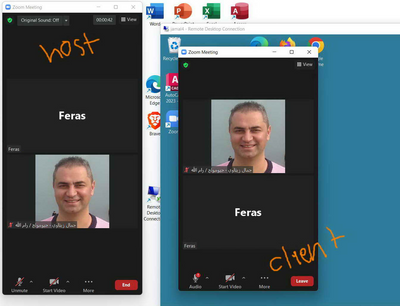Now LIVE! Check out the NEW Zoom Feature Request space to browse, vote, or create an idea to enhance your Zoom experience.
Explore Now-
Products
Empowering you to increase productivity, improve team effectiveness, and enhance skills.
Learn moreCommunication
Productivity
Apps & Integration
Employee Engagement
Customer Care
Sales
Developer Tools
- Solutions
By audience- Resources
Connect & learnHardware & servicesDownload the Zoom app
Keep your Zoom app up to date to access the latest features.
Download Center Download the Zoom appZoom Virtual Backgrounds
Download hi-res images and animations to elevate your next Zoom meeting.
Browse Backgrounds Zoom Virtual Backgrounds- Plans & Pricing
- Solutions
- Product Forums
AI Companion
Empowering you to increase productivity, improve team effectiveness, and enhance skills.
Zoom AI CompanionBusiness Services
- Event Forums
- Customer Success Forum
- Quick Links
- Subscribe to RSS Feed
- Mark Topic as New
- Mark Topic as Read
- Float this Topic for Current User
- Bookmark
- Subscribe
- Mute
- Printer Friendly Page
Zoom 5.10.4: What is the function of “original sound” on\off options? How is this overlapped with
- Mark as New
- Bookmark
- Subscribe
- Mute
- Subscribe to RSS Feed
- Permalink
- Report Inappropriate Content
2022-05-13 12:37 AM
- Mark as New
- Bookmark
- Subscribe
- Mute
- Subscribe to RSS Feed
- Permalink
- Report Inappropriate Content
2022-05-13 02:20 AM
The original sound option allows you to preserve the sound from your microphone without using Zoom's echo cancellation and audio-enhancing features. This is ideal if your microphone or sound equipment has these features built-in and you do not need the additional enhancement. You can read more about it here: https://support.zoom.us/hc/en-us/articles/115003279466-Using-and-preserving-original-sound-in-a-meet...
If this helped, please remember to click on the "Accept as Solution" button below.
- Mark as New
- Bookmark
- Subscribe
- Mute
- Subscribe to RSS Feed
- Permalink
- Report Inappropriate Content
2022-05-13 06:26 AM
But what physically happens when it’s on or off? This is not clear for me. As if there is no effect when having it on or off
- Mark as New
- Bookmark
- Subscribe
- Mute
- Subscribe to RSS Feed
- Permalink
- Report Inappropriate Content
2022-05-13 07:11 AM
When it's off, Zoom will automatically manipulate your outgoing audio with noise suppression, will eliminate unwanted low frequencies, and adjust the volume of sounds. Original sound being off is ideal for regular office meetings or for any noisy environment. Enabling it is only recommended for playing music or for environments where studio-level equipment is being used.
Keep in mind that when you turn it on, some other audio options will still be enabled by default, such as Echo cancellation and Stereo Audio. A separate option called Suppress background noise may also still be enabled (it can be found in the Audio tab).
It is possible that due to these other settings you (or better said your listeners) are not noticing much of a change, or that you are in a low-noise environment so it's not as noticeable. Also, keep in mind some devices/headsets have some of these options built-in and would have to be disabled on the device level if possible.
If this helped, please remember to click on the "Accept as Solution" button below.
- Mark as New
- Bookmark
- Subscribe
- Mute
- Subscribe to RSS Feed
- Permalink
- Report Inappropriate Content
2022-05-13 09:55 AM
- Mark as New
- Bookmark
- Subscribe
- Mute
- Subscribe to RSS Feed
- Permalink
- Report Inappropriate Content
2022-05-16 03:58 AM
The option would first need to be enabled by each user in their own Zoom client.
- Mark as New
- Bookmark
- Subscribe
- Mute
- Subscribe to RSS Feed
- Permalink
- Report Inappropriate Content
2022-05-16 07:46 AM
How it can be enabled at the Zoom client (screenshot below)? where is the option?