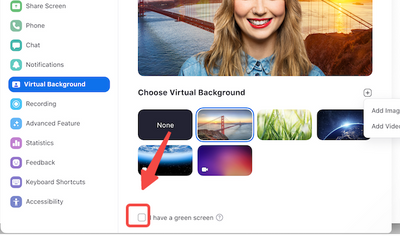Now LIVE! Check out the NEW Zoom Feature Request space to browse, vote, or create an idea to enhance your Zoom experience.
Explore Now-
Products
Empowering you to increase productivity, improve team effectiveness, and enhance skills.
Learn moreCommunication
Productivity
Apps & Integration
Employee Engagement
Customer Care
Sales
Developer Tools
- Solutions
By audience- Resources
Connect & learnHardware & servicesDownload the Zoom app
Keep your Zoom app up to date to access the latest features.
Download Center Download the Zoom appZoom Virtual Backgrounds
Download hi-res images and animations to elevate your next Zoom meeting.
Browse Backgrounds Zoom Virtual Backgrounds- Plans & Pricing
- Solutions
- Product Forums
AI Companion
Empowering you to increase productivity, improve team effectiveness, and enhance skills.
Zoom AI CompanionBusiness Services
- Event Forums
- Customer Success Forum
- Quick Links
- Subscribe to RSS Feed
- Mark Topic as New
- Mark Topic as Read
- Float this Topic for Current User
- Bookmark
- Subscribe
- Mute
- Printer Friendly Page
Virtual Backgrounds not working on Macbook Pro laptop-despite having the system requirements - Why?
- Mark as New
- Bookmark
- Subscribe
- Mute
- Subscribe to RSS Feed
- Permalink
- Report Inappropriate Content
2022-05-04 01:24 PM
Does anyone have any solutions for using a virtual background WITHOUT a green screen for customers who do not yet have a paid subscription account to zoom?
I tried many suggestions that are found online and everywhere - none thus far are helpful.
Also one suggestion said to try this but there is no such option avail as turning on/clicking 'Allow users to upload custom backgrounds enabled in the Zoom portal under Account management' on my end at all.
Did zoom turn off the virtual background options because I signed up for my own account however, right now I am not a paying zoom customer? normally Zoom allows anyone to use their product, however restricted, one must wonder if this is not one of the reasons.
Also I checked the system setting that zoom claims you need to use the virtual background without a green screen - I am running Mac OS Catalina, which is 10.15.7, this is higher then the suggestion from zoom of '10.13 or higher ' - still the virtual backgrounds are not working and it keeps asking for a green screen - Why? when my settings are higher as it is.
I have always been able to use my background (even on my mac), all of a sudden Zoom starts doing various updates and no backgrounds are working. I noticed unlike MsTeams - zoom does not offer backgrounds of their own to use, whereas when you open MS Teams they have some backgrounds readily avail that you can use.
It is unclear to me why zoom did this in the 1st place, I just dont understand why they would want to do this to their customers whether paid customers or not.
Should we all run out and purchase green colored bedsheets to use as a background or something, what should the rest of us do who work from home , have a family and need a background for virtual meetings? Does anyone have any solutions to this problem?
- Mark as New
- Bookmark
- Subscribe
- Mute
- Subscribe to RSS Feed
- Permalink
- Report Inappropriate Content
2022-05-05 02:52 PM
While I do not know exactly what is causing your issue, I can assure you that Virtual Background without a green screen is available to free users. This support article provides full instructions for enabling Virtual Background. You can find minimum specifications and Zoom Client version for this feature here.
- Mark as New
- Bookmark
- Subscribe
- Mute
- Subscribe to RSS Feed
- Permalink
- Report Inappropriate Content
2022-05-05 09:42 PM - edited 2022-05-05 09:45 PM
Agree with acompton, Zoom supports removing background without a green screen. Just unselect the option 'I have a green screen'.
After that, you can upload an image to be your background, or you can choose to download an app named Virtual Backgrounds, which offers lots of free virtual backgrounds. My Mac runs macOS Catalina, 10.15, and it works well to remove background without a green screen using the Zoom free version.
If it still doesn't work after you've tried all of these, you can have a try on some free webcam removal software.
- Mark as New
- Bookmark
- Subscribe
- Mute
- Subscribe to RSS Feed
- Permalink
- Report Inappropriate Content
2022-06-23 05:21 PM
I am running Monterey on my MacBook pro with the M1 chip. All of sudden last week, my virtual background and filter choices went away. I have enabled them in the Admin settings of my Zoom pro account. They still work fine on my M1 iMac. I can't figure out how to get them back onto my MacBook Pro. I tried re-downloading Zoom for Mac with the Silocone chip, and that didn't work either. I REALLY need these on my Mac Book pro. Thank you!!
- Mark as New
- Bookmark
- Subscribe
- Mute
- Subscribe to RSS Feed
- Permalink
- Report Inappropriate Content
2022-06-23 05:26 PM
PS.. Now when I click on backgrounds and filters, I don't ever get the choice for a green screen. Until last week, I was able to do all of my backgrounds and filters without green screen.
- Mark as New
- Bookmark
- Subscribe
- Mute
- Subscribe to RSS Feed
- Permalink
- Report Inappropriate Content
2022-06-24 10:45 PM
Have you enabled the Virtual Backgorund option just like this guide told: https://support.zoom.us/hc/en-us/articles/210707503-Getting-started-with-Virtual-Background#h_2ef280...
- Mark as New
- Bookmark
- Subscribe
- Mute
- Subscribe to RSS Feed
- Permalink
- Report Inappropriate Content
2023-03-29 08:56 AM
Did you ever get a solution to this? I have this problem and none of the recommendations below work.
- Mark as New
- Bookmark
- Subscribe
- Mute
- Subscribe to RSS Feed
- Permalink
- Report Inappropriate Content
2023-03-29 06:28 PM
Hello, Yes, I did, I contacted zoom and someone contacted me back. They asked abt the specs of my particlar mac and checked it against what is needed now since they updated the system. Check zoom;s website for the specs needed for backgrounds.
My mac does not have the specs needed, problably because my mac is older, the newer macs might come equiped with the specs they are looking for, I guess. Everyone I know with a PC does not have this issue though, only macs. I have not checked mobile devices so I am not sure about how they are working with zoom backgrounds.