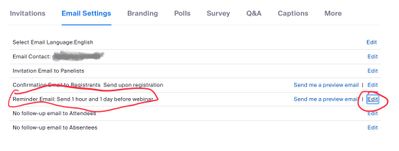Discover Zoom success stories and upcoming events! Explore our Customer Success Forum & Events page.
Visit Now-
Products
Empowering you to increase productivity, improve team effectiveness, and enhance skills.
Learn moreCommunication
Productivity
Apps & Integration
Employee Engagement
Customer Care
Sales
Developer Tools
- Solutions
By audience- Resources
Connect & learnHardware & servicesDownload the Zoom app
Keep your Zoom app up to date to access the latest features.
Download Center Download the Zoom appZoom Virtual Backgrounds
Download hi-res images and animations to elevate your next Zoom meeting.
Browse Backgrounds Zoom Virtual Backgrounds- Plans & Pricing
- Solutions
- Product Forums
AI Companion
Empowering you to increase productivity, improve team effectiveness, and enhance skills.
Zoom AI CompanionBusiness Services
- Event Forums
- Customer Success Forum
- Quick Links
- Subscribe to RSS Feed
- Mark Topic as New
- Mark Topic as Read
- Float this Topic for Current User
- Bookmark
- Subscribe
- Mute
- Printer Friendly Page
- Access to Chat and Files for Attendees Arriving Late in Team Chat
- Trouble Retrieving Webinar Poll Questions and Results via Zoom API in Events and Webinars
- Add webinar attendees to my newsletter? in Events and Webinars
- Registering options questions in Meetings
- Attendee invitation reservation email time does not appear in Meetings
URGENT help request for meeting today with 100 attendees - several questions
- Mark as New
- Bookmark
- Subscribe
- Mute
- Subscribe to RSS Feed
- Permalink
- Report Inappropriate Content
2023-05-01 04:31 AM
Hi - I am hosting a meeting today with 100 attendees.
1. Registration was required and attendees received the confirmation email. Do they also automatically receive a reminder? Or will they get any type of notification?
2. I want to resend the confirmation email to everyone (because I am not sure if they receive a reminder). I open the list of registrants >> select all >> see the button to "Resend Confirmation Email". Does this select ALL 100 registrants across the 8 pages, OR just the ones on the 14/100 on the first page of the list? Do I need to select all registrants on EACH page and click the Resend button?
One of the attendees will be co-presenting with me and sharing her screen. This is my plan. Is this process the way to go? I start the meeting early > my-co presenter joins early >> She unmutes and turns on video >> I give her access to share her screen >> admit all registrants into the room >> I introduce here and she presents. Will this work?
Thank you for your help!
- Mark as New
- Bookmark
- Subscribe
- Mute
- Subscribe to RSS Feed
- Permalink
- Report Inappropriate Content
2023-05-01 09:22 AM
Welcome to the Zoom Community, @AllanFON
Automated reminders have to be enabled:
and:
If you send the reminders manually, you have to go page by page and do all of them. This is really designed for sending individual reminders to people who claim to not have received one previously.
If your co-presenter is entered as a Panelist, she can enter the Webinar once you are in the Practice Session (before clicking the blue Start Webinar button). You’re plan will work, and this is the best option.
If your co-presenter is registered only as an attendee, you will not be able to admit her until the blue Star Webinar button is clicked. You’ll have to look for her in the Attendee tab of the Participants window and “Promote” her to Panelist.
Ray - Need cost-effective Zoom Events Help? Visit Z-SPAN.com.
Please click Accept As Solution if this helped you !
- Mark as New
- Bookmark
- Subscribe
- Mute
- Subscribe to RSS Feed
- Permalink
- Report Inappropriate Content
2023-05-17 04:42 AM
The easiest way is to use salepager