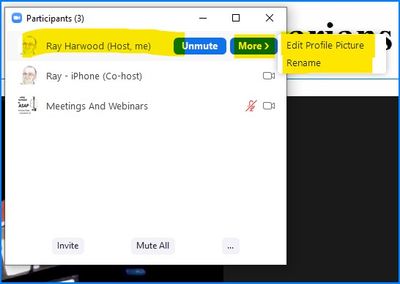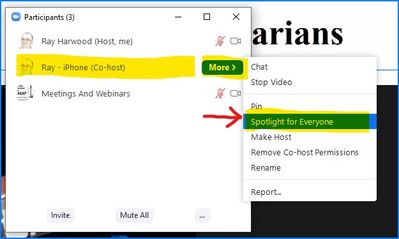Now LIVE! Check out the NEW Zoom Feature Request space to browse, vote, or create an idea to enhance your Zoom experience.
Explore Now-
Products
Empowering you to increase productivity, improve team effectiveness, and enhance skills.
Learn moreCommunication
Productivity
Apps & Integration
Employee Engagement
Customer Care
Sales
Developer Tools
- Solutions
By audience- Resources
Connect & learnHardware & servicesDownload the Zoom app
Keep your Zoom app up to date to access the latest features.
Download Center Download the Zoom appZoom Virtual Backgrounds
Download hi-res images and animations to elevate your next Zoom meeting.
Browse Backgrounds Zoom Virtual Backgrounds- Plans & Pricing
- Solutions
- Product Forums
AI Companion
Empowering you to increase productivity, improve team effectiveness, and enhance skills.
Zoom AI CompanionBusiness Services
- Event Forums
- Customer Success Forum
- Quick Links
- Subscribe to RSS Feed
- Mark Topic as New
- Mark Topic as Read
- Float this Topic for Current User
- Bookmark
- Subscribe
- Mute
- Printer Friendly Page
- Troubleshooting Shared screen Participants Zoom Settings , Zoom videos, Zoom interface in Meetings
- Can’t see participants video in Meetings
- Participants can't unmute when placed into Breakout Room where Recording is in progress in Meetings
- Participant Video during File Sharing in Meetings
- Participant video not showing when sharing whiteboard with new Zoom update in Whiteboard
Spotlight yourself as Host from Participant screen
- Mark as New
- Bookmark
- Subscribe
- Mute
- Subscribe to RSS Feed
- Permalink
- Report Inappropriate Content
2021-08-28 08:32 PM
I actively facilitate Zoom meetings and webinars for clients, and often provide customized video fed to my "camera" feed using various tools like OBS Virtual Camera or vMix External Camera. When I want to spotlight my special video feed, the only way is to locate my participant video and right-click... but for any other person's video, I can right-click them in the Participant window, and a "Replace/Add Spotlight" menu shows up.
WHY is there not an option to spotlight myself as host from the Participant window? Seems like the client software must explicitly decide NOT to show that for the host.
This makes starting the spotlight for the host much more cumbersome. Please consider allowing the "Replace/Add Spotlight" menu options on the Host in the Participant window!
Thanks!
Ray
- Mark as New
- Bookmark
- Subscribe
- Mute
- Subscribe to RSS Feed
- Permalink
- Report Inappropriate Content
2021-08-28 09:15 PM
Sorry... I posted that from one of my client accounts. But yeah, here's what the menus look like.
Host:
Non-Hosts:
Sure would be nice to be able to pick "Spotlight" for myself as Host!
Ray - Need cost-effective Zoom Events Help? Visit Z-SPAN.com.
Please click Accept As Solution if this helped you !