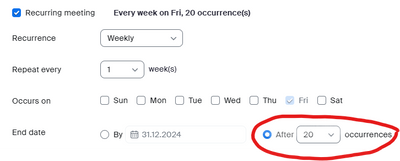Now LIVE! Check out the NEW Zoom Feature Request space to browse, vote, or create an idea to enhance your Zoom experience.
Explore Now-
Products
Empowering you to increase productivity, improve team effectiveness, and enhance skills.
Learn moreCommunication
Productivity
Apps & Integration
Employee Engagement
Customer Care
Sales
Developer Tools
- Solutions
By audience- Resources
Connect & learnHardware & servicesDownload the Zoom app
Keep your Zoom app up to date to access the latest features.
Download Center Download the Zoom appZoom Virtual Backgrounds
Download hi-res images and animations to elevate your next Zoom meeting.
Browse Backgrounds Zoom Virtual Backgrounds- Plans & Pricing
- Solutions
- Product Forums
AI Companion
Empowering you to increase productivity, improve team effectiveness, and enhance skills.
Zoom AI CompanionBusiness Services
- Event Forums
- Customer Success Forum
- Quick Links
- Subscribe to RSS Feed
- Mark Topic as New
- Mark Topic as Read
- Float this Topic for Current User
- Bookmark
- Subscribe
- Mute
- Printer Friendly Page
- What happened to the Meetings tab in the Zoom Workspace upgrade? in Meetings
- Meeting Scheduler in Scheduler
- How all administrators could see all previous and last meetings created using the account ? in Meetings
- Using Zoom Scheduler - export a meeting type? in Scheduler
- Future scheduled meetings and history is gone in Meetings
- Mark as New
- Bookmark
- Subscribe
- Mute
- Subscribe to RSS Feed
- Permalink
- Report Inappropriate Content
2022-01-04 02:59 AM - edited 2022-01-04 03:00 AM
Hi folks,
I have a number of different types of recurring scheduled meetings (as well as some one-offs).
Some of these are made through integration with my booking system for clients, which is Squarespace Scheduling (previously known as Acuity).
I have already gone through seeking assistance from their help team but it seems to be a Zoom end issue.
Some of my meetings did not come through that way, some I scheduled through going to the Zoom website in my browser and going to Meetings and clicking Schedule a Meeting. For example I have one on Tuesday nights at 5:45pm .
Now I know this scheduling did actually work, because when my clients click the link I sent when inititally scheduling this call, they are able to access the meeting and I receive the email notifying me that someone has signed in to the call, at which point I can click the link in the email to start the meeting.
However, this meeting does not show up in my Zoom app in the Upcoming Meetings tab. Nor does it show up in the browser view of my upcoming meetings.
I also have this same issue with some - but only some - of the meetings that have been scheduled via integration with Scheduling. Some of them do show up as upcoming meetings, some do not and I have to wait for a client to join before I can start the meeting.
If you could help me with this issue and get all of my scheduled meetings displaying I'd be very grateful. Thankyou.
Solved! Go to Solution.
- Mark as New
- Bookmark
- Subscribe
- Mute
- Subscribe to RSS Feed
- Permalink
- Report Inappropriate Content
2022-10-21 02:50 AM
GUYS SOLVED IT! Recurring meetings created without a specific time and day will appear on the last page of programmed meetings, just scroll down and click on the last page of programmed meetings and all the ones you can't find will be there. I'm referring specifically to Zoom webpage here, on the mobile app they appear right at the top no problem for some reason. Cheers!
- Mark as New
- Bookmark
- Subscribe
- Mute
- Subscribe to RSS Feed
- Permalink
- Report Inappropriate Content
2022-01-05 08:56 AM
Hey @glyss, I see you have ticket #13112613 open with our Support team! I would suggest following up with our response on the ticket, therefore we can get this resolved for you 🙂
Thanks!
Zoom Community Moderator
he/him/his
Have you heard about Zoom AI Companion? ➡️ Check it out!
- Mark as New
- Bookmark
- Subscribe
- Mute
- Subscribe to RSS Feed
- Permalink
- Report Inappropriate Content
2022-02-09 12:52 AM
Hi Glyss,
I have the same problem. Please tell me how you fix it? Thanks!
Wing
- Mark as New
- Bookmark
- Subscribe
- Mute
- Subscribe to RSS Feed
- Permalink
- Report Inappropriate Content
2022-02-13 04:05 PM
Unfortunately I haven't been able to find any fix yet!
- Mark as New
- Bookmark
- Subscribe
- Mute
- Subscribe to RSS Feed
- Permalink
- Report Inappropriate Content
2022-02-18 03:41 AM
Thank you for initiating this thread -
I would like to utter my interest in this "feature", too.
To be able to create recurring meetings scheduled with specific time slots (which I do not seem to be able to to via the Zoom Windows App), I resorted to the website.
Worked like charm (admittedly, with a cap concerning the absolute number of iterations, though, I am d'accord with that), though, the app does not synchronize with the website, i.e., the scheduled meetings are not showing up (such that in particular I am wrongly displayed as "free" for others).
- Mark as New
- Bookmark
- Subscribe
- Mute
- Subscribe to RSS Feed
- Permalink
- Report Inappropriate Content
2022-03-01 03:16 AM
(Sorry for posting twice in a row, though, apparently, I am incapable for editing after this long time.)
Still no update, though, checking out this support page, it suggests, in my view-
"For individual meeting occurrences to show up in the Zoom desktop client or mobile app, you must schedule the recurring meetings in the Zoom web portal. " -
that this _should_ be possible indeed.
So, to reiterate, I scheduled the recurring meeting via the Zoom web portal.
but, no occurrence whatsoever shows up in the Zoom desktop client.
It would be great to please receive help;
presumably, I am just to "clumsy" (gently put) to get it working.
- Mark as New
- Bookmark
- Subscribe
- Mute
- Subscribe to RSS Feed
- Permalink
- Report Inappropriate Content
2022-04-09 10:56 AM
I have this exact same issue. Have you found a solution? It seems no one from the Zoom team is listening.
- Mark as New
- Bookmark
- Subscribe
- Mute
- Subscribe to RSS Feed
- Permalink
- Report Inappropriate Content
2022-04-27 09:34 AM
I would like to add my "Me Too" to this but also offer a possible explanation.
I noticed that when you create a recurring meeting in the app (I'm using macOS) it doesn't ask you for any dates, in fact the dates disappear when you click the Recurring meeting tick box. That would suggest that a recurring meeting is not actually a series of meetings at all but instead just a meeting without a date and time. In fact when you look at the resulting meeting invitation it says "Time: This is a recurring meeting Meet anytime". Therefore if no date and time is actually associated with the meeting it cannot appear in upcoming meetings on the home page of the app. It only appears in the Meeting section (tab) of the app as a recurring meeting.
In other words the schedule of repeating date/times created in the web interface doesn't create multiple meeting instances, it only creates one meeting which can be started by the host at anytime. The schedule of repeating date/times only create calendar entries for your guests.
Additional Issue
I would like to add that when you create a recurring meeting in the desktop app it allows you to do so using your personal ID. However when you create a recurring meeting in the web client it uses a randomly generated ID even though the personal ID option is selected.
In conclusion: If you want a sequence of meetings to appear in the upcoming section of the desktop app Home Screen you will have to create them individually, i.e. create 10 separate meetings.
If on the other hand you are scheduling meetings with Outlook or Google. Use the desktop app to create an "anytime" recurring meeting, copy the meeting invite details, then set up your recurring meeting in your calendar app independently of Zoom and past the meeting invite details into the appointment content. Use your calendar to keep track of your meetings NOT the Zoom app.
I hope that helps. I'm off now to fix this mess in my own calendar.
Destwd
- Mark as New
- Bookmark
- Subscribe
- Mute
- Subscribe to RSS Feed
- Permalink
- Report Inappropriate Content
2022-06-01 12:59 AM
Hi Destwd,
Thank you for your reply. We did setup the recurring meeting in web. Today a regular meeting which goes well for the past few month disappear suddenly, we cannot see it in web either. Really frustrated by this problem...
- Mark as New
- Bookmark
- Subscribe
- Mute
- Subscribe to RSS Feed
- Permalink
- Report Inappropriate Content
2023-03-08 03:28 PM
Scheduled recurring meetings will only work for 60 recurrences. If you had scheduled a date and time for your recurrence, you may have run into this limitation. If you will have a recurring meeting that will meet more than 60 times you will need to schedule with the "no fixed time" option.
- Mark as New
- Bookmark
- Subscribe
- Mute
- Subscribe to RSS Feed
- Permalink
- Report Inappropriate Content
2022-06-06 12:01 AM
I have this issue too. I created a meeting through my google calendar but it now doesn't appear anywhere in my zoom account so I can't edit it. Any resolution yet?
- Mark as New
- Bookmark
- Subscribe
- Mute
- Subscribe to RSS Feed
- Permalink
- Report Inappropriate Content
2022-08-03 10:57 AM - edited 2022-08-03 10:57 AM
I set mine up that way too- it is a meeting every Wed morning for forever... It does not show up in my upcoming meetings at all. VERY frustrating! Zoom!
- Mark as New
- Bookmark
- Subscribe
- Mute
- Subscribe to RSS Feed
- Permalink
- Report Inappropriate Content
2023-02-05 06:10 AM
I am having the same exact problem. Also when I log in it may say waiting for the host and I am the host!
- Mark as New
- Bookmark
- Subscribe
- Mute
- Subscribe to RSS Feed
- Permalink
- Report Inappropriate Content
2022-06-09 02:24 PM
I have the same issue. It's a recurring meeting,it showed up as a recurring meeting on the "Meetings" tab of the desktop (Mac) and iPhone client, but has now disappeared, despite being a scheduled (recurring) meeting indefinitely, three times a week, for weeks to come. Now I cannot go in and edit the meeting, as it doesn't show up with my other recurring meetings.
The link from my calendar still works to access the meeting.
Curious if anyone else experienced this problem AFTER assigning an "Alternative Host" to the recurring meeting. That seems to be when this problem started today...
- Mark as New
- Bookmark
- Subscribe
- Mute
- Subscribe to RSS Feed
- Permalink
- Report Inappropriate Content
2023-07-11 10:35 PM
I experienced the problem you described, but on a PC rather than a Mac and without having assigned anyone as an alternate host. Therefore, I don't think assigning an alternate host causes this problem.
- Mark as New
- Bookmark
- Subscribe
- Mute
- Subscribe to RSS Feed
- Permalink
- Report Inappropriate Content
2022-08-31 05:52 AM
Same issue. Happened to me in the past and today again after there were some transfers of ownership of the given meeting in Google Calendar. Generating a new zoomid from Google calendar doesn't seem to work.
- Mark as New
- Bookmark
- Subscribe
- Mute
- Subscribe to RSS Feed
- Permalink
- Report Inappropriate Content
2022-08-31 06:24 AM
When checking the bugged meetings from the Zoom add-on menu (right pane of Google calendar) I saw that they were showing this:
Topic: Google Calendar Meeting (not synced)
Time: Jan 1, 1980 01:00 AM Paris
=> that's probably why they don't show. Zoom probably filters the past dates
I solved the issue by regenerating a zoomid WITH the zoom add on right pane opened. After saving the Google calendar event, it synced right away to the Zoom webapp. Hope this saves some time to some of you 🙂
- Mark as New
- Bookmark
- Subscribe
- Mute
- Subscribe to RSS Feed
- Permalink
- Report Inappropriate Content
2022-09-11 03:38 PM
I've been having this problem with meetings that I created with the registration feature turned on. When I log in to the website, an old one with registration was not appearing in the system. A new one that I set up today was not appearing either, in my list of meetings. The new one does appear in upcoming in the Zoom app though. And I discovered a hack to open it in the webbrowser: if you copy the meeting id from the app, then you can directly type in a URL in the following form:
https://[your company domain].zoom.us/meeting/[meeting ID no spaces]
When I copy and past that in, and refresh I log in and go directly to the edit page for the meeting. There is also a start button.
But, clearly there is a bug and this needs to be fixed, it's quite annoying some meetings are vanishing in the web interface. Bug appears in Firefox in windows and on iOS, and in Safari on iOS.
- Mark as New
- Bookmark
- Subscribe
- Mute
- Subscribe to RSS Feed
- Permalink
- Report Inappropriate Content
2022-10-21 02:50 AM
GUYS SOLVED IT! Recurring meetings created without a specific time and day will appear on the last page of programmed meetings, just scroll down and click on the last page of programmed meetings and all the ones you can't find will be there. I'm referring specifically to Zoom webpage here, on the mobile app they appear right at the top no problem for some reason. Cheers!
- Mark as New
- Bookmark
- Subscribe
- Mute
- Subscribe to RSS Feed
- Permalink
- Report Inappropriate Content
2022-10-29 09:49 AM
Thanks, finally this worked for me.!
Also, I would like to point out that the same applies even to the Windows desktop app. On the upcoming meeting section under the Meetings tab, just scroll down to the bottom of the meeting list and all the other recurring meetings will be there. I hope this helps anyone who is still struggling with the issue in the desktop app.
- Mark as New
- Bookmark
- Subscribe
- Mute
- Subscribe to RSS Feed
- Permalink
- Report Inappropriate Content
2023-07-12 12:43 PM
Thanks. After I found the missing meeting at the bottom of the list I clicked on it and chose edit. I amended to the scheduled time and saved it. Now it appears higher in the list just as all other meetings so no need to scroll to the bottom.
- Mark as New
- Bookmark
- Subscribe
- Mute
- Subscribe to RSS Feed
- Permalink
- Report Inappropriate Content
2023-08-07 01:42 PM
You are the best!! this worked!
- Mark as New
- Bookmark
- Subscribe
- Mute
- Subscribe to RSS Feed
- Permalink
- Report Inappropriate Content
2024-03-23 04:31 PM
Thanks so much! I had this problem and was going to give up.I found my missing recurring meetings at the end of my meetings. I was able to edit the end date and now it shows up in Meeting each day.
- Mark as New
- Bookmark
- Subscribe
- Mute
- Subscribe to RSS Feed
- Permalink
- Report Inappropriate Content
2023-01-16 01:58 PM
I have exactly the same issue..Im looking for help with this as well. It started with the recent zoom upgrade.
- Mark as New
- Bookmark
- Subscribe
- Mute
- Subscribe to RSS Feed
- Permalink
- Report Inappropriate Content
2023-02-09 03:13 AM
Hi All,
I was having the same problem as everyone else, mostly occurring on the Zoom app on iPads.
Zoom have changed the length of recurring meetings end date/occurrences that you can set when setting up your meeting.
Try this fix.
You can only set for 20 sessions in advance. See screenshot below.
Anything more than this and it won't show in the Zoom app on iPads.
(Longer ranges of occurrences seem to still work ok on Android and Apple phones).
This worked for me, hopefully it works for you too.
** Maybe someone from Zoom whom reads this might change this back so we can all schedule occurrences to be set for longer periods of time e.g., 1 year plus or infinite! **
Cheers
- Mark as New
- Bookmark
- Subscribe
- Mute
- Subscribe to RSS Feed
- Permalink
- Report Inappropriate Content
2023-02-28 07:08 AM
My issue is with all scheduled meetings, not just recurring. After I schedule a meeting, it shows up on my Google calendar, but no longer shows as an upcoming meeting in my Zoom profile. So, I have to search my calendar to see when the next meeting is coming. It also no longer gives me an option to copy the invite to send to people. Maddening!!
- Mark as New
- Bookmark
- Subscribe
- Mute
- Subscribe to RSS Feed
- Permalink
- Report Inappropriate Content
2023-09-01 03:18 AM
Same for non-recurring meetings. I use Calendly and it shows up on my Google calendar but not in Zoom's upcoming meetings. Did you find a solution?
- Mark as New
- Bookmark
- Subscribe
- Mute
- Subscribe to RSS Feed
- Permalink
- Report Inappropriate Content
2023-09-29 08:36 AM
Yes, same. It's happening with non-recurring meetings. When I book in Squarespace Scheduling, it no longer appears in "scheduled meeting" in Zoom, so I have to go searching for the link. It used to appear automatically before Zoom software update. Anyone find any solutions?
- Mark as New
- Bookmark
- Subscribe
- Mute
- Subscribe to RSS Feed
- Permalink
- Report Inappropriate Content
2023-12-13 12:46 PM - edited 2023-12-13 12:48 PM
Google user and I've had this frustration with Google Calendar/Zoom integration for a while now. My experience has been that when I added a Zoom conference in the invitation, it gave me no meeting edit options. This posed problems because I am often creating meetings for others and need to be able to add security and additional hosts ad hoc.
I'm an executive assistant, so I have access/am delegated to schedule meetings on behalf of my principal. To keep my own calendar and notifications clear, I usually do not invite myself as a guest unless I'm actually attending. I scheduled several team meetings yesterday for the principal and included myself as a guest because I need to attend. Google calendar recognizes the principal as the organizer, but I am the invitation creator and also on the guest list. When I entered the Zoom site, I could see all of these meetings in my "Upcoming Meetings" list so I though maybe the issue was resolved in some background updates.
But alas, when I scheduled two meetings today on the principal's behalf where I am not a guest, I could not see the meetings listed in my Upcoming Meetings, even after refreshing, logging out, clearing my cache, etc. Only after I added myself as a guest to the invitation in Google did the meetings show up in Zoom. I edited as needed. I was then was able to then go back to Google to remove myself from the guest list and the meetings remained listed in Zoom.
I don't love this process as it is still a lot of steps for a workaround. But, at least I know how to trick the system into loading my Google-originated meetings into Zoom. This worked for both single instance and recurring events.
- Mark as New
- Bookmark
- Subscribe
- Mute
- Subscribe to RSS Feed
- Permalink
- Report Inappropriate Content
2024-01-02 07:27 AM - edited 2024-01-22 09:45 AM
For assistance specific to your Zoom and Squarespace Scheduling integration, I recommend checking Zoom's support documentation:(https://support.zoom.us/hc/en-us).This resource often contains troubleshooting guides and step-by-step instructions for common integration issues. If you can't find a solution there, reaching out to Zoom's support team directly could provide more personalized assistance. Good luck!