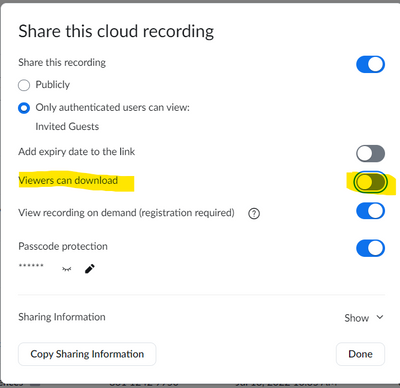Now LIVE! Check out the NEW Zoom Feature Request space to browse, vote, or create an idea to enhance your Zoom experience.
Explore Now-
Products
Empowering you to increase productivity, improve team effectiveness, and enhance skills.
Learn moreCommunication
Productivity
Apps & Integration
Employee Engagement
Customer Care
Sales
Developer Tools
- Solutions
By audience- Resources
Connect & learnHardware & servicesDownload the Zoom app
Keep your Zoom app up to date to access the latest features.
Download Center Download the Zoom appZoom Virtual Backgrounds
Download hi-res images and animations to elevate your next Zoom meeting.
Browse Backgrounds Zoom Virtual Backgrounds- Plans & Pricing
- Solutions
- Product Forums
AI Companion
Empowering you to increase productivity, improve team effectiveness, and enhance skills.
Zoom AI CompanionBusiness Services
- Event Forums
- Customer Success Forum
- Quick Links
- Subscribe to RSS Feed
- Mark Topic as New
- Mark Topic as Read
- Float this Topic for Current User
- Bookmark
- Subscribe
- Mute
- Printer Friendly Page
Sharing a cloud recording - settings
- Mark as New
- Bookmark
- Subscribe
- Mute
- Subscribe to RSS Feed
- Permalink
- Report Inappropriate Content
2022-08-04 01:21 PM
I want to share a cloud recording from my fitness class and allow it to be viewed only for a specific number of days - I see the expiry date setting.
My questions are:
1. If I enable "download", will the link still expire in the set # of days even if they download the file if they go to watch it after the expiration date?
2. Do I need/want "view recording on demand" or "passcode protection"?
Thank you!
- Mark as New
- Bookmark
- Subscribe
- Mute
- Subscribe to RSS Feed
- Permalink
- Report Inappropriate Content
2022-08-05 06:25 AM
Hi, @scdicks,
The expiration date is the expiration date of the link, after which the link will no longer access the recording. If during a previous visit to the link someone downloads the file, Zoom has no control over that -- they can continue to play (and potentially edit their copy of) the recording whenever they like, and could share the file with others. For this reason, if you really want to maintain tight control over the recording, I recommend turning off the Download switch in the Share pop-up menu,
It's advisable to have the passcode, but not absolutely necessary, since the URL to the recording is difficult to guess (as opposed to the URL to join a meeting without a passcode which just requires a 9-10 digit number). If you want to modify the passcode, click the pencil icon to change it; sometimes the generated passcode has special characters in it which confuses some people when they're trying to copy or hand-type it in.
The "View on demand" option, according to this Zoom Support document, "Requires users to enter their name and email address before viewing or downloading the recording. The host will be able to download a report with this information." I recommend using it, though sometimes people get confused when they "register" to access the video when they already registered for the meeting/webinar.
Ray - Need cost-effective Zoom Events Help? Visit Z-SPAN.com.
Please click Accept As Solution if this helped you !