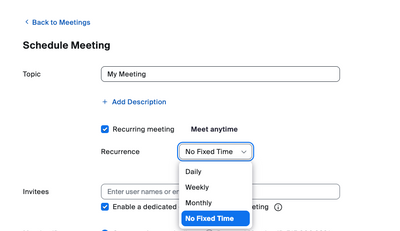Now LIVE! Check out the NEW Zoom Feature Request space to browse, vote, or create an idea to enhance your Zoom experience.
Explore Now-
Products
Empowering you to increase productivity, improve team effectiveness, and enhance skills.
Learn moreCommunication
Productivity
Apps & Integration
Employee Engagement
Customer Care
Sales
Developer Tools
- Solutions
By audience- Resources
Connect & learnHardware & servicesDownload the Zoom app
Keep your Zoom app up to date to access the latest features.
Download Center Download the Zoom appZoom Virtual Backgrounds
Download hi-res images and animations to elevate your next Zoom meeting.
Browse Backgrounds Zoom Virtual Backgrounds- Plans & Pricing
- Solutions
- Product Forums
AI Companion
Empowering you to increase productivity, improve team effectiveness, and enhance skills.
Zoom AI CompanionBusiness Services
- Event Forums
- Customer Success Forum
- Quick Links
- Subscribe to RSS Feed
- Mark Topic as New
- Mark Topic as Read
- Float this Topic for Current User
- Bookmark
- Subscribe
- Mute
- Printer Friendly Page
- Need all licensed users in a group to be able to start a Zoom meeting in Meetings
- Getting Zoom NOT to show all events that are not a zoom in Mail and Calendar
- Zoom Meeting with Registration. in Meetings
- I am a delegate but receiving I am not the host error message in Meetings
- Annotate tool in Zoom Workplace in Meetings
Setting recurrence meetings to "No Fixed Time"
- Mark as New
- Bookmark
- Subscribe
- Mute
- Subscribe to RSS Feed
- Permalink
- Report Inappropriate Content
2023-04-07 10:19 AM
Hello Zoom community,
I am in a pickle. I have a number of meetings that I have set with "No Fixed Time" in recurrence.
I have set a new meeting today and I cannot find how to make it the recurrence "No Fixed Time" In the drop down menu it does not have that option. What am I doing wrong? -- Thank you! -- Dennis
- Mark as New
- Bookmark
- Subscribe
- Mute
- Subscribe to RSS Feed
- Permalink
- Report Inappropriate Content
2023-04-07 02:29 PM
Hi @DennisT , thank you for your contribution to the Zoom Community!
Are you scheduling the meeting via https://zoom.us/meeting/schedule?
If so, please clear your browsers cache and cookies, sign in, and then head to the schedule a meeting option. Once here, please share a screenshot of the options you see in the dropdown. A screenshot like the one I provided should do 🙂 please make sure not to include meeting id or passcode.
Keep me updated!
Carla,
Zoom Community Team
- Mark as New
- Bookmark
- Subscribe
- Mute
- Subscribe to RSS Feed
- Permalink
- Report Inappropriate Content
2023-04-13 04:36 AM
Thank you, Carla! Very helpful.
I did manage to book a recurring meeting with No Fixed Time.
- Mark as New
- Bookmark
- Subscribe
- Mute
- Subscribe to RSS Feed
- Permalink
- Report Inappropriate Content
2024-04-02 10:27 AM
For all those who have been slogging thru these forums, this is the only solution that works--no app use on any device, just via the browser. Thank you Carla
- Mark as New
- Bookmark
- Subscribe
- Mute
- Subscribe to RSS Feed
- Permalink
- Report Inappropriate Content
2023-04-08 12:29 PM
I am having a similar issue - I use a desktop app. Just a few days ago (today is April 8. 2023), I was able to choose a Recurring Meeting > No Fixed Time. Now it is not listed as an option. What do I do? It is not always convenient to log into the website, and I definitely need the No Fixed Time option. The whole point was to have ready access by one click on my desktop, and be able to flex the meeting times a bit, when clients need. Please fix this, or tell me how to fix it!
- Mark as New
- Bookmark
- Subscribe
- Mute
- Subscribe to RSS Feed
- Permalink
- Report Inappropriate Content
2023-04-10 11:18 AM
I also just encountered this issue starting today on the windows app. I found the work around to log into the website, but it is very inconvenient to do that and I mostly only schedule recurring meetings with no-fixed times.
- Mark as New
- Bookmark
- Subscribe
- Mute
- Subscribe to RSS Feed
- Permalink
- Report Inappropriate Content
2023-04-12 09:06 AM
Hi @SAC223 @real0395 and @DennisT , apologies for the delay in response.
I got word from our engineering team that this is expected behavior . We are no longer offering the option to schedule "No Fixed Time" recurring meetings using the Zoom client as it was causing inconsistencies in performance. Please use the web portal, Gmail, or Outlook to schedule this type of meeting.
I am sorry for any inconvenience this has cause, but I hope this information was helpful.
Carla,
Zoom Community Team
- Mark as New
- Bookmark
- Subscribe
- Mute
- Subscribe to RSS Feed
- Permalink
- Report Inappropriate Content
2023-04-18 03:01 PM
Tell the product strategy team that this is horrible and I hate it. Bring back the old behavior please.
- Mark as New
- Bookmark
- Subscribe
- Mute
- Subscribe to RSS Feed
- Permalink
- Report Inappropriate Content
2023-04-18 11:07 PM
Could you tell your engineering team that it is not a wise decision. It makes my work very complicated.
- Mark as New
- Bookmark
- Subscribe
- Mute
- Subscribe to RSS Feed
- Permalink
- Report Inappropriate Content
2023-04-21 12:59 PM
I understand that this can be frustrating to your current work flow and I would like to apologize for the inconvenience this is causing you. Please leave us some feedback, so that we can improve our service and make sure that we are meeting your needs at zoom.us/feed.
Thank you!
Carla,
Zoom Community Team
- Mark as New
- Bookmark
- Subscribe
- Mute
- Subscribe to RSS Feed
- Permalink
- Report Inappropriate Content
2023-07-14 04:40 PM
I'm agreeing with all users who find this change extremely frustrating and makes me regret that I still have 10 paid months on Zoom 😞
- Mark as New
- Bookmark
- Subscribe
- Mute
- Subscribe to RSS Feed
- Permalink
- Report Inappropriate Content
2023-06-28 07:23 AM
This is a critical feature for using zoom for daily recurring meetings, please restore this functionality!
- Mark as New
- Bookmark
- Subscribe
- Mute
- Subscribe to RSS Feed
- Permalink
- Report Inappropriate Content
2023-06-28 08:36 AM
Hi @ec-agmednet, I completely understand your frustration and am very sorry about how this is affecting your use of Zoom. I will pass on your feedback to our product team for review.
Thank you for your contribution!
- Mark as New
- Bookmark
- Subscribe
- Mute
- Subscribe to RSS Feed
- Permalink
- Report Inappropriate Content
2024-04-17 01:29 PM
Just pathetic you can't figure this out.
- Mark as New
- Bookmark
- Subscribe
- Mute
- Subscribe to RSS Feed
- Permalink
- Report Inappropriate Content
2023-06-09 04:08 AM
please bring back the (no fixed time) option - this was a terrible decision in my opinion (
- Mark as New
- Bookmark
- Subscribe
- Mute
- Subscribe to RSS Feed
- Permalink
- Report Inappropriate Content
2023-06-09 08:32 AM
Hi @Thomasje, thank you for your feedback. We apologize for any inconvenience caused and will take your opinion into consideration as we evaluate our service options in the future! I encourage you to share your feedback with zoom.us/feed.
Thank you for being a member and contributing!
Carla,
Zoom Community Team
- Mark as New
- Bookmark
- Subscribe
- Mute
- Subscribe to RSS Feed
- Permalink
- Report Inappropriate Content
2023-06-09 02:19 PM
Hello all users on this thread - I think I have a WORK-AROUND. I recently made a meeting with a new contact, and I scheduled it for a ridiculous time (like 3:00 am), but it didn't matter, because I did find an option in the set-up window, under Advanced Options, to allow users to join any time. I sent my new contact the Invitation, and we have used it several times. So the meeting has a fixed spot in my calendar ... but not really. The "No Fixed Time" trait is still there, but is located more in the description of users' options, instead of in the description of the type of meeting itself. Hope this helps!
- Mark as New
- Bookmark
- Subscribe
- Mute
- Subscribe to RSS Feed
- Permalink
- Report Inappropriate Content
2023-07-19 02:21 AM
me too same problem
and further more , the name of the guest disappears when going in scheduled meetings and it only shows a number and no name ! This is a mess and there is no place to call for Zoom to correct this bug!!!!
- Mark as New
- Bookmark
- Subscribe
- Mute
- Subscribe to RSS Feed
- Permalink
- Report Inappropriate Content
2023-07-27 07:06 AM
I'd like to add my voice to these concerns. I need to have "no fix time" for flexibility with clients and to have the link available in the upcoming meetings sidebar on the Meetings page for whenever it's needed. It's particularly annoying now with vacation time and people needing to change the regular slot. Please bring it back.
- Mark as New
- Bookmark
- Subscribe
- Mute
- Subscribe to RSS Feed
- Permalink
- Report Inappropriate Content
2024-04-18 07:35 PM
You can use APIs to programmatically manage multiple recurring meetings (updating slots, times etc. as people need to change). This would achieve most of the flexibility of "no fix time" meetings without the hassle of having to worry about sharing links constantly. If you are not a developer there is a marketplace app, Salepager, that lets you manage recurring Zoom meetings.
- Mark as New
- Bookmark
- Subscribe
- Mute
- Subscribe to RSS Feed
- Permalink
- Report Inappropriate Content
2023-08-20 06:08 PM
I'd like to add my voice to this "No Fixed Time", it's really useful.
Please bring it back.
- Mark as New
- Bookmark
- Subscribe
- Mute
- Subscribe to RSS Feed
- Permalink
- Report Inappropriate Content
2023-08-20 06:51 PM
I just updated my desktop client to the newest version and it appears "recurring meeting" option has returned!
Yay! Thank you Zoom.
- Mark as New
- Bookmark
- Subscribe
- Mute
- Subscribe to RSS Feed
- Permalink
- Report Inappropriate Content
2023-09-11 12:21 PM
- Mark as New
- Bookmark
- Subscribe
- Mute
- Subscribe to RSS Feed
- Permalink
- Report Inappropriate Content
2023-09-11 12:57 PM
Yes, I spoke too soon.
I got excited when I saw the recurring meeting button was back.
But I can only get the old style recurring meetings to work on the web not on the desktop client 😞
- Mark as New
- Bookmark
- Subscribe
- Mute
- Subscribe to RSS Feed
- Permalink
- Report Inappropriate Content
2023-10-09 12:43 AM
I agree with all these comments. As a teacher of students all over the world, I need to set up No Fixed Time meetings that they can access easily even when we change the time of their lesson, which happens frequently. I need to have that facility in my sidebar with the name of my student in the title of the meeting link so I can find it easily. We pay a hefty subscription to zoom and it should be possible for them to bring this back.
- Mark as New
- Bookmark
- Subscribe
- Mute
- Subscribe to RSS Feed
- Permalink
- Report Inappropriate Content
2024-01-12 05:25 AM
I totally agree! This new version is awful and as a paying customer, it is really annoying. This is the function that I use more as it´s often necessary to reschedule classes, so it´s much easier just to click on the same link and not have to have fixed dates.
- Mark as New
- Bookmark
- Subscribe
- Mute
- Subscribe to RSS Feed
- Permalink
- Report Inappropriate Content
2024-01-19 09:17 AM
I do not understand why the 'no fixed time' option has been removed. This thread and responses from Zoom don't indicate the reason why, or how this functionality can be achieved without this option in the recurring meeting pull down menu? I use this option often for scheduling open meetings with students and see that it has disappeared from Zoom. Can someone from Zoom please tell us why this functionality has been removed?