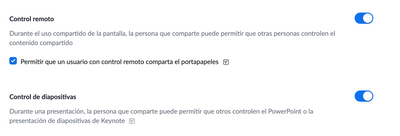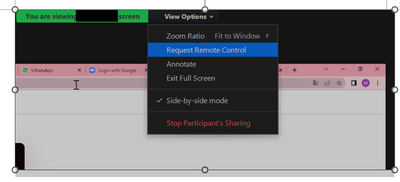Discover Zoom success stories and upcoming events! Explore our Customer Success Forum & Events page.
Visit Now-
Products
Empowering you to increase productivity, improve team effectiveness, and enhance skills.
Learn moreCommunication
Productivity
Apps & Integration
Employee Engagement
Customer Care
Sales
Developer Tools
- Solutions
By audience- Resources
Connect & learnHardware & servicesDownload the Zoom app
Keep your Zoom app up to date to access the latest features.
Download Center Download the Zoom appZoom Virtual Backgrounds
Download hi-res images and animations to elevate your next Zoom meeting.
Browse Backgrounds Zoom Virtual Backgrounds- Plans & Pricing
- Solutions
- Product Forums
AI Companion
Empowering you to increase productivity, improve team effectiveness, and enhance skills.
Zoom AI CompanionBusiness Services
- Event Forums
- Customer Success Forum
- Quick Links
- Subscribe to RSS Feed
- Mark Topic as New
- Mark Topic as Read
- Float this Topic for Current User
- Bookmark
- Subscribe
- Mute
- Printer Friendly Page
- Mac Desktop Universal installer for Zoom 6 IT Admin is missing? in Meetings
- REMOTE CONTROL ACCESS OPTION NO LONGER AVAILABLE in Meetings
- Is there a way to control non-host ability to view or to save transcripts via the desktop interface? in Meetings
- Drag function during remote control in Meetings
- After upgrading to Pro, Zoom keeps logging me out of my Macbook and iPhone app in Meetings
Remote Control button on desktop / iphone
- Mark as New
- Bookmark
- Subscribe
- Mute
- Subscribe to RSS Feed
- Permalink
- Report Inappropriate Content
2022-08-02 09:58 PM
Hi there,
I am a paid license user and have read most of the posts relating to remote control and I am still unable to use find the remote control button no matter on deskop or iphone which I have already done the below:
1. Enabled the remote control setting
2. Updated to latest version 5.11.4
Can someone help with that as we are unable to interact with the participants. Thanks.
- Mark as New
- Bookmark
- Subscribe
- Mute
- Subscribe to RSS Feed
- Permalink
- Report Inappropriate Content
2022-08-02 11:31 PM
Hi @Amenda
you mean to control the slides?
(Attached configuration) once the remote user must share, you will have to request or you will have to delegate so that you can control.
Or do you mean remote support to control the remote computer? (like teamviewer or anydesk)
(Attached configuration)
- Mark as New
- Bookmark
- Subscribe
- Mute
- Subscribe to RSS Feed
- Permalink
- Report Inappropriate Content
2022-08-02 11:47 PM
Hi David-Vola,
Thanks for the reply - it's the lower one that you are mentioning but it isn't working even I have set it, what I found is, the host is unable to give remote control to the participant anymore and only the participant CAN REQUEST the host to give authority and this involve an approval process. I believe I understand why now.
@ Zoom I believe a clearer statement should be announced to users would help with most of the posts relating to remote control, especially who had experienced the original design of remote control (i.e. host can give participants the rights to control directly throught their toolbar). Please correct me if I am wrong that host can still give authority to participants directly and appreciate if anyone can show me)
This is the current solution, has to be the participant to direct request remot control and host to approve.
#Remote control
Thanks
Amenda
- Mark as New
- Bookmark
- Subscribe
- Mute
- Subscribe to RSS Feed
- Permalink
- Report Inappropriate Content
2023-02-25 11:57 AM
Hello, I am a paid user using a PC and I have noticed that the remote control button when sharing a document does not appear at all if the participant is using an iphone or ipad. I have to make them a co-host instead. I would prefer not to have to do this but this is the only solution i've discovered so far. Is there a way to make the remove control button appear when sharing regardless of the participants device?