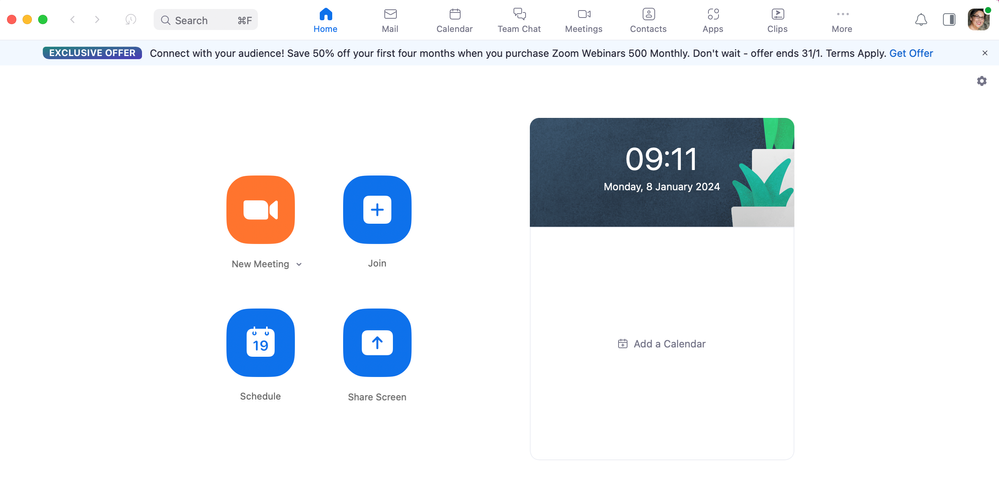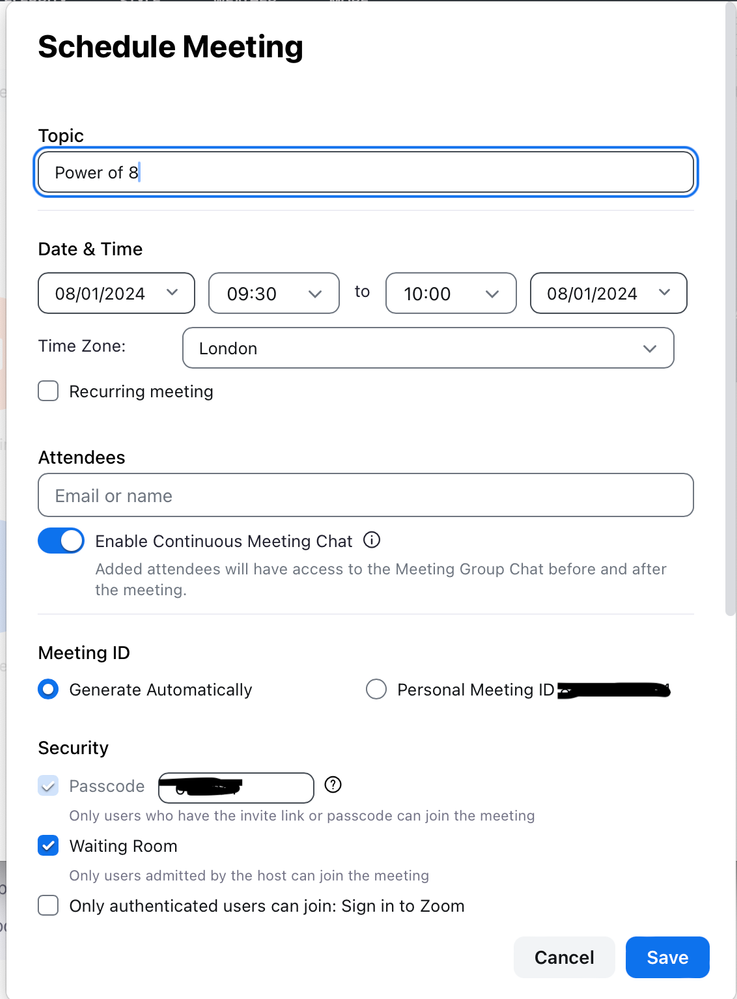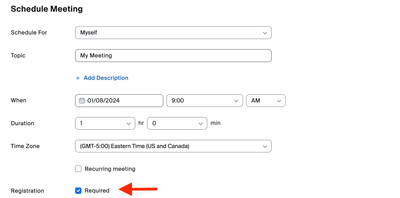Now LIVE! Check out the NEW Zoom Feature Request space to browse, vote, or create an idea to enhance your Zoom experience.
Explore Now-
Products
Empowering you to increase productivity, improve team effectiveness, and enhance skills.
Learn moreCommunication
Productivity
Apps & Integration
Employee Engagement
Customer Care
Sales
Developer Tools
- Solutions
By audience- Resources
Connect & learnHardware & servicesDownload the Zoom app
Keep your Zoom app up to date to access the latest features.
Download Center Download the Zoom appZoom Virtual Backgrounds
Download hi-res images and animations to elevate your next Zoom meeting.
Browse Backgrounds Zoom Virtual Backgrounds- Plans & Pricing
- Solutions
- Product Forums
AI Companion
Empowering you to increase productivity, improve team effectiveness, and enhance skills.
Zoom AI CompanionBusiness Services
- Event Forums
- Customer Success Forum
- Quick Links
- Subscribe to RSS Feed
- Mark Topic as New
- Mark Topic as Read
- Float this Topic for Current User
- Bookmark
- Subscribe
- Mute
- Printer Friendly Page
- Analytics tab not displaying dates or custom registration questions for VOD in Events and Webinars
- HubSpot Form Simultaneously Registering On Zoom Registration Form in Events and Webinars
- Polls with registration. I used to be able to ask 2 questions which were attached to the registratio in Meetings
- Webinar Registration Settings in Events and Webinars
- On Demand Webinar not sending out recording links when registration received in Events and Webinars
- Mark as New
- Bookmark
- Subscribe
- Mute
- Subscribe to RSS Feed
- Permalink
- Report Inappropriate Content
2022-07-22 07:28 PM
Hi Team,
I have Zoom free plan and cant see the Registration required option while setting up the meeting. Is it only available for paid account?
Solved! Go to Solution.
- Mark as New
- Bookmark
- Subscribe
- Mute
- Subscribe to RSS Feed
- Permalink
- Report Inappropriate Content
2024-01-08 08:20 AM
Hello,
This is the expected behaviour. You will need to log into Zoom.us / Zoom.com to access the registration feature.
Regards,
- Mark as New
- Bookmark
- Subscribe
- Mute
- Subscribe to RSS Feed
- Permalink
- Report Inappropriate Content
2022-07-24 09:21 AM
Hi, @ShraddhaP,
You are correct that registration is only available for paid accounts.
See the Prerequisites section here:
https://support.zoom.us/hc/en-us/articles/211579443-Scheduling-a-meeting-with-registration
Ray - Need cost-effective Zoom Events Help? Visit Z-SPAN.com.
Please click Accept As Solution if this helped you !
- Mark as New
- Bookmark
- Subscribe
- Mute
- Subscribe to RSS Feed
- Permalink
- Report Inappropriate Content
2024-01-03 12:22 AM
Hi,
I have the paid version of Zoom and still don't have the option to get 'registration required' or anything to do with registration.
Any idea?
- Mark as New
- Bookmark
- Subscribe
- Mute
- Subscribe to RSS Feed
- Permalink
- Report Inappropriate Content
2024-01-03 07:15 AM
Welcome to the Zoom Community, @einav.
Start by referring to this Zoom Support article:
https://support.zoom.com/hc/en/article?id=zm_kb&sysparm_article=KB0065026
Ray - Need cost-effective Zoom Events Help? Visit Z-SPAN.com.
Please click Accept As Solution if this helped you !
- Mark as New
- Bookmark
- Subscribe
- Mute
- Subscribe to RSS Feed
- Permalink
- Report Inappropriate Content
2024-01-04 01:31 AM
What I finally found is that the 'registration required' is NOT available on the Zoom portal where I usually set meetings up or launch them. When I logged into Zoom site and went to the settings of that particular meeting, the 'registration required' WAS present.
A little odd not to have this present in both, but I'm glad I found it.
- Mark as New
- Bookmark
- Subscribe
- Mute
- Subscribe to RSS Feed
- Permalink
- Report Inappropriate Content
2024-01-04 07:02 AM
Thanks, @einav. What portal were you using where it wasn’t available? I’d like to take a look, and see if I can “suggest” to someone that they add it.
Ray - Need cost-effective Zoom Events Help? Visit Z-SPAN.com.
Please click Accept As Solution if this helped you !
- Mark as New
- Bookmark
- Subscribe
- Mute
- Subscribe to RSS Feed
- Permalink
- Report Inappropriate Content
2024-01-08 01:15 AM
- Mark as New
- Bookmark
- Subscribe
- Mute
- Subscribe to RSS Feed
- Permalink
- Report Inappropriate Content
2024-01-08 01:16 AM
Hi @Ray_Harwood,
When I open up my Zoom portal and go to schedule, the ability to add 'registration required' is not there. I've uploaded a couple of screenshots - hope they came through.
einav
- Mark as New
- Bookmark
- Subscribe
- Mute
- Subscribe to RSS Feed
- Permalink
- Report Inappropriate Content
2024-01-08 05:46 AM
Hello,
I wonder if some terminology is getting mixed up here.
The Zoom portal is not the desktop application, but rather the Zoom website.
When logged into your account on the Zoom website https://zoom.us/ do you still not see the option to use registration on a paid account?
Regards
- Mark as New
- Bookmark
- Subscribe
- Mute
- Subscribe to RSS Feed
- Permalink
- Report Inappropriate Content
2024-01-08 06:11 AM
Maybe terminology is mixed, I don't know how else to explain this. I only get 'registration required' when I set or edit a meeting through the zoom.com platform.
When I fire up Zoom from my deck, this option is not there.
- Mark as New
- Bookmark
- Subscribe
- Mute
- Subscribe to RSS Feed
- Permalink
- Report Inappropriate Content
2024-01-08 07:49 AM
Hi, @einav. Please describe what you mean by “fire up Zoom from my deck”. Is this Windows, Mac, tablet? Outlook, Google, etc.? There are some known limitations where recurring meetings can’t be scheduled from a few add-on apps, but should be easily scheduled from zoom.us.
Ray - Need cost-effective Zoom Events Help? Visit Z-SPAN.com.
Please click Accept As Solution if this helped you !
- Mark as New
- Bookmark
- Subscribe
- Mute
- Subscribe to RSS Feed
- Permalink
- Report Inappropriate Content
2024-01-08 08:00 AM

This is the image of my Mac's deck. This is where I launch my zoom whenever I need to start a new meeting or schedule a new one. This is where 99% of all my zoom interactions happen.
When I open this up and create a new meeting, the 'registration required' is not showing as an option.
When I go to zoom.com and set up a new meeting, that option is found there.
- Mark as New
- Bookmark
- Subscribe
- Mute
- Subscribe to RSS Feed
- Permalink
- Report Inappropriate Content
2024-01-08 08:20 AM
Hello,
This is the expected behaviour. You will need to log into Zoom.us / Zoom.com to access the registration feature.
Regards,
- Mark as New
- Bookmark
- Subscribe
- Mute
- Subscribe to RSS Feed
- Permalink
- Report Inappropriate Content
2024-01-08 08:24 AM
I know this now, but from a user experience point of view, it doesn't make sense to have it in one and not the other, especially when most interaction happens outside the website.
I have my zoom logged in from my deck and have no reason to log into the zoom.com, so even if this is expected, I would still argue it's not user friendly.
- Mark as New
- Bookmark
- Subscribe
- Mute
- Subscribe to RSS Feed
- Permalink
- Report Inappropriate Content
2024-01-31 12:25 AM
and yet again a solution that stands against the user experience has been approved. Well done Zoom!
- Mark as New
- Bookmark
- Subscribe
- Mute
- Subscribe to RSS Feed
- Permalink
- Report Inappropriate Content
2024-01-08 09:49 AM
Hello,
You can share this feedback with Zoom.
Regards