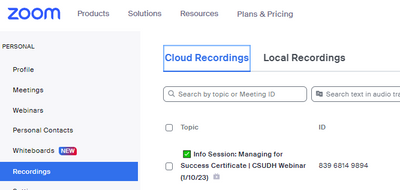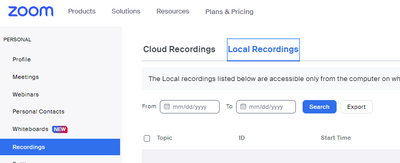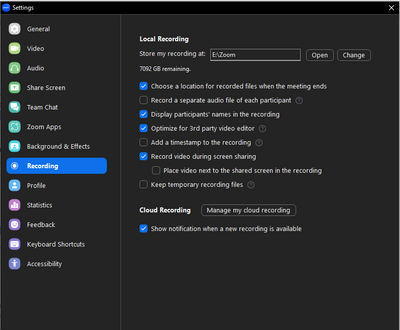Now LIVE! Check out the NEW Zoom Feature Request space to browse, vote, or create an idea to enhance your Zoom experience.
Explore Now-
Products
Empowering you to increase productivity, improve team effectiveness, and enhance skills.
Learn moreCommunication
Productivity
Apps & Integration
Employee Engagement
Customer Care
Sales
Developer Tools
- Solutions
By audience- Resources
Connect & learnHardware & servicesDownload the Zoom app
Keep your Zoom app up to date to access the latest features.
Download Center Download the Zoom appZoom Virtual Backgrounds
Download hi-res images and animations to elevate your next Zoom meeting.
Browse Backgrounds Zoom Virtual Backgrounds- Plans & Pricing
- Solutions
- Product Forums
AI Companion
Empowering you to increase productivity, improve team effectiveness, and enhance skills.
Zoom AI CompanionBusiness Services
- Event Forums
- Customer Success Forum
- Quick Links
- Subscribe to RSS Feed
- Mark Topic as New
- Mark Topic as Read
- Float this Topic for Current User
- Bookmark
- Subscribe
- Mute
- Printer Friendly Page
- Accessing a zoom session that didn't record in Meetings
- Permissions for downloading recordings in Meetings
- Random black dots appear only on recordings in Meetings
- Create New Meeting from Current Meeting with Current Attendees in Meetings
- How to Record with 1 attendee so the two people are permanently showing side by side in Meetings
Recordings
- Mark as New
- Bookmark
- Subscribe
- Mute
- Subscribe to RSS Feed
- Permalink
- Report Inappropriate Content
2023-02-16
12:36 PM
- last edited on
2023-06-26
10:20 AM
by
![]() RN
RN
I recorded a meeting but it's not in my files. I heard the audio state "recording in progress" and "recording stopped", however, I was interrupted and didn't do anything about designating where to save it. Is it still accessible somewhere?
- Topics:
-
Recordings
- Mark as New
- Bookmark
- Subscribe
- Mute
- Subscribe to RSS Feed
- Permalink
- Report Inappropriate Content
2023-02-16 03:00 PM
Hello -
That may depend on which type of recording you selected:
- Cloud Recordings can be located here:
- Local Recordings can be located here:
(Note the message: you'll need to be on the same device you used for the meeting to access that recording; only Cloud Recordings files can be access from any computer.)
If you don't see a local recording listing on the website list, check your local folder to see if it's still being processed (the longer the meeting, the longer the processing time). You can use your Desktop Client/App and go to Settings > Recording to view where your local recording files are stored:
Anissa • Zoomologist • @anissat