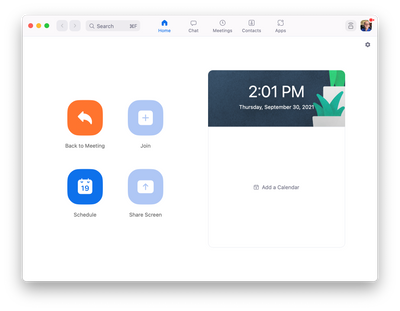Now LIVE! Check out the NEW Zoom Feature Request space to browse, vote, or create an idea to enhance your Zoom experience.
Explore Now-
Products
Empowering you to increase productivity, improve team effectiveness, and enhance skills.
Learn moreCommunication
Productivity
Apps & Integration
Employee Engagement
Customer Care
Sales
Developer Tools
- Solutions
By audience- Resources
Connect & learnHardware & servicesDownload the Zoom app
Keep your Zoom app up to date to access the latest features.
Download Center Download the Zoom appZoom Virtual Backgrounds
Download hi-res images and animations to elevate your next Zoom meeting.
Browse Backgrounds Zoom Virtual Backgrounds- Plans & Pricing
- Solutions
- Product Forums
AI Companion
Empowering you to increase productivity, improve team effectiveness, and enhance skills.
Zoom AI CompanionBusiness Services
- Event Forums
- Customer Success Forum
- Quick Links
- Subscribe to RSS Feed
- Mark Topic as New
- Mark Topic as Read
- Float this Topic for Current User
- Bookmark
- Subscribe
- Mute
- Printer Friendly Page
- Zoom randomly becomes unresponsive during session and has to be restarted in Meetings
- What prevents installing Zoom Room application on Cisco Room Series hardware? in Rooms and Workspaces
- Bluetooth headset switch to HFP profile on linux zoom-5.17.0.1682 in Meetings
- Poor Video Call Quality and Call Drop Issues During Zoom Meetings on Intel Evo Laptop - Seeking Solu in Meetings
- Is it possible to Open Zoom From an external button in other web Application? in Meetings
- Mark as New
- Bookmark
- Subscribe
- Mute
- Subscribe to RSS Feed
- Permalink
- Report Inappropriate Content
2021-09-30 01:04 PM
Since I quit Zoom between meetings, every time I join a new meeting via clicking on a Zoom link in my calendar, this window pops up:
I do not use this window. I do not want this window to appear simply because I joined a meeting. I close this window every single time it opens.
Is there anything I can do to prevent this window from opening every time I join a meeting?
Solved! Go to Solution.
- Mark as New
- Bookmark
- Subscribe
- Mute
- Subscribe to RSS Feed
- Permalink
- Report Inappropriate Content
2021-09-30 02:44 PM
I never said it was the entire application, just that it is part of the application that is opening the meeting you are joining. Some people only use Zoom for the meetings aspect, such as yourself, and don't need that window, while others use that window every day for Zoom Phone, Zoom Chat, and other features and controls.
Point still stands that you cannot prevent that window from opening when you try to join a meeting from the web URL. If you would like to suggest a setting to prevent that from opening each time, I encourage you to visit our Zoom Feedback form, which is the official way to share any feedback or feature requests with the Zoom team.
- Mark as New
- Bookmark
- Subscribe
- Mute
- Subscribe to RSS Feed
- Permalink
- Report Inappropriate Content
2021-09-30 02:01 PM
Well, that is the Zoom meetings software, so there is no way to prevent that from opening when you join your meetings. You can connect instead through the web client, but that provides fewer in-meeting features compared to the full desktop client.
- Mark as New
- Bookmark
- Subscribe
- Mute
- Subscribe to RSS Feed
- Permalink
- Report Inappropriate Content
2021-09-30 02:26 PM
Clearly that single window itself is not the Zoom meetings software, as closing it has absolutely zero impact on my ability to be in a Zoom meeting. The Zoom application itself remains open even after closing that window, it is simply a landing page for a few actions one might do with the Zoom application.
- Mark as New
- Bookmark
- Subscribe
- Mute
- Subscribe to RSS Feed
- Permalink
- Report Inappropriate Content
2021-09-30 02:44 PM
I never said it was the entire application, just that it is part of the application that is opening the meeting you are joining. Some people only use Zoom for the meetings aspect, such as yourself, and don't need that window, while others use that window every day for Zoom Phone, Zoom Chat, and other features and controls.
Point still stands that you cannot prevent that window from opening when you try to join a meeting from the web URL. If you would like to suggest a setting to prevent that from opening each time, I encourage you to visit our Zoom Feedback form, which is the official way to share any feedback or feature requests with the Zoom team.
- Mark as New
- Bookmark
- Subscribe
- Mute
- Subscribe to RSS Feed
- Permalink
- Report Inappropriate Content
2022-05-03 08:04 AM
I came here to ask the same thing. The additional Zoom window is a nuisance--effectively nagware--and Zoom is trying to force themselves on users. GTFO my screen, Zoom.
OP, if you don't need to be signed into Zoom, just sign out and use Zoom meetings that way. Then you don't need to deal with the nuisance.