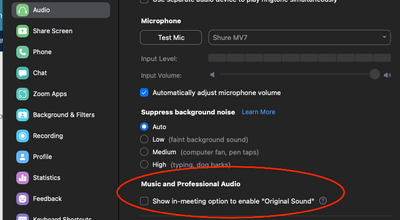Now LIVE! Check out the NEW Zoom Feature Request space to browse, vote, or create an idea to enhance your Zoom experience.
Explore Now-
Products
Empowering you to increase productivity, improve team effectiveness, and enhance skills.
Learn moreCommunication
Productivity
Apps & Integration
Employee Engagement
Customer Care
Sales
Developer Tools
- Solutions
By audience- Resources
Connect & learnHardware & servicesDownload the Zoom app
Keep your Zoom app up to date to access the latest features.
Download Center Download the Zoom appZoom Virtual Backgrounds
Download hi-res images and animations to elevate your next Zoom meeting.
Browse Backgrounds Zoom Virtual Backgrounds- Plans & Pricing
- Solutions
- Product Forums
AI Companion
Empowering you to increase productivity, improve team effectiveness, and enhance skills.
Zoom AI CompanionBusiness Services
- Event Forums
- Customer Success Forum
- Quick Links
- Subscribe to RSS Feed
- Mark Topic as New
- Mark Topic as Read
- Float this Topic for Current User
- Bookmark
- Subscribe
- Mute
- Printer Friendly Page
- Internal Audio Not Recording On Mac in Meetings
- Fire TV Omni Cant connect to Video or Audio of the Webcam in Rooms and Workspaces
- Help Needed: Removing Notification Bubble on Shared Screen in Zoom (Dual Monitor Setup) in Meetings
- Audio cuts out intermittently while in a meeting in Meetings
- Zoom Audio Settings in Meetings
Popping audio with microphone setup
- Mark as New
- Bookmark
- Subscribe
- Mute
- Subscribe to RSS Feed
- Permalink
- Report Inappropriate Content
2022-03-06 02:54 PM
Hi everyone,
i’m using a setup with two Oktava 012s and a Motu M2 audio interface. I use this set up to get higher audio quality for music. The set up sounds fine on my DAW, but when I try to use it in a zoom meeting, it sounds very static-y and poppy. This set up worked fine on zoom as recently as a couple months ago. My onboard laptop mic works fine in zoom meetings. I have a good connection, zoom is fully updated, and I’ve done every troubleshooting step offered on Motu‘s web site.
any ideas what could be causing these audio quality problems?
thanks!
- Mark as New
- Bookmark
- Subscribe
- Mute
- Subscribe to RSS Feed
- Permalink
- Report Inappropriate Content
2022-03-07 09:03 AM
Hi Joseph,
There is a setting that may help. Under Audio settings you'll see Show in-meeting option to enable "Original Sound"
More on the setting here: https://support.zoom.us/hc/en-us/articles/115003279466
- Mark as New
- Bookmark
- Subscribe
- Mute
- Subscribe to RSS Feed
- Permalink
- Report Inappropriate Content
2022-03-07 09:29 AM
Hello Tom,
Thanks for your reply. I tried this, as well as the other settings (high fidelity music mode, echo cancellation, and others), with no change in the popping.
- Mark as New
- Bookmark
- Subscribe
- Mute
- Subscribe to RSS Feed
- Permalink
- Report Inappropriate Content
2022-03-07 12:27 PM
Sorry that didn't work for you.
Are you able to try your setup on another computer to see if you have the same results?
It may be best to open a ticket with our support team.
https://support.zoom.us/ then click Contact Support
- Mark as New
- Bookmark
- Subscribe
- Mute
- Subscribe to RSS Feed
- Permalink
- Report Inappropriate Content
2023-03-05 11:59 AM
Sounds like the sample rates in windows and motu might not be matching/syncd. Is the symc motu to windows sample rate box checked in your motu settings?