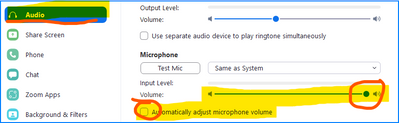Discover Zoom success stories and upcoming events! Explore our Customer Success Forum & Events page.
Visit Now-
Products
Empowering you to increase productivity, improve team effectiveness, and enhance skills.
Learn moreCommunication
Productivity
Apps & Integration
Employee Engagement
Customer Care
Sales
Developer Tools
- Solutions
By audience- Resources
Connect & learnHardware & servicesDownload the Zoom app
Keep your Zoom app up to date to access the latest features.
Download Center Download the Zoom appZoom Virtual Backgrounds
Download hi-res images and animations to elevate your next Zoom meeting.
Browse Backgrounds Zoom Virtual Backgrounds- Plans & Pricing
- Solutions
- Product Forums
AI Companion
Empowering you to increase productivity, improve team effectiveness, and enhance skills.
Zoom AI CompanionBusiness Services
- Event Forums
- Customer Success Forum
- Quick Links
- Subscribe to RSS Feed
- Mark Topic as New
- Mark Topic as Read
- Float this Topic for Current User
- Bookmark
- Subscribe
- Mute
- Printer Friendly Page
- Sharing Computer Audio also shares screen and I ABSOLUTELY HATE IT!!!! in Meetings
- Bluetooth headphones won't connect after Zoom update (MacOs) in Meetings
- Can't answer Zoom calls with Shokz OpenRun Pro multifunction button in Phone System
- Retrieving chat notes after closing the zoom meeting in Team Chat
- Recurring meeting - same passcode/link? in Meetings
Poor zoom mic audio on new computer (but works fine on teams/webex/google meets)
- Mark as New
- Bookmark
- Subscribe
- Mute
- Subscribe to RSS Feed
- Permalink
- Report Inappropriate Content
2022-01-19 09:03 AM
We have two new Lenovo T14s. We have been heavy soom users for 2 years. But with the new computers, our mic quality is bad (others on Zooms complain they cant hear us). However, the new computers work just fine with Teams, WebEx, Google Meets, so it does not seems to be a microphone problem. Our old computers still work fine, so it seems that it is not a network problem. Would could be wrong? Anyone else having this problem?
- Mark as New
- Bookmark
- Subscribe
- Mute
- Subscribe to RSS Feed
- Permalink
- Report Inappropriate Content
2022-01-19 10:34 AM
A couple of things to check, starting with Zoom Settings / Audio tab. Either (a) set the input level way up, or (b) check the Automatically adjust microphone volume check box:
Most of the other things you've probably already checked: make sure Zoom is set to use the right Mic, and that no other application is trying to use the Mic at the same time.
Ray - Need cost-effective Zoom Events Help? Visit Z-SPAN.com.
Please click Accept As Solution if this helped you !
- Mark as New
- Bookmark
- Subscribe
- Mute
- Subscribe to RSS Feed
- Permalink
- Report Inappropriate Content
2022-01-19 12:50 PM
I does not seem to be volume, but instead garbled... whish is so odd as all the other meeting platforms are working fine.
- Mark as New
- Bookmark
- Subscribe
- Mute
- Subscribe to RSS Feed
- Permalink
- Report Inappropriate Content
2022-01-20 02:06 PM
I have similar problem. New laptop with similar specs as my old laptop. Both Win.7.
Old laptop with Zoom has worked fine for two years. New laptop- Audio is fine. But Microphone is garbled and choppy and faint. I've tried the above advice.
I also have 1) installed Zoom from ControlPanel-Programs. Restart laptop. Then re-install Zoom, with a new email address and account. (Although it seems to know my original email and account. I don't know how to delete that one and not sure I want to lose it.) 2) I've reviewed all the setup features. Re-test over and over. Still same. I even can select options "Same as System", and then another test with my "2Realtek HD" program. Still same results.
Question: I see in the Programs (in Control Panel) there is "Conexant" (an audio program?), and also see "NVIDIA audio" (and several other NVIDIA software) installed. I don't know if I need those. But could they be interfering and causing this conflict in Zoom?
Otherwise, what do I do?
I appreciate the instruction. Thank you!
Massachusetts
- Mark as New
- Bookmark
- Subscribe
- Mute
- Subscribe to RSS Feed
- Permalink
- Report Inappropriate Content
2022-01-20 02:08 PM
Forgot, my general audio is working fine on other Internet sites (youtube, etc.). I haven't tried joining other Hosts' meetings and different platforms they have.
Thanks again.
- Mark as New
- Bookmark
- Subscribe
- Mute
- Subscribe to RSS Feed
- Permalink
- Report Inappropriate Content
2024-01-24 01:44 PM
Got here because we're having this exact same issue with a couple of end users (garbled, choppy sound from there mic; not just low volume).
Kind of a bummer that in 2 years, Zoom still hasn't chimed in with a solution.
- Mark as New
- Bookmark
- Subscribe
- Mute
- Subscribe to RSS Feed
- Permalink
- Report Inappropriate Content
2024-02-07 11:50 AM
I am having exact same issue - new Lenovo Thinkpad and never had issues previously but my mic is coming out garbled to others. No issues with any other video conferencing apps
- Mark as New
- Bookmark
- Subscribe
- Mute
- Subscribe to RSS Feed
- Permalink
- Report Inappropriate Content
2024-02-16 12:10 PM
This appears to have worked for me:
1. Choose "Audio Settings". For me, this was located in the "Join Audio" expandable fly-up menu while running the zoom application on my laptop
2. Click the "Advanced" button. For me, this was at the bottom of the modal prompt.
3. For "Signal processing by Windows audio device drivers", select "Off (Windows - Raw)" from the drop-down menu.
If "Audio Settings" is not an available option, it appears this menu is wherever "Settings" is, and choosing "Audio" from the panel.