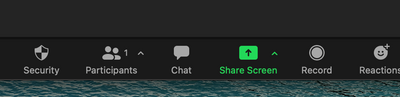Now LIVE! Check out the NEW Zoom Feature Request space to browse, vote, or create an idea to enhance your Zoom experience.
Explore Now-
Products
Empowering you to increase productivity, improve team effectiveness, and enhance skills.
Learn moreCommunication
Productivity
Apps & Integration
Employee Engagement
Customer Care
Sales
Developer Tools
- Solutions
By audience- Resources
Connect & learnHardware & servicesDownload the Zoom app
Keep your Zoom app up to date to access the latest features.
Download Center Download the Zoom appZoom Virtual Backgrounds
Download hi-res images and animations to elevate your next Zoom meeting.
Browse Backgrounds Zoom Virtual Backgrounds- Plans & Pricing
- Solutions
- Product Forums
AI Companion
Empowering you to increase productivity, improve team effectiveness, and enhance skills.
Zoom AI CompanionBusiness Services
- Event Forums
- Customer Success Forum
- Quick Links
- Subscribe to RSS Feed
- Mark Topic as New
- Mark Topic as Read
- Float this Topic for Current User
- Bookmark
- Subscribe
- Mute
- Printer Friendly Page
- Schedule Future Meeting from Digital Display for Zoom Room in Rooms and Workspaces
- Desktop Phone, assigned to user, toggles between online and offline in Phone System
- accidentally disabled setting that automatically displays window when someone screen shares in Meetings
- ZOOM recording not showing participants without video enabled in Meetings
- Zoom Room Display and Camera set to Auto Framing seems blurry in Rooms and Workspaces
Polling: I enabled polling in settings but still won't show on the display
- Mark as New
- Bookmark
- Subscribe
- Mute
- Subscribe to RSS Feed
- Permalink
- Report Inappropriate Content
2021-08-26 04:21 PM
What else should I do.
I've already turned on Polling of the Settings area but it won't show when I start a meeting.
HELP!
- Mark as New
- Bookmark
- Subscribe
- Mute
- Subscribe to RSS Feed
- Permalink
- Report Inappropriate Content
2021-08-26 04:28 PM
Hi @andi
If you are not seeing the Polling option in the meeting controls, it is likely that you are not recognized as the host. Open the Participants panel and see if (Host) is listed next to your name.
- Mark as New
- Bookmark
- Subscribe
- Mute
- Subscribe to RSS Feed
- Permalink
- Report Inappropriate Content
2021-08-26 04:32 PM
Hi Bort, yes, it says, "Host" besides my name.
As you can see, no Poll.
- Mark as New
- Bookmark
- Subscribe
- Mute
- Subscribe to RSS Feed
- Permalink
- Report Inappropriate Content
2021-08-26 05:31 PM
After further discussion through direct messages, we figured out that the meeting was an instant meeting, which cannot use polling. Polling will only be available when the meeting is scheduled ahead of time or is an instant meeting with your PMI.
- Mark as New
- Bookmark
- Subscribe
- Mute
- Subscribe to RSS Feed
- Permalink
- Report Inappropriate Content
2021-08-26 06:16 PM
I found the answer by using the instruction. Need to ENABLE "use this PMI" for instant meetings.
https://support.zoom.us/hc/en-us/articles/203276937
That did the trick! Thank you for your help throughout.