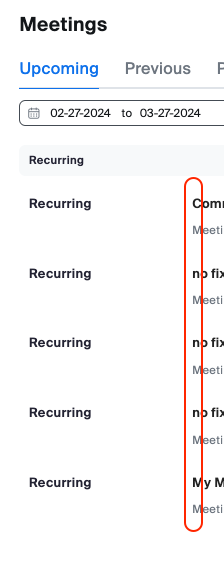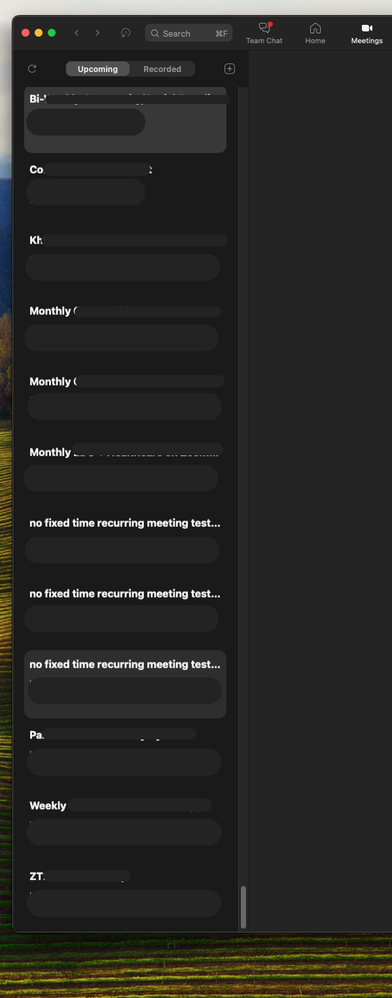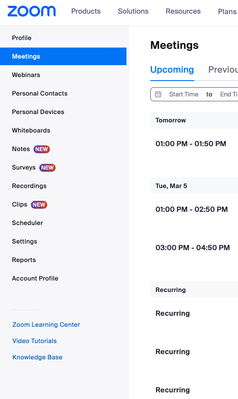Discover Zoom success stories and upcoming events! Explore our Customer Success Forum & Events page.
Visit Now-
Products
Empowering you to increase productivity, improve team effectiveness, and enhance skills.
Learn moreCommunication
Productivity
Apps & Integration
Employee Engagement
Customer Care
Sales
Developer Tools
- Solutions
By audience- Resources
Connect & learnHardware & servicesDownload the Zoom app
Keep your Zoom app up to date to access the latest features.
Download Center Download the Zoom appZoom Virtual Backgrounds
Download hi-res images and animations to elevate your next Zoom meeting.
Browse Backgrounds Zoom Virtual Backgrounds- Plans & Pricing
- Solutions
- Product Forums
AI Companion
Empowering you to increase productivity, improve team effectiveness, and enhance skills.
Zoom AI CompanionBusiness Services
- Event Forums
- Customer Success Forum
- Quick Links
- Subscribe to RSS Feed
- Mark Topic as New
- Mark Topic as Read
- Float this Topic for Current User
- Bookmark
- Subscribe
- Mute
- Printer Friendly Page
Ordering recurring meetings
- Mark as New
- Bookmark
- Subscribe
- Mute
- Subscribe to RSS Feed
- Permalink
- Report Inappropriate Content
2022-11-08 04:14 AM
I use Zoom very frequently and I have a list of nearly 100 recurring ('no fixed time') meetings. Is there a way of ordering them alphabetically or ordering them in any other way, so when I go to MEETINGS I find each one in an easier way?
- Mark as New
- Bookmark
- Subscribe
- Mute
- Subscribe to RSS Feed
- Permalink
- Report Inappropriate Content
2024-02-20 02:05 PM
I'm interested in this issue as well. As a Mac user I have grown accustomed to desktop widgets, of which Zoom is one. The only (significant) problem is that the widget displays the upcoming meetings in haphazard order. Consequently, Zoom's Widget is basically useless for anyone like ourselves that have more than a few recurring meetings. I assume you never got an answer to your inquiry since it was posted a long time ago. One would think that the ordering of meetings would be basic functionality.
- Mark as New
- Bookmark
- Subscribe
- Mute
- Subscribe to RSS Feed
- Permalink
- Report Inappropriate Content
2024-02-27 11:11 AM - edited 2024-02-27 11:12 AM
Hey @KeenZoomer @Kazoom thank you for the feedback! Im curious where you are seeing your recurring meetings? Is that in the desktop client, web portal, or calendar service?
To my understanding, maybe a feature request here; but some sort of filtering of A-Z or Z-A when seeing your meeting within the Zoom desktop client or Web Portal? It looks like by default, my upcoming recurring no fixed time were presented in A-Z, alphabetically. Are you not experiencing the same?
I have uploaded 2 screenshots of the Zoom desktop client > Meetings tab > *scrolling down* you will see your recurring meetings. Also a point of view from the Zoom web portal on upcoming recurring meetings at https://zoom.us/meeting#/upcoming. Check to see if your list of meetings are sorted A-Z, alphabetically.
Web Portal
Zoom desktop client > Meetings Tab
Zoom Community Moderator
he/him/his
Have you heard about Zoom AI Companion? ➡️ Check it out!
- Mark as New
- Bookmark
- Subscribe
- Mute
- Subscribe to RSS Feed
- Permalink
- Report Inappropriate Content
2024-02-27 12:12 PM
Zoom on iPad under Meetings. Would like to order these Meetings by day of week (per my meeting naming convention). Also, would like to be able to delete a recurring meeting on my iPad—not sure how that can be done…
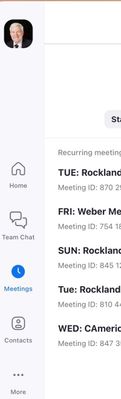
- Mark as New
- Bookmark
- Subscribe
- Mute
- Subscribe to RSS Feed
- Permalink
- Report Inappropriate Content
2024-02-27 12:14 PM
Thank you both. I am afraid, I am still in the dark. Let me clarify: I am also using an iMac; and my web browser is OPERA (the one recommended by my university); I access ZOOM via my university in OPERA, via this:
https://[my university]-university.zoom.us/meeting#/upcoming.
This is what I see:
My question remains the same. How do I order my nearly 100 RECURRING meetings so that I can faster access each one of them ? As they are, they are not in any order, either alphabetical or chronological (i.e. when I originally set them). Surely, this must be a function that affects many Zoom users. Help, please!