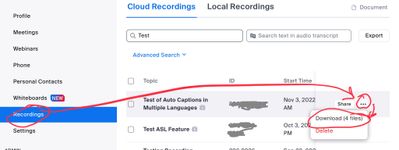Now LIVE! Check out the NEW Zoom Feature Request space to browse, vote, or create an idea to enhance your Zoom experience.
Explore Now-
Products
Empowering you to increase productivity, improve team effectiveness, and enhance skills.
Learn moreCommunication
Productivity
Apps & Integration
Employee Engagement
Customer Care
Sales
Developer Tools
- Solutions
By audience- Resources
Connect & learnHardware & servicesDownload the Zoom app
Keep your Zoom app up to date to access the latest features.
Download Center Download the Zoom appZoom Virtual Backgrounds
Download hi-res images and animations to elevate your next Zoom meeting.
Browse Backgrounds Zoom Virtual Backgrounds- Plans & Pricing
- Solutions
- Product Forums
AI Companion
Empowering you to increase productivity, improve team effectiveness, and enhance skills.
Zoom AI CompanionBusiness Services
- Event Forums
- Customer Success Forum
- Quick Links
- Subscribe to RSS Feed
- Mark Topic as New
- Mark Topic as Read
- Float this Topic for Current User
- Bookmark
- Subscribe
- Mute
- Printer Friendly Page
Not able to download cloud recordings anymore
- Mark as New
- Bookmark
- Subscribe
- Mute
- Subscribe to RSS Feed
- Permalink
- Report Inappropriate Content
2022-11-10 08:08 AM - edited 2022-11-10 08:10 AM
I am hosting a 100 person 4-day event with 20 speakers, and the cloud recordings are usually downloaded from Zoom - we did this about 14 times before. After downloading, videos are cut and some stuff is added at the beginning and the end, etcetera. Now I can not download them anymore and I am in a bit of a panic. Just being able to see the recordings in a zoom link is useless for us, we really need the file.
I am using the most recent Firefox at Windows 10, and have access to all other browsers too at Windows 10 and unix. Doesn't work on either of them.
If I look at menu "Account Management" - "Recording Management" I see the recordings list but nowhere a download button. I do not see anything download-related at the list-view and not on the item specific page. I vaguely remember the download option was behind the three dots (there is only "Move Location" and "Delete") now.
If I look menu "Recordings" inside each account, I see the recordings liar but nowhere a download button. Not in the list-view, and not on the item specific page.
Any help is greatly appreciated!! This is so far a disaster for our online festivals, as hundred people have paid to see videos after the event itsself.
- Mark as New
- Bookmark
- Subscribe
- Mute
- Subscribe to RSS Feed
- Permalink
- Report Inappropriate Content
2022-11-10 08:15 PM
Click the ellipsis dots at the right edge, which gives you pop-up menu option to Download or Delete:
Ray - Need cost-effective Zoom Events Help? Visit Z-SPAN.com.
Please click Accept As Solution if this helped you !
- Mark as New
- Bookmark
- Subscribe
- Mute
- Subscribe to RSS Feed
- Permalink
- Report Inappropriate Content
2022-11-10 08:25 PM
Super thanks for answering Ray, how nice of you to help out!
Unfortunately under the three dots there is only the red Delete option in my accounts.
- Mark as New
- Bookmark
- Subscribe
- Mute
- Subscribe to RSS Feed
- Permalink
- Report Inappropriate Content
2022-11-11 02:43 AM
Take a look at this Zoom Support article, searching for “download” to find info about setting up the recording to be downloadable:
https://support.zoom.us/hc/en-us/articles/205347605-Managing-and-sharing-cloud-recordings#h_750e7e94...
Let me know if you need some guidance or can’t find the info you need there.
Ray - Need cost-effective Zoom Events Help? Visit Z-SPAN.com.
Please click Accept As Solution if this helped you !
- Mark as New
- Bookmark
- Subscribe
- Mute
- Subscribe to RSS Feed
- Permalink
- Report Inappropriate Content
2022-11-11 02:13 AM
When you record a meeting and choose Record to the Cloud, the video, audio, and chat text are recorded in the Zoom cloud. The recording files can be downloaded to a computer or streamed from a browser.
Greetings,
James