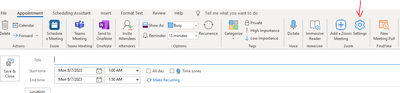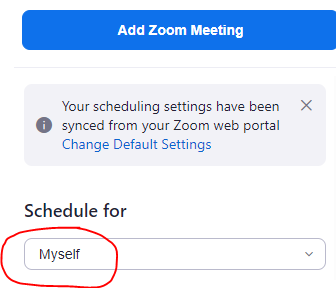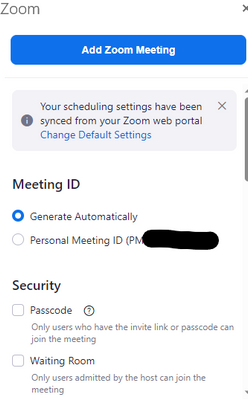Now LIVE! Check out the NEW Zoom Feature Request space to browse, vote, or create an idea to enhance your Zoom experience.
Explore Now-
Products
Empowering you to increase productivity, improve team effectiveness, and enhance skills.
Learn moreCommunication
Productivity
Apps & Integration
Employee Engagement
Customer Care
Sales
Developer Tools
- Solutions
By audience- Resources
Connect & learnHardware & servicesDownload the Zoom app
Keep your Zoom app up to date to access the latest features.
Download Center Download the Zoom appZoom Virtual Backgrounds
Download hi-res images and animations to elevate your next Zoom meeting.
Browse Backgrounds Zoom Virtual Backgrounds- Plans & Pricing
- Solutions
- Product Forums
AI Companion
Empowering you to increase productivity, improve team effectiveness, and enhance skills.
Zoom AI CompanionBusiness Services
- Event Forums
- Customer Success Forum
- Quick Links
- Subscribe to RSS Feed
- Mark Topic as New
- Mark Topic as Read
- Float this Topic for Current User
- Bookmark
- Subscribe
- Mute
- Printer Friendly Page
- Getting Zoom NOT to show all events that are not a zoom in Mail and Calendar
- New Layout on Desktop Recurring Meetings Hidden Away in Meetings
- @zoom bot uses an old email address... in Mail and Calendar
- iPhone Calendar zoom update but PC zoom not in Meetings
- Recurring Meetings all but disappeared in V.6 in Meetings
My manager can't change meetings I made in her calendar
- Mark as New
- Bookmark
- Subscribe
- Mute
- Subscribe to RSS Feed
- Permalink
- Report Inappropriate Content
2023-03-07 04:59 AM
I plan a lot of ZOOM meetings for my manager, using her Outlook calendar (I am de delegate).
However, when she wants to move a meeting, she receives an error that she is not the host. In the settings I always double check that I make her host, so I find this very strange?!
Does anyone recognize this problem, what is the solution?
- Mark as New
- Bookmark
- Subscribe
- Mute
- Subscribe to RSS Feed
- Permalink
- Report Inappropriate Content
2023-03-07 05:12 AM - edited 2023-03-07 05:17 AM
Hello,
I would suggest that you consider using the Zoom scheduling privilege feature.
https://support.zoom.us/hc/en-us/articles/201362803-Using-scheduling-privilege
"Scheduling privilege is designed for a user or an executive admin to:
- Assign or delegate a user or multiple users in your account to schedule meetings on your behalf.
- Schedule meetings on behalf of a user (or multiple users) that has assigned you scheduling privilege. If both users have a webinar license, they can also schedule webinars for you.
- Act as an alternative host for any meetings you have scheduling privilege for.
You and the assigned scheduler must both be Licensed or On-Prem."
Regards
If my reply helped, don't forget to click the accept as solution button!
- Mark as New
- Bookmark
- Subscribe
- Mute
- Subscribe to RSS Feed
- Permalink
- Report Inappropriate Content
2023-03-07 05:24 AM
Thank you Frank, we will try this out tomorrow, if it helped I will click 'Accept a Solution'
- Mark as New
- Bookmark
- Subscribe
- Mute
- Subscribe to RSS Feed
- Permalink
- Report Inappropriate Content
2023-03-08 01:02 AM
Unfortunately it is not solved, my manager still receives an error when trying to move ZOOM meetings I scheduled in her Outlook, message:
"You're not the host of this meeting"
When I schedule I also add my manager as Alternative host, to be sure. But also this does not do the trick.
- Mark as New
- Bookmark
- Subscribe
- Mute
- Subscribe to RSS Feed
- Permalink
- Report Inappropriate Content
2023-08-09 06:58 AM
Hi, Ema -
I'm glad to see your post as I have the exact same problem. It usualy isn't much of a problem, but I'm now recovering from surgery and not yet back full days. If anyone can provide a solution, I would appreciate it
CFinegan
- Mark as New
- Bookmark
- Subscribe
- Mute
- Subscribe to RSS Feed
- Permalink
- Report Inappropriate Content
2023-08-09 11:26 PM
When making a meeting appointment, make sure the settings are correct:
Make sure you fill in the name of the person you schedule the meeting for (e.g. your manager), than she/he can make changes or delete the meeting afterwards
- Mark as New
- Bookmark
- Subscribe
- Mute
- Subscribe to RSS Feed
- Permalink
- Report Inappropriate Content
2023-08-10 07:40 AM
Thank you so much, Ema. Looks like my organization has not enabled this option. I will contact our Help Desk to see if this can be enabled.