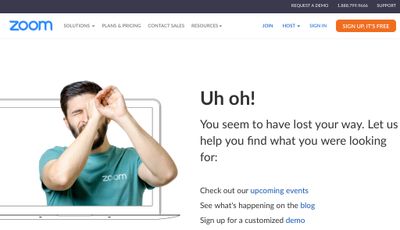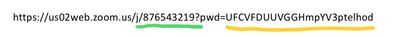Now LIVE! Check out the NEW Zoom Feature Request space to browse, vote, or create an idea to enhance your Zoom experience.
Explore Now-
Products
Empowering you to increase productivity, improve team effectiveness, and enhance skills.
Learn moreCommunication
Productivity
Apps & Integration
Employee Engagement
Customer Care
Sales
Developer Tools
- Solutions
By audience- Resources
Connect & learnHardware & servicesDownload the Zoom app
Keep your Zoom app up to date to access the latest features.
Download Center Download the Zoom appZoom Virtual Backgrounds
Download hi-res images and animations to elevate your next Zoom meeting.
Browse Backgrounds Zoom Virtual Backgrounds- Plans & Pricing
- Solutions
- Product Forums
AI Companion
Empowering you to increase productivity, improve team effectiveness, and enhance skills.
Zoom AI CompanionBusiness Services
- Event Forums
- Customer Success Forum
- Quick Links
- Subscribe to RSS Feed
- Mark Topic as New
- Mark Topic as Read
- Float this Topic for Current User
- Bookmark
- Subscribe
- Mute
- Printer Friendly Page
- Mark as New
- Bookmark
- Subscribe
- Mute
- Subscribe to RSS Feed
- Permalink
- Report Inappropriate Content
2022-07-22 10:47 AM
When my clients try to log into my Zoom meeting, they receive this message:
Uh oh! You seem to have lost your way. Let us help you find what you were looking for.
Any thoughts?
Solved! Go to Solution.
- Mark as New
- Bookmark
- Subscribe
- Mute
- Subscribe to RSS Feed
- Permalink
- Report Inappropriate Content
2022-07-24 10:00 AM
Hi, @DrLoriBS,
I’ve seen this issue once or twice; I’d usually because someone had copy/pasted a Join link URL incorrectly, leaving off some important part. For example, if I leave off the entire meeting ID and enter this; https://us02web.zoom.us/s/ I get this, which is probably what they’re seeing:
The full Join link will look similar this, if there is a passcode associated with the meeting:
The green underline is where your meeting ID will be, and the yellow underline is where your encoded passcode will be. If you do not have a passcode for your meeting (Waiting Room we’ll be enabled), then the question mark and everything after that will be missing from your URL.
Ray - Need cost-effective Zoom Events Help? Visit Z-SPAN.com.
Please click Accept As Solution if this helped you !
- Mark as New
- Bookmark
- Subscribe
- Mute
- Subscribe to RSS Feed
- Permalink
- Report Inappropriate Content
2022-07-24 10:00 AM
Hi, @DrLoriBS,
I’ve seen this issue once or twice; I’d usually because someone had copy/pasted a Join link URL incorrectly, leaving off some important part. For example, if I leave off the entire meeting ID and enter this; https://us02web.zoom.us/s/ I get this, which is probably what they’re seeing:
The full Join link will look similar this, if there is a passcode associated with the meeting:
The green underline is where your meeting ID will be, and the yellow underline is where your encoded passcode will be. If you do not have a passcode for your meeting (Waiting Room we’ll be enabled), then the question mark and everything after that will be missing from your URL.
Ray - Need cost-effective Zoom Events Help? Visit Z-SPAN.com.
Please click Accept As Solution if this helped you !
- Mark as New
- Bookmark
- Subscribe
- Mute
- Subscribe to RSS Feed
- Permalink
- Report Inappropriate Content
2022-07-25 08:43 AM
Hi Ray,
Thank you so much for taking the time to reply. This has been very helpful. Take care,
Lori
- Mark as New
- Bookmark
- Subscribe
- Mute
- Subscribe to RSS Feed
- Permalink
- Report Inappropriate Content
2022-07-25 08:45 AM
Thank you Rachel for taking the time to help me. This is a solution I will give to my clients.