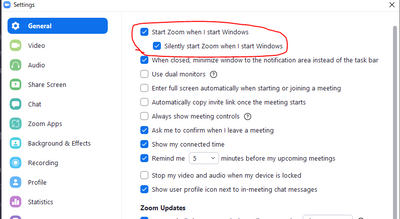Now LIVE! Check out the NEW Zoom Feature Request space to browse, vote, or create an idea to enhance your Zoom experience.
Explore Now-
Products
Empowering you to increase productivity, improve team effectiveness, and enhance skills.
Learn moreCommunication
Productivity
Apps & Integration
Employee Engagement
Customer Care
Sales
Developer Tools
- Solutions
By audience- Resources
Connect & learnHardware & servicesDownload the Zoom app
Keep your Zoom app up to date to access the latest features.
Download Center Download the Zoom appZoom Virtual Backgrounds
Download hi-res images and animations to elevate your next Zoom meeting.
Browse Backgrounds Zoom Virtual Backgrounds- Plans & Pricing
- Solutions
- Product Forums
AI Companion
Empowering you to increase productivity, improve team effectiveness, and enhance skills.
Zoom AI CompanionBusiness Services
- Event Forums
- Customer Success Forum
- Quick Links
- Subscribe to RSS Feed
- Mark Topic as New
- Mark Topic as Read
- Float this Topic for Current User
- Bookmark
- Subscribe
- Mute
- Printer Friendly Page
Multi User Account- Users stuck in Waiting Room
- Mark as New
- Bookmark
- Subscribe
- Mute
- Subscribe to RSS Feed
- Permalink
- Report Inappropriate Content
2022-03-26 05:12 AM
Has anyone had their Users stuck in the Waiting Room when they shouldn't be?
I am helping a local chapter configure their Multi User account this week. I have set up our chapter 2 years ago and helped numerous chapters do the same thing so I am completely stymied.
Here's the deal:
Chapter president created Zoom on Pro License in 2020.
She hosted all their meetings (limited zoom knowledge)
New President Elected in 2022.
Old President changed the email on the account to the new Chapter President Email
New President wanted her group leaders to be able to host so she added them to her Pro account as Basic Users
She Enabled the Waiting Room so that "Users in account will bypass waiting room" and that in the "absence of Hosts and Costs those in the Meeting can admit others in the Waiting Room".
This above setting was enabled for the Pro Account Meeting Setting.
This same setting was enabled and locked for the Account Meeting Setting.
She then created one Scheduled Recurring Meeting of "no fixed time".
She then added 4 basic Users to her account.
None of her users can bypass the waiting room in the Scheduled Recurring Meeting.
I then asked to be invited as a User so I could test it out. I was made a Basic User Admin so I could verify the above settings in her multi user Pro Account.
I have crossed checked her settings against my chapter's settings. My chapter has the exact same setup- a multi user pro account with users who bypass the waiting room and claim host since 2020 in our one scheduled recurring meeting. All the meeting and waiting room settings look the same in my account and her account.
I am stumped. Does anyone have any ideas of why her users are stuck in the waiting room waiting for the host to let them in?
- Mark as New
- Bookmark
- Subscribe
- Mute
- Subscribe to RSS Feed
- Permalink
- Report Inappropriate Content
2022-03-26 07:14 PM
Hi, Sandi
That phenomenon occurs frequently on our account.
Cases in which it occurs include.
1.Without signing in to the Zoom client application.
2.Click on the meeting URL link
3.Sign in and join when asked to sign in.
Presumably, the authentication of the user by sign-in is delayed and the user is recognized as a non-account user.
Zoom seems to be aware of this phenomenon, and at some point in time, a link to join as an account user is displayed in the waiting room.
Oneway to prevent, the following settings are to be set up for the account user.
Sign in with check "Keep me Signed in"
And general setting "Start Zoom when start windows"
- Mark as New
- Bookmark
- Subscribe
- Mute
- Subscribe to RSS Feed
- Permalink
- Report Inappropriate Content
2023-02-10 06:16 AM
Hi Ohkawa and SandiMac,
I am a teacher and give 1 on 1 lessons via zoom. However, when sometimes I admit my student to let her in he stuck in the waiting room. After clicking admit button, I can see only joining but my student never go in the meeting. Why is it happening? Please advise what I should do to prevent this happen?
- Mark as New
- Bookmark
- Subscribe
- Mute
- Subscribe to RSS Feed
- Permalink
- Report Inappropriate Content
2023-02-10 06:02 PM
Hi, @gokhankaplan
I'm sorry to hear that.
Unfortunately, I have no idea why such a phenomenon would occur due to Zoom settings or operations.
However, it may possibly be a bug in the app. Updating the client app to the latest version may solve the problem.
The latest version is 5.13.7.