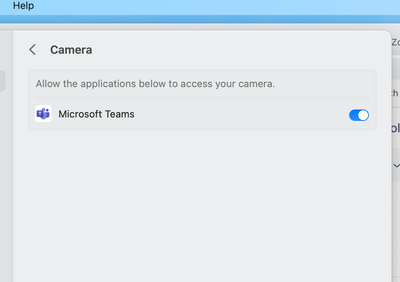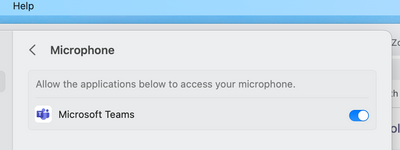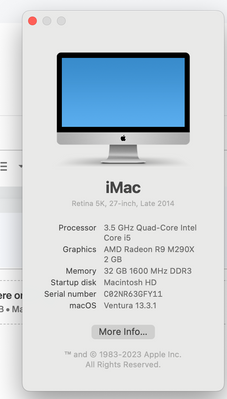Now LIVE! Check out the NEW Zoom Feature Request space to browse, vote, or create an idea to enhance your Zoom experience.
Explore Now-
Products
Empowering you to increase productivity, improve team effectiveness, and enhance skills.
Learn moreCommunication
Productivity
Apps & Integration
Employee Engagement
Customer Care
Sales
Developer Tools
- Solutions
By audience- Resources
Connect & learnHardware & servicesDownload the Zoom app
Keep your Zoom app up to date to access the latest features.
Download Center Download the Zoom appZoom Virtual Backgrounds
Download hi-res images and animations to elevate your next Zoom meeting.
Browse Backgrounds Zoom Virtual Backgrounds- Plans & Pricing
- Solutions
- Product Forums
AI Companion
Empowering you to increase productivity, improve team effectiveness, and enhance skills.
Zoom AI CompanionBusiness Services
- Event Forums
- Customer Success Forum
- Quick Links
- Subscribe to RSS Feed
- Mark Topic as New
- Mark Topic as Read
- Float this Topic for Current User
- Bookmark
- Subscribe
- Mute
- Printer Friendly Page
- Zoom Desktop Client not working after latest update in Meetings
- *Host* Shared Content too small - using 2 monitors in Meetings
- Video feed lag in Meetings
- joining meeting zoom meeting on laptop monitor and my camera picture is on the 2nd monitor in Meetings
- Cannot Download Zoom onto Windows 11 PC in Meetings
- Mark as New
- Bookmark
- Subscribe
- Mute
- Subscribe to RSS Feed
- Permalink
- Report Inappropriate Content
2022-11-09 11:15 AM
Since installing Ventura my speaker on Zoom has been compromised. I cannot hear the students in my class during zoom meetings. Help
Solved! Go to Solution.
- Mark as New
- Bookmark
- Subscribe
- Mute
- Subscribe to RSS Feed
- Permalink
- Report Inappropriate Content
2023-05-02 04:25 PM - edited 2023-05-02 04:25 PM
SOLVED. Reset the PRAM on the iMAC and then the prompts appeared. Duhhh! I should have tried that from the beginning.
- Mark as New
- Bookmark
- Subscribe
- Mute
- Subscribe to RSS Feed
- Permalink
- Report Inappropriate Content
2022-11-10 01:21 AM
Hi @cowilson4 ,
Can you check the permissions on the app? ( System Settings / Privacy and Security )
On the other hand, I understand that your speakers work correctly with other applications? Spotify / Youtube / Others
Best regards,
- Mark as New
- Bookmark
- Subscribe
- Mute
- Subscribe to RSS Feed
- Permalink
- Report Inappropriate Content
2023-04-26 09:21 AM - edited 2023-04-26 09:23 AM
David, I'm trying to install the latest Zoom desktop client on Macos Ventura 13.3.1 and no matter what I try, I never get the microphone or camera permissions questions to come up. MS Teams works great however, and the prompts DO show up in system settings / privacy. What to do, short of having to wipe my mac clean and use an older OS?
- Mark as New
- Bookmark
- Subscribe
- Mute
- Subscribe to RSS Feed
- Permalink
- Report Inappropriate Content
2023-04-27 01:02 AM
Hi @cbhank ,
Can you check that you have enabled the zoom micro on your computer?
- Choose Apple menu > System Settings, then click Privacy & Security in the sidebar. (You may have to scroll down.) ...
Click Microphone.
Turn microphone access on or off for each app in the list.
Best regards,
- Mark as New
- Bookmark
- Subscribe
- Mute
- Subscribe to RSS Feed
- Permalink
- Report Inappropriate Content
2023-04-27 10:50 AM - edited 2023-04-27 10:52 AM
Hi David, thank you very much for your reply.
As I showed in the screenshots I included in my post, the Zoom app never came up in those system settings asking for permission. Thus, I can't enable them! However, MS Teams did so flawlessly ...
Mark
- Mark as New
- Bookmark
- Subscribe
- Mute
- Subscribe to RSS Feed
- Permalink
- Report Inappropriate Content
2023-04-28 12:00 AM
Hi @cbhank ,
I find it curious, if you install other applications that need camera and microphone permissions ( apart from teams ) does it happen to you too? Another video conferencing application, be it meet, webex, chrome or some voice server, be it discord, teamspeak.
To do the test since I don't see another application in your screenshots..
Best regards,
- Mark as New
- Bookmark
- Subscribe
- Mute
- Subscribe to RSS Feed
- Permalink
- Report Inappropriate Content
2023-04-28 06:50 AM
Hmmm, webex didn't ask either, but i notice when I select the cameras the green camera active light on the iMac does briefly light up but the app can't connect to it.
Just occurred to me im using an older iMac but with Ventura OS ... used the "OpenCore Legacy Patcher" for installing it. Maybe need to bite the bullet and reinstall an older OS ...
- Mark as New
- Bookmark
- Subscribe
- Mute
- Subscribe to RSS Feed
- Permalink
- Report Inappropriate Content
2023-04-28 01:21 PM
Well, I downgraded my iMac Late 2014 to Big Sur, and same thing - Zoom never asks for permission to the Camera or Microphone, although both work just fine otherwise!
- Mark as New
- Bookmark
- Subscribe
- Mute
- Subscribe to RSS Feed
- Permalink
- Report Inappropriate Content
2023-05-02 04:25 PM - edited 2023-05-02 04:25 PM
SOLVED. Reset the PRAM on the iMAC and then the prompts appeared. Duhhh! I should have tried that from the beginning.
- Mark as New
- Bookmark
- Subscribe
- Mute
- Subscribe to RSS Feed
- Permalink
- Report Inappropriate Content
2023-05-27 08:53 AM
what is the PRAM?
- Mark as New
- Bookmark
- Subscribe
- Mute
- Subscribe to RSS Feed
- Permalink
- Report Inappropriate Content
2023-05-27 09:45 AM