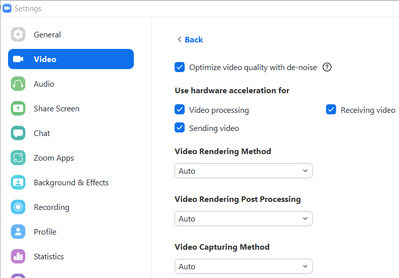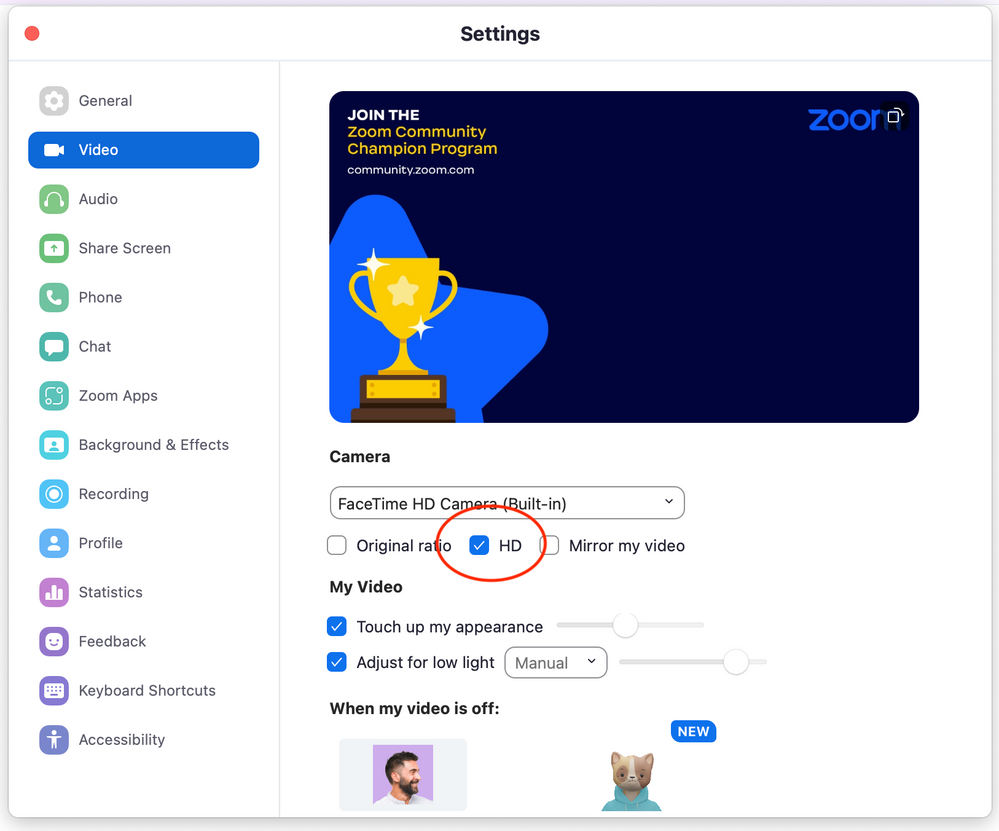Now LIVE! Check out the NEW Zoom Feature Request space to browse, vote, or create an idea to enhance your Zoom experience.
Explore Now-
Products
Empowering you to increase productivity, improve team effectiveness, and enhance skills.
Learn moreCommunication
Productivity
Apps & Integration
Employee Engagement
Customer Care
Sales
Developer Tools
- Solutions
By audience- Resources
Connect & learnHardware & servicesDownload the Zoom app
Keep your Zoom app up to date to access the latest features.
Download Center Download the Zoom appZoom Virtual Backgrounds
Download hi-res images and animations to elevate your next Zoom meeting.
Browse Backgrounds Zoom Virtual Backgrounds- Plans & Pricing
- Solutions
- Product Forums
AI Companion
Empowering you to increase productivity, improve team effectiveness, and enhance skills.
Zoom AI CompanionBusiness Services
- Event Forums
- Customer Success Forum
- Quick Links
- Subscribe to RSS Feed
- Mark Topic as New
- Mark Topic as Read
- Float this Topic for Current User
- Bookmark
- Subscribe
- Mute
- Printer Friendly Page
- Poly ATA 402 with Analog Paging system: Dialing inconsistencies? in Phone System
- Meeting Participant with free account time limit in Meetings
- Suspicious link with a dot in Meetings
- Zoom app submission gives 500 error in Marketplace
- PC Zoom Room with Poly Trio won't connect after upgrade to 5.17.6 in Rooms and Workspaces
Low Network Bandwidth
- Mark as New
- Bookmark
- Subscribe
- Mute
- Subscribe to RSS Feed
- Permalink
- Report Inappropriate Content
2022-01-19 09:11 AM
I don't host meetings - I attend them generally via a link I am sent via email. I constantly receive a prompt 'Your Network Bandwidth is Low'. I have changed internet provider to try and get to the bottom of this. No progress. It would seem no-one wants to take responsibility. I can find no resolution that I can understand myself to implement. I have already tried 2 internet providers, I suspect this problem is set to continue. The local computer shop can find no issue with my laptop and so I remain stuck with this problem which I cannot solve. Just desperate to get resolution, but no idea who to ask for assistance that I can understand as an attendee.
- Mark as New
- Bookmark
- Subscribe
- Mute
- Subscribe to RSS Feed
- Permalink
- Report Inappropriate Content
2022-03-28 02:35 PM
Hi @bdan139 ! Welcome to the Zoom Community. I just realized you didn't receive a reply to your post. Are you still having this issue? If so, please check out the following knowledge base article and let me know if that helps! https://support.zoom.us/hc/en-us/articles/201362463-Wireless-WiFi-Connection-Issues
Please also try Disabling HD video: Simply go to Settings, click on the Video tab, and uncheck the box for HD video.
Moderator
Zoom Community Team
- Mark as New
- Bookmark
- Subscribe
- Mute
- Subscribe to RSS Feed
- Permalink
- Report Inappropriate Content
2024-02-02 07:07 AM
I disabled HD video
I have connected my laptop directly to the router
I have closed all other programs
Still consistently getting low bandwidth error
My high speed internet speedtest is well over the range of 350+
What is going on?
I'm also unable to view the zoom meeting in the desktop app and must view thru my browser.
Please advise asap
- Mark as New
- Bookmark
- Subscribe
- Mute
- Subscribe to RSS Feed
- Permalink
- Report Inappropriate Content
2024-02-05 10:14 AM
Help. None of this helps. I am still getting low bandwidth messages, and my bandwidth is fine, even with zoom running. I have HD turned off. I've read all the support articles and community messages, and nothing helps. How can I get Zoom to help with this?
- Mark as New
- Bookmark
- Subscribe
- Mute
- Subscribe to RSS Feed
- Permalink
- Report Inappropriate Content
2024-02-07 05:50 AM
Me too me too. Based on how widespread this issue appears to be, the persistent ineffectiveness of the same old proposed solutions, I don't think Zoom is able to help. Maybe they aren't willing to help, but we can't know that. If a sick mind can't heal a sick mind, why should I expect a non-human "brain" to heal itself (notwithstanding chatbots)? I think we need outside help.
- Mark as New
- Bookmark
- Subscribe
- Mute
- Subscribe to RSS Feed
- Permalink
- Report Inappropriate Content
2022-10-03 05:24 PM
Hello Carla,
Zoom has been a continual headache because of the excessive bandwidth requirements and data use. On reading your response, I immediately went to Settings, but was unable to find any means to disable HD video. Please see the attached screenshot. Do you have better instructions on how to do this.
By the way, I have a limited bandwidth and data plan that is completely adequate for my needs, but obviously not with Zoom. I live in a rural community.
Thanks.
- Mark as New
- Bookmark
- Subscribe
- Mute
- Subscribe to RSS Feed
- Permalink
- Report Inappropriate Content
2022-10-03 07:04 PM
Hi @FDR , I'm sorry to hear that you are having issues with Zoom at the moment. There are a couple of things you can do when experiencing poor performance caused by bandwidth congestion. As mentioned above, you can try manually reducing the amount of bandwidth required to run Zoom Meetings by:
● Disabling HD video: Settings > Video > uncheck HD
● Disabling video feed: Although video is a key feature of Zoom Meetings, you can turn off your video to reduce the amount of bandwidth used for situations where clear audio is a higher priority. Click on the video icon and make sure your ‘Start Video’ button is crossed out to turn off video.
Carla,
Zoom Community Team
Please click Accept as Solution if this answered your question. Thank you!
- Mark as New
- Bookmark
- Subscribe
- Mute
- Subscribe to RSS Feed
- Permalink
- Report Inappropriate Content
2022-10-04 01:27 PM
Hello Carla,
My video is already disabled, yet a typical Zoom call uses about 1.3 Mbaud of bandwidth. Full screen is about 1.8 to 2.4 Mbaud. Minimal sized display is about 300 to 500 kbaud. This is an obscene use of bandwidth. I do not need high resolution during Zoom, except for the occasional display of a spreadsheet or a document. Yet Zoom gives me (as a user) no control over its use of my bandwidth. Other meeting software does. I would like to be able to limit Zoom bandwidth to no more than 300 kbaud regardless of window size, with the option of increasing resolution where necessary.
How to I limit Zoom's use of bandwidth to no more than 300 kbaud or less?
Thank you.
PS - The last Zoom meeting I attended, I used my phone only, but even so there were issues. My ability to mute and unmute failed 20 minutes into the call. Very frustrating.