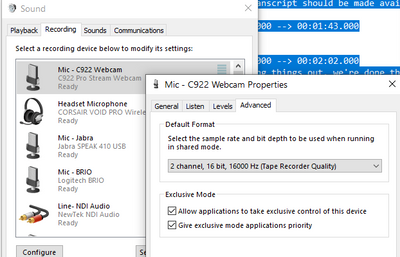Discover Zoom success stories and upcoming events! Explore our Customer Success Forum & Events page.
Visit Now-
Products
Empowering you to increase productivity, improve team effectiveness, and enhance skills.
Learn moreCommunication
Productivity
Apps & Integration
Employee Engagement
Customer Care
Sales
Developer Tools
- Solutions
By audience- Resources
Connect & learnHardware & servicesDownload the Zoom app
Keep your Zoom app up to date to access the latest features.
Download Center Download the Zoom appZoom Virtual Backgrounds
Download hi-res images and animations to elevate your next Zoom meeting.
Browse Backgrounds Zoom Virtual Backgrounds- Plans & Pricing
- Solutions
- Product Forums
AI Companion
Empowering you to increase productivity, improve team effectiveness, and enhance skills.
Zoom AI CompanionBusiness Services
- Event Forums
- Customer Success Forum
- Quick Links
- Subscribe to RSS Feed
- Mark Topic as New
- Mark Topic as Read
- Float this Topic for Current User
- Bookmark
- Subscribe
- Mute
- Printer Friendly Page
- Zoom Rooms, Logitech MeetUp camera not working in Google Meet in Rooms and Workspaces
- Logitech Rally Bar + Mini Zoom Rooms - Microphone and video issues when connecting to Teams meetings in Rooms and Workspaces
- Zoom Desktop Application Will Not Launch (Windows 10) - Redux in Meetings
- Zoom Desktop Application Will Not Launch (Windows 10) in Meetings
- Constant freezing in Meetings
Logitech C920 microphone not working (Windows 11)
- Mark as New
- Bookmark
- Subscribe
- Mute
- Subscribe to RSS Feed
- Permalink
- Report Inappropriate Content
2022-11-03 06:58 AM
I just purchased a Logitech C920 webcam to use with an external monitor for my Windows 11 laptop. The video works great, but the microphone isn't working. Zoom detects the webcam microphone and will use it as its audio source, but the result is silent. This is true both using the Test Microphone function in Settings as well as in a meeting. The webcam microphone works fine with the Windows Sound Recorder app, so it's not a hardware issue. Any suggestions for how to make it work in Zoom?
- Topics:
-
Audio
- Mark as New
- Bookmark
- Subscribe
- Mute
- Subscribe to RSS Feed
- Permalink
- Report Inappropriate Content
2022-11-03 07:53 AM
Hi, @sam19,
I've got a Logitech 922 - similar, but slightly different - and it works fine with Windows 10.
I've seen a lot of issues with Windows 11 audio. Check out this Community post to see if that helps... if they don't work for you, please search here for "Windows 11 sound audio" or variations and see if you can find something specific to your setup.
https://community.zoom.com/t5/Meetings/Windows-11-Sound-issue-Zoom-5-11-1/m-p/66181
Another thing I'd check is the "Allow applications to take exclusive control of this device"... mine is checked, and everything works fine, but if you have anything in the background that might be grabbing the mic, unchecking this might help:
Ray - Need cost-effective Zoom Events Help? Visit Z-SPAN.com.
Please click Accept As Solution if this helped you !
- Mark as New
- Bookmark
- Subscribe
- Mute
- Subscribe to RSS Feed
- Permalink
- Report Inappropriate Content
2022-11-03 08:06 AM