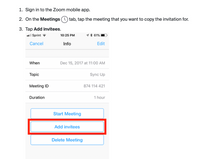Now LIVE! Check out the NEW Zoom Feature Request space to browse, vote, or create an idea to enhance your Zoom experience.
Explore Now-
Products
Empowering you to increase productivity, improve team effectiveness, and enhance skills.
Learn moreCommunication
Productivity
Apps & Integration
Employee Engagement
Customer Care
Sales
Developer Tools
- Solutions
By audience- Resources
Connect & learnHardware & servicesDownload the Zoom app
Keep your Zoom app up to date to access the latest features.
Download Center Download the Zoom appZoom Virtual Backgrounds
Download hi-res images and animations to elevate your next Zoom meeting.
Browse Backgrounds Zoom Virtual Backgrounds- Plans & Pricing
- Solutions
- Product Forums
AI Companion
Empowering you to increase productivity, improve team effectiveness, and enhance skills.
Zoom AI CompanionBusiness Services
- Event Forums
- Customer Success Forum
- Quick Links
- Subscribe to RSS Feed
- Mark Topic as New
- Mark Topic as Read
- Float this Topic for Current User
- Bookmark
- Subscribe
- Mute
- Printer Friendly Page
Link to a recurring meeting in iPhone app
- Mark as New
- Bookmark
- Subscribe
- Mute
- Subscribe to RSS Feed
- Permalink
- Report Inappropriate Content
2023-03-20 11:22 AM
Hi, all--I have an iPhone 13 and have the Zoom app version 5.13.10 (7012)-I keep it updated pretty regularly.
I have a recurring meeting that I can see in my meetings tab, but cannot figure out how to copy/send someone the link to this meeting from my phone. Can anyone help?
Thanks!
- Mark as New
- Bookmark
- Subscribe
- Mute
- Subscribe to RSS Feed
- Permalink
- Report Inappropriate Content
2023-03-20 10:20 PM
On your iPhone or iPad, open the Google Calendar app .
In the bottom right corner, tap Create. Event.
Add a title to your event and tap Done.
Choose the event's date and time.
Under the time, tap More options.
Choose how often you want the event to repeat.
In the top right, tap Save.
Regards,
James
- Mark as New
- Bookmark
- Subscribe
- Mute
- Subscribe to RSS Feed
- Permalink
- Report Inappropriate Content
2023-04-10 06:19 AM
I am having a similar problem. I have an iPhone 13 Pro. I used to be able to send invitations from the zoom app on the phone. When I clicked on the meeting I wanted to send the invite from it showed several options on how to send the invitation. Now I have no options at all. I can not find any way to send the invitation. I do not use google
so the solution offered won't work for me.
The first image is what I used to see the second is what I see now. the section at the bottom is now gone.
- Mark as New
- Bookmark
- Subscribe
- Mute
- Subscribe to RSS Feed
- Permalink
- Report Inappropriate Content
2023-04-10 10:43 AM
Exactly! This is the problem and I'm guessing Zoom has no solution ..? It's just, 'accept it as one of the changes we've made to our app for no apparent reason'.
And yes-the previous suggestion doesn't apply to the actual problem we're having. Not sure what we do from here but it's definitely frustrating!