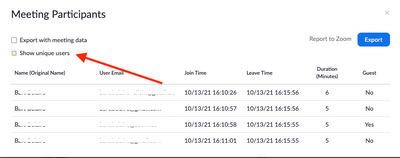Now LIVE! Check out the NEW Zoom Feature Request space to browse, vote, or create an idea to enhance your Zoom experience.
Explore Now-
Products
Empowering you to increase productivity, improve team effectiveness, and enhance skills.
Learn moreCommunication
Productivity
Apps & Integration
Employee Engagement
Customer Care
Sales
Developer Tools
- Solutions
By audience- Resources
Connect & learnHardware & servicesDownload the Zoom app
Keep your Zoom app up to date to access the latest features.
Download Center Download the Zoom appZoom Virtual Backgrounds
Download hi-res images and animations to elevate your next Zoom meeting.
Browse Backgrounds Zoom Virtual Backgrounds- Plans & Pricing
- Solutions
- Product Forums
AI Companion
Empowering you to increase productivity, improve team effectiveness, and enhance skills.
Zoom AI CompanionBusiness Services
- Event Forums
- Customer Success Forum
- Quick Links
- Subscribe to RSS Feed
- Mark Topic as New
- Mark Topic as Read
- Float this Topic for Current User
- Bookmark
- Subscribe
- Mute
- Printer Friendly Page
- Mark as New
- Bookmark
- Subscribe
- Mute
- Subscribe to RSS Feed
- Permalink
- Report Inappropriate Content
2022-02-18 11:23 AM - edited 2022-02-18 11:35 AM
Hello--I'm trying to find the total participants for a past meeting. I have a licensed account. I've found these directions:
Solved! Go to Solution.
- Mark as New
- Bookmark
- Subscribe
- Mute
- Subscribe to RSS Feed
- Permalink
- Report Inappropriate Content
2022-02-18 12:19 PM
Choose Usage Reports, then select Usage. There you can find each meeting for the past 12 months and each should have a click-able link of how many participants were in the session.
Hope that helps and please make sure to mark the solution as accepted if this information is what you needed.
- Mark as New
- Bookmark
- Subscribe
- Mute
- Subscribe to RSS Feed
- Permalink
- Report Inappropriate Content
2022-02-18 12:19 PM
Choose Usage Reports, then select Usage. There you can find each meeting for the past 12 months and each should have a click-able link of how many participants were in the session.
Hope that helps and please make sure to mark the solution as accepted if this information is what you needed.
- Mark as New
- Bookmark
- Subscribe
- Mute
- Subscribe to RSS Feed
- Permalink
- Report Inappropriate Content
2022-02-18 01:39 PM
Hi Bort! Thanks for your response. Here's what I see -->
Account Management -> Reports -> Usage Reports -> here I don't see 'usage' but I see Daily, Active Hosts, Inactive Hosts, Meeting, etc. Should 'usage' be on that list and is it possible that my local organization has removed that option?
Thanks again!
- Mark as New
- Bookmark
- Subscribe
- Mute
- Subscribe to RSS Feed
- Permalink
- Report Inappropriate Content
2022-02-18 02:03 PM
Ah, sorry. In your case, you need to choose Active Hosts. There you can adjust the date range to find the meeting, then the number on the right side should be clickable and show you more info.
- Mark as New
- Bookmark
- Subscribe
- Mute
- Subscribe to RSS Feed
- Permalink
- Report Inappropriate Content
2022-02-18 02:18 PM - edited 2022-02-18 02:33 PM
Good stuff, Bort! You've found it. Thank you!
The issue that I'm running into now is that the data doesn't seem very good or useable. We had a meeting with around 100 people. The report shows 250+ people. I'm thinking it's counting every time someone re-entered the meeting. Is there any way to generate total unique users?
Thanks again for your help! I'll hit 'accept' (on your response above) after your response here.
- Mark as New
- Bookmark
- Subscribe
- Mute
- Subscribe to RSS Feed
- Permalink
- Report Inappropriate Content
2022-02-22 04:10 PM
I think it's possible, but it depends on the data Zoom is able to gleam from your participants.
In my reports, I have the option to Show unique users, but I assume that option only appears when Zoom can be sure it knows when it's a rejoin versus a different user. This likely depends on if the participants were logged in to a Zoom account when they joined (providing Zoom with a name AND email address to compare each participant with) or joined without logging in (providing Zoom with just a name).
You can require all participants to join while authenticated (one of the security options when scheduling), but that might not suit your needs.
- Mark as New
- Bookmark
- Subscribe
- Mute
- Subscribe to RSS Feed
- Permalink
- Report Inappropriate Content
2022-02-23 10:27 AM
Yes--I was able to find the 'unique users' option. Thanks so much for your help! Much appreciated!
- Mark as New
- Bookmark
- Subscribe
- Mute
- Subscribe to RSS Feed
- Permalink
- Report Inappropriate Content
2023-03-03 06:43 AM
Hi Bort,
Is it possible to have unique users options via API viz "GET /report/meetings/{meetingId}" or "GET /report/meetings/{meetingId}/participants"?
Kind Regards,
JP6
- Mark as New
- Bookmark
- Subscribe
- Mute
- Subscribe to RSS Feed
- Permalink
- Report Inappropriate Content
2022-09-08 10:57 AM
Super helpful. But still. . . 2 issues.
First, when I look under "Meetings," the meeting I just completed (in m personal Zoom Room) doesn't appear. Is there a delay?
Second, is there any way to find a report of who logged in to the meeting? Not just the summary number?
- Mark as New
- Bookmark
- Subscribe
- Mute
- Subscribe to RSS Feed
- Permalink
- Report Inappropriate Content
2022-05-12 01:51 PM
Hi Bort,
Great answer - I have a slight variation on the original question. i have a recurring meeting scheduled for a group I work with. When I follow the formula you've laid out here, I can see my "single" meetings, but I can't see the last (or any) occurrence of my recurring meeting. Is there a place where attendance for those can be seen?
Thanks!
--Steve
- Mark as New
- Bookmark
- Subscribe
- Mute
- Subscribe to RSS Feed
- Permalink
- Report Inappropriate Content
2024-02-24 04:06 AM
To get an attendance report for your last occurrence of a recurring meeting with registration you can use Salepager which combined registration and participation to provide a complete picture of attendance with emails. Attendance is deduplicated and each registrant only shows up once (unique count).
- Mark as New
- Bookmark
- Subscribe
- Mute
- Subscribe to RSS Feed
- Permalink
- Report Inappropriate Content
2023-03-28 01:09 AM
Hi Bort - I'm trying to do this too, but when I click usage, I'm only offered one month's data, not 12 months as you say above. What am I doing wrong? I need to find a list of attenders of a meeting about 11 months ago.
- Mark as New
- Bookmark
- Subscribe
- Mute
- Subscribe to RSS Feed
- Permalink
- Report Inappropriate Content
2023-10-06 05:45 AM
Zoom only keeps meeting participant information for 12 months. Needed to check roster for a June 2022 meeting. Any way of retrieving this?
- Mark as New
- Bookmark
- Subscribe
- Mute
- Subscribe to RSS Feed
- Permalink
- Report Inappropriate Content
2022-07-01 03:27 AM
hi everybody, here is another variation of the problem: Working in German, but also when I switch the system to Englisch, I don't even find "repoarts", let alone all the rest What can I do? It only gives
ERSONAL
- Profile
- Meetings
- Webinars
- Phone
- Personal Contacts
- Whiteboards
- Recordings
- Settings
ADMINUser Management Zoom Chat Management Device Management Room Management Phone System Management Account Management Advanced Help would be great! Thanks Elke