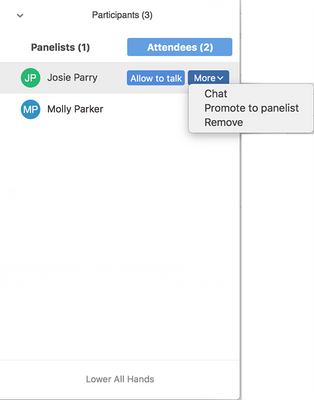Discover Zoom success stories and upcoming events! Explore our Customer Success Forum & Events page.
Visit Now-
Products
Empowering you to increase productivity, improve team effectiveness, and enhance skills.
Learn moreCommunication
Productivity
Apps & Integration
Employee Engagement
Customer Care
Sales
Developer Tools
- Solutions
By audience- Resources
Connect & learnHardware & servicesDownload the Zoom app
Keep your Zoom app up to date to access the latest features.
Download Center Download the Zoom appZoom Virtual Backgrounds
Download hi-res images and animations to elevate your next Zoom meeting.
Browse Backgrounds Zoom Virtual Backgrounds- Plans & Pricing
- Solutions
- Product Forums
AI Companion
Empowering you to increase productivity, improve team effectiveness, and enhance skills.
Zoom AI CompanionBusiness Services
- Event Forums
- Customer Success Forum
- Quick Links
- Subscribe to RSS Feed
- Mark Topic as New
- Mark Topic as Read
- Float this Topic for Current User
- Bookmark
- Subscribe
- Mute
- Printer Friendly Page
Hide Participants from Each Other
- Mark as New
- Bookmark
- Subscribe
- Mute
- Subscribe to RSS Feed
- Permalink
- Report Inappropriate Content
2021-12-20 11:22 AM
We are hosting a meeting for our board where we need to allow them to 1) vote via the poll function ajnd 2) unmute themselves (after we do) to ask a question. But we don't want to see all the video off boxes in the Gallery OR Speaker view. I have attended other board meetings when this has happened but can't seem to enable it in Meeting mode. I know Focus disabled video to each participant but the black boxes are still visiblewith participant names. Any ideas?
- Mark as New
- Bookmark
- Subscribe
- Mute
- Subscribe to RSS Feed
- Permalink
- Report Inappropriate Content
2021-12-20 11:49 AM
Hello @Clancymac ,
I hope all is well with you! You are absolutely correct, there will still be a box with their names if their videos aren't turned on.
The right solution for your requirement is to have a Zoom Webinar License. Only the speakers, host and panelist will have their videos turned on while all the attendees will not occupy and will not have a black box with their picture or initials at all.
In order for you to be able to allow them to speak, it's either you elevate their role from attendee to a panelist or from the participants section under the Attendees, right click the user you'd like to be allowed to talk by selecting "Allow to talk".
Source: https://support.zoom.us/hc/en-us/articles/115004834466-Managing-attendees-panelists-in-webinar
- Mark as New
- Bookmark
- Subscribe
- Mute
- Subscribe to RSS Feed
- Permalink
- Report Inappropriate Content
2021-12-21 09:42 AM
Have you tried hiding all non-video participants? I don't know what you get if you record the meeting, but in meeting, this should hide of the boxes with everyone's name.
https://support.zoom.us/hc/en-us/articles/201362323-Adjusting-your-video-layout-during-a-virtual-mee...
You can also hide the floating video panel, again not sure what a recording looks like if you do this. - https://support.zoom.us/hc/en-us/articles/360034188592-Video-layout-options-while-screen-sharing
IMPORTANT - Please note I think both of these options only hide the boxes for the person who selects that option, so everyone in the meeting might need to do this if you don't want anybody to see the black boxes of the participants. Somebody more versed in Zoom might have to confirm. The webinar license as already mentioned can work too.