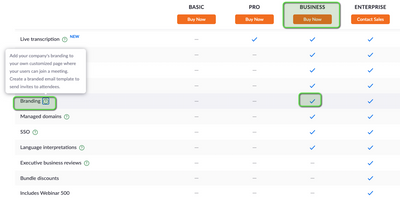Now LIVE! Check out the NEW Zoom Feature Request space to browse, vote, or create an idea to enhance your Zoom experience.
Explore Now-
Products
Empowering you to increase productivity, improve team effectiveness, and enhance skills.
Learn moreCommunication
Productivity
Apps & Integration
Employee Engagement
Customer Care
Sales
Developer Tools
- Solutions
By audience- Resources
Connect & learnHardware & servicesDownload the Zoom app
Keep your Zoom app up to date to access the latest features.
Download Center Download the Zoom appZoom Virtual Backgrounds
Download hi-res images and animations to elevate your next Zoom meeting.
Browse Backgrounds Zoom Virtual Backgrounds- Plans & Pricing
- Solutions
- Product Forums
AI Companion
Empowering you to increase productivity, improve team effectiveness, and enhance skills.
Zoom AI CompanionBusiness Services
- Event Forums
- Customer Success Forum
- Quick Links
- Subscribe to RSS Feed
- Mark Topic as New
- Mark Topic as Read
- Float this Topic for Current User
- Bookmark
- Subscribe
- Mute
- Printer Friendly Page
- a simple question about zoom meeting room abroad access problem in Meetings
- Why don't meeting attendees receive meeting summary after meeting? in Zoom AI Companion
- Need all licensed users in a group to be able to start a Zoom meeting in Meetings
- Exporting survey results in Meetings
- Local recording not found in Meetings
- Mark as New
- Bookmark
- Subscribe
- Mute
- Subscribe to RSS Feed
- Permalink
- Report Inappropriate Content
2022-01-20 05:12 AM
Hello together,
I have a question. When I end a meeting, a page with Zoom advertising always opens for the participants on the Internet. Is it possible to change this? For example, when I end the meeting, the participants are shown something about me and my company?
I hope the question is understandable.
Thanks in advance
Solved! Go to Solution.
- Mark as New
- Bookmark
- Subscribe
- Mute
- Subscribe to RSS Feed
- Permalink
- Report Inappropriate Content
2022-01-20 06:27 AM
Hello Jasmin3 - I believe what you are looking for is what we call post attendee URL. Please see the following for setting this. https://support.zoom.us/hc/en-us/articles/360000518526-Post-attendee-URL.
Gregg Glowinski
- Mark as New
- Bookmark
- Subscribe
- Mute
- Subscribe to RSS Feed
- Permalink
- Report Inappropriate Content
2022-01-20 07:09 AM
I will have someone from our inside sales team reach out to you via email to discuss. You understand it correctly; you will need to upgrade your account to have access to the branding section to modify it accordingly.
Gregg Glowinski
- Mark as New
- Bookmark
- Subscribe
- Mute
- Subscribe to RSS Feed
- Permalink
- Report Inappropriate Content
2022-01-20 06:27 AM
Hello Jasmin3 - I believe what you are looking for is what we call post attendee URL. Please see the following for setting this. https://support.zoom.us/hc/en-us/articles/360000518526-Post-attendee-URL.
Gregg Glowinski
- Mark as New
- Bookmark
- Subscribe
- Mute
- Subscribe to RSS Feed
- Permalink
- Report Inappropriate Content
2022-01-20 06:54 AM
Hello, thank you very much for your reply. Yes I think that is exactly what I was looking for. When I click on "Branding" in the settings the following text appears: Branding is free and can be activated for paid subscriptions with more than 10 presenters, like Business or Education.
How do I upgrade to a paid subscription with more than 10 presenters?
To upgrade to a paid subscription with more than 10 presenters, please click "Billing".
I have the Pro version. Do I understand that this is not possible at all?
- Mark as New
- Bookmark
- Subscribe
- Mute
- Subscribe to RSS Feed
- Permalink
- Report Inappropriate Content
2022-01-20 07:09 AM
I will have someone from our inside sales team reach out to you via email to discuss. You understand it correctly; you will need to upgrade your account to have access to the branding section to modify it accordingly.
Gregg Glowinski
- Mark as New
- Bookmark
- Subscribe
- Mute
- Subscribe to RSS Feed
- Permalink
- Report Inappropriate Content
2022-02-08 03:49 AM
Adding my plus one to this being a stupid feature. I pay for a licence. Why does Zoom think that I would want to see an ad EVERY TIME I have a Zoom? This might be 20 pages back to back. There must be an option added to prevent this - why should I pay more for access to a branding section to disable your annoying ad? This is not a free user account. Only a company the size that Zoom has become would be as arrogant to implement this and assume that users will accept it.
- Mark as New
- Bookmark
- Subscribe
- Mute
- Subscribe to RSS Feed
- Permalink
- Report Inappropriate Content
2022-02-08 07:47 AM
Can you clarify where you are seeing ads?