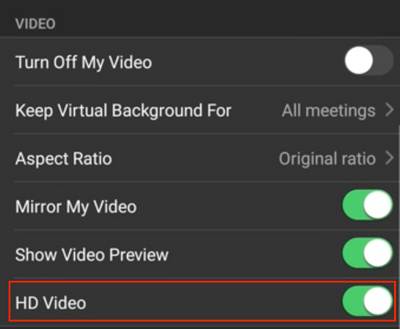Now LIVE! Check out the NEW Zoom Feature Request space to browse, vote, or create an idea to enhance your Zoom experience.
Explore Now-
Products
Empowering you to increase productivity, improve team effectiveness, and enhance skills.
Learn moreCommunication
Productivity
Apps & Integration
Employee Engagement
Customer Care
Sales
Developer Tools
- Solutions
By audience- Resources
Connect & learnHardware & servicesDownload the Zoom app
Keep your Zoom app up to date to access the latest features.
Download Center Download the Zoom appZoom Virtual Backgrounds
Download hi-res images and animations to elevate your next Zoom meeting.
Browse Backgrounds Zoom Virtual Backgrounds- Plans & Pricing
- Solutions
- Product Forums
AI Companion
Empowering you to increase productivity, improve team effectiveness, and enhance skills.
Zoom AI CompanionBusiness Services
- Event Forums
- Customer Success Forum
- Quick Links
- Subscribe to RSS Feed
- Mark Topic as New
- Mark Topic as Read
- Float this Topic for Current User
- Bookmark
- Subscribe
- Mute
- Printer Friendly Page
Don't get full screen video with Samsung phone
- Mark as New
- Bookmark
- Subscribe
- Mute
- Subscribe to RSS Feed
- Permalink
- Report Inappropriate Content
2022-01-10
09:34 AM
- last edited on
2023-06-09
12:57 PM
by
![]() Bri
Bri
I start my meeting via my laptop (this is the host that records the meeting), and then I log also via my Samsung phone and keep my camera only on my phone so everybody can see only my phone camera but I see that I don't get with the phone fullscreen? I test it with friends and when they have Iphon it is fullscreen but on Samsung, it is not.
Do you know how can I make my Samsung show fullscreen?
- Topics:
-
Video
- Mark as New
- Bookmark
- Subscribe
- Mute
- Subscribe to RSS Feed
- Permalink
- Report Inappropriate Content
2022-01-25 10:22 AM
Hi @tsafi , welcome to the Zoom Community!
I apologize that you have not yet received a reply from the Community, but I would love to assist in any way possible!
Please confirm that your phone can support HD video- and hence fullscreen, by clicking on Settings > Meeting. HD video should appear under Video. Your phone can support full screen if you have this HD video option 🙂. If you have this option on your Zoom mobile app, please enable it.
I hope you find this answer helpful! If you do, please click Accept as Solution so that other members may find this useful as well.
Thank you!
Zoom Community Team
- Mark as New
- Bookmark
- Subscribe
- Mute
- Subscribe to RSS Feed
- Permalink
- Report Inappropriate Content
2022-04-29 11:10 AM
Did you ever solve this problem? I amhaving the same issue.
Lydia