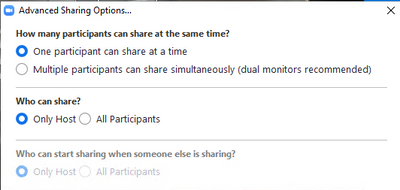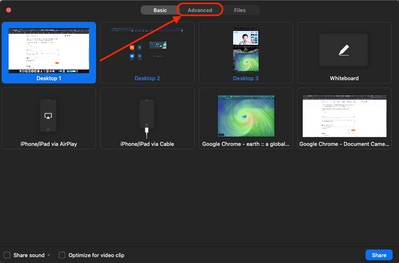Now LIVE! Check out the NEW Zoom Feature Request space to browse, vote, or create an idea to enhance your Zoom experience.
Explore Now-
Products
Empowering you to increase productivity, improve team effectiveness, and enhance skills.
Learn moreCommunication
Productivity
Apps & Integration
Employee Engagement
Customer Care
Sales
Developer Tools
- Solutions
By audience- Resources
Connect & learnHardware & servicesDownload the Zoom app
Keep your Zoom app up to date to access the latest features.
Download Center Download the Zoom appZoom Virtual Backgrounds
Download hi-res images and animations to elevate your next Zoom meeting.
Browse Backgrounds Zoom Virtual Backgrounds- Plans & Pricing
- Solutions
- Product Forums
AI Companion
Empowering you to increase productivity, improve team effectiveness, and enhance skills.
Zoom AI CompanionBusiness Services
- Event Forums
- Customer Success Forum
- Quick Links
- Subscribe to RSS Feed
- Mark Topic as New
- Mark Topic as Read
- Float this Topic for Current User
- Bookmark
- Subscribe
- Mute
- Printer Friendly Page
- Pro account won't record active speaker view in HD in Meetings
- Slides as virtual background (version question) in Meetings
- My employee is taking the reigns in Meetings
- Reports for meetings with only one user (i.e., host only). in Meetings
- Check out the top 3 trending solutions for April 2023 ✅ in Meetings
- Mark as New
- Bookmark
- Subscribe
- Mute
- Subscribe to RSS Feed
- Permalink
- Report Inappropriate Content
2021-08-29 02:28 PM
I am trying to share a second camera I do not see the option under advanced sharing. I can switch between the cameras under video, so I know zoom recognizes the camera All I see under advanced sharing is:
Does this require a paid account. I can't find any documentation that says it does. My primary camera is a Polycom studio. My secondary camera is a Jabra Panacast. Thank you.
Reference: Sharing your screen, content, or second camera – Zoom Help Center
Solved! Go to Solution.
- Mark as New
- Bookmark
- Subscribe
- Mute
- Subscribe to RSS Feed
- Permalink
- Report Inappropriate Content
2021-08-29 02:48 PM
Hi @supertech
You're close, but looking at the wrong Advanced settings. Click Share, and then when choosing what you want to share, switch to the Advanced tab there:
- Mark as New
- Bookmark
- Subscribe
- Mute
- Subscribe to RSS Feed
- Permalink
- Report Inappropriate Content
2021-08-29 02:48 PM
Hi @supertech
You're close, but looking at the wrong Advanced settings. Click Share, and then when choosing what you want to share, switch to the Advanced tab there:
- Mark as New
- Bookmark
- Subscribe
- Mute
- Subscribe to RSS Feed
- Permalink
- Report Inappropriate Content
2021-08-29 03:16 PM
Thank you for your quick response. Worked perfectly. I am new to zoom. I appreciate it.